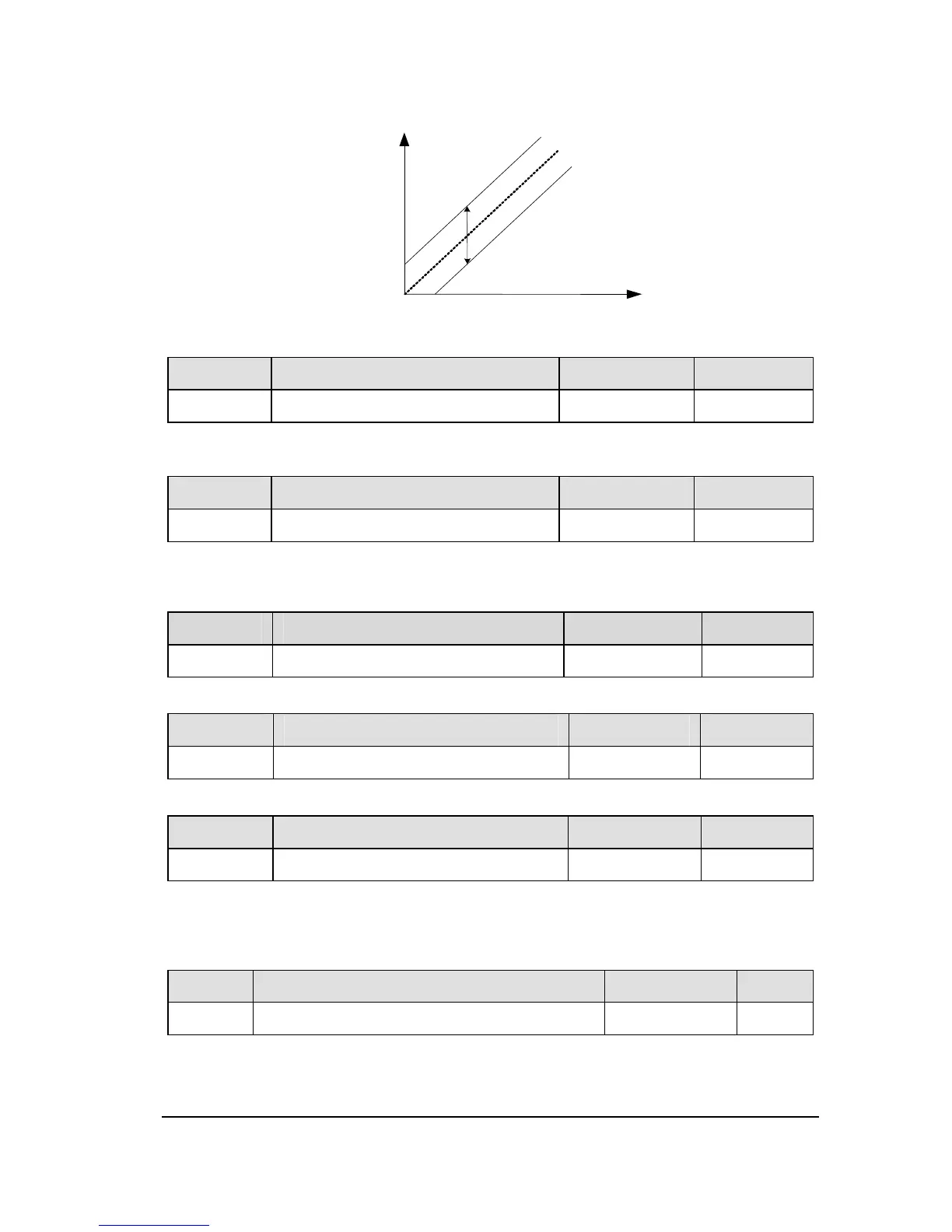55
Figure 2.20 Description of f354
NO. Parameter Name Setting Range
Default
f355 Input terminal function for LI5 0~69 0
The set method is same as f301See transistor logic output function settings.
NO. Parameter Name Setting Range
Default
f363 Input terminal active mode 0~1 0
0: Input terminal function active when input terminal is ON.
1: Input terminal function inactive when input terminal is OFF.
NO. Parameter Name Setting Range
Default
f364 Input terminal filter time 0~200 0
1 is equelance about 2ms。
NO. Parameter Name Setting Range
Default
f365 Output terminal function B of T1 0~ 225 0
The set method is same as f315
.
NO. Parameter Name Setting Range
Default
f366 Output terminal logic selection of T1
0~1 0
0: f315 AND f365. The logical product (AND) of f315 and f365, relay 1 will be active.
1: f315 OR f365. The logical sum (OR) of f311 and f312, relay 1 will be active.
NO. Parameter Name Setting Range
f367 Terminal run detection selection at power on