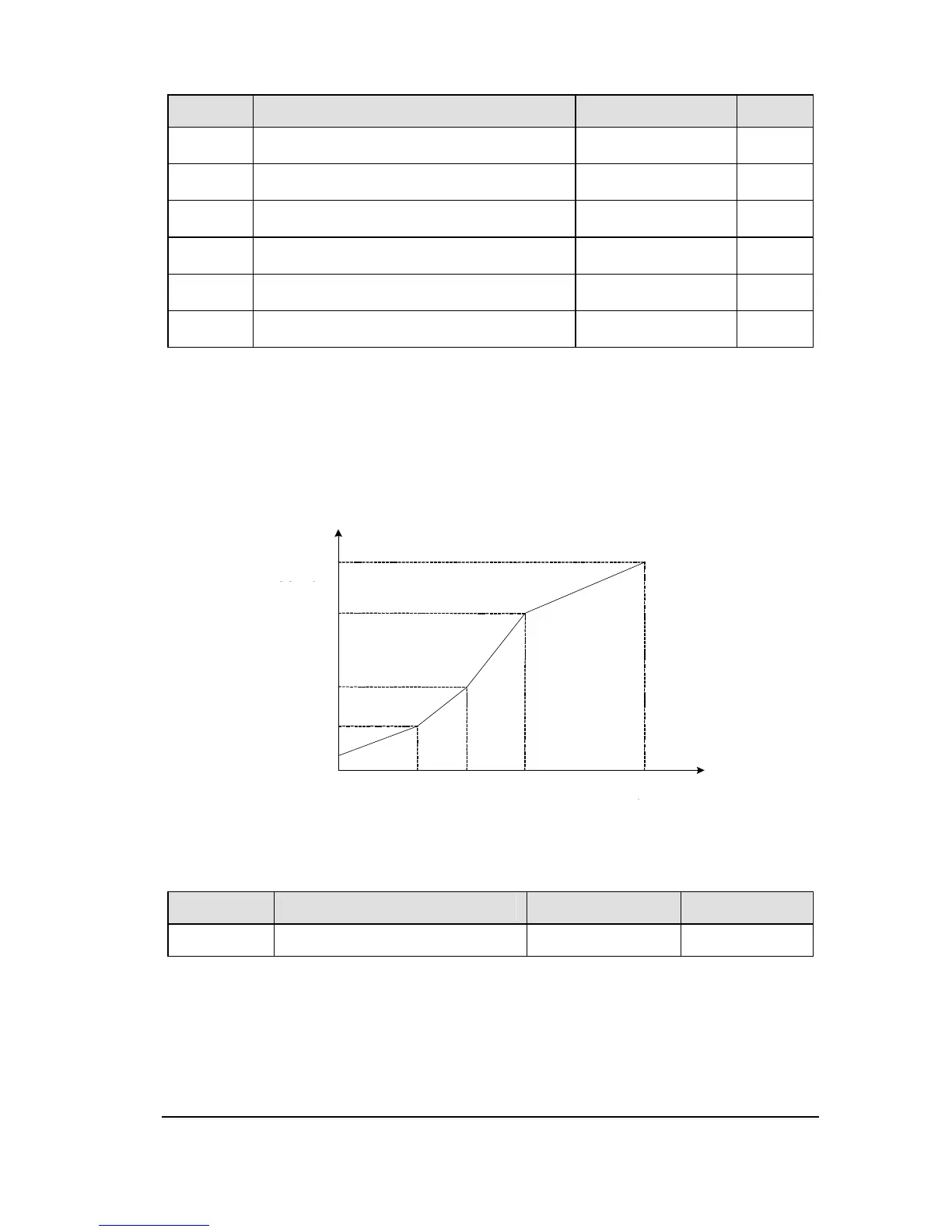0~100% 60.0
Set up the V/f pattern with f218~f223 as shown in according to the load characteristic.
Note 1: The following condition must be true when setting up the V/f pattern : V1<V2<V3,
f1<f2<f3.
Note: Too high voltage output at low speed will cause a serious motor heat dissipation
problem, or stall prevention alarm, or over current trip.
Figure 2.7 Multi-point profile V/F patter (f217 =2)
2.4 Process PID parameter group
NO. Parameter Name Setting Range Default
f300 AI1 terminal function selection