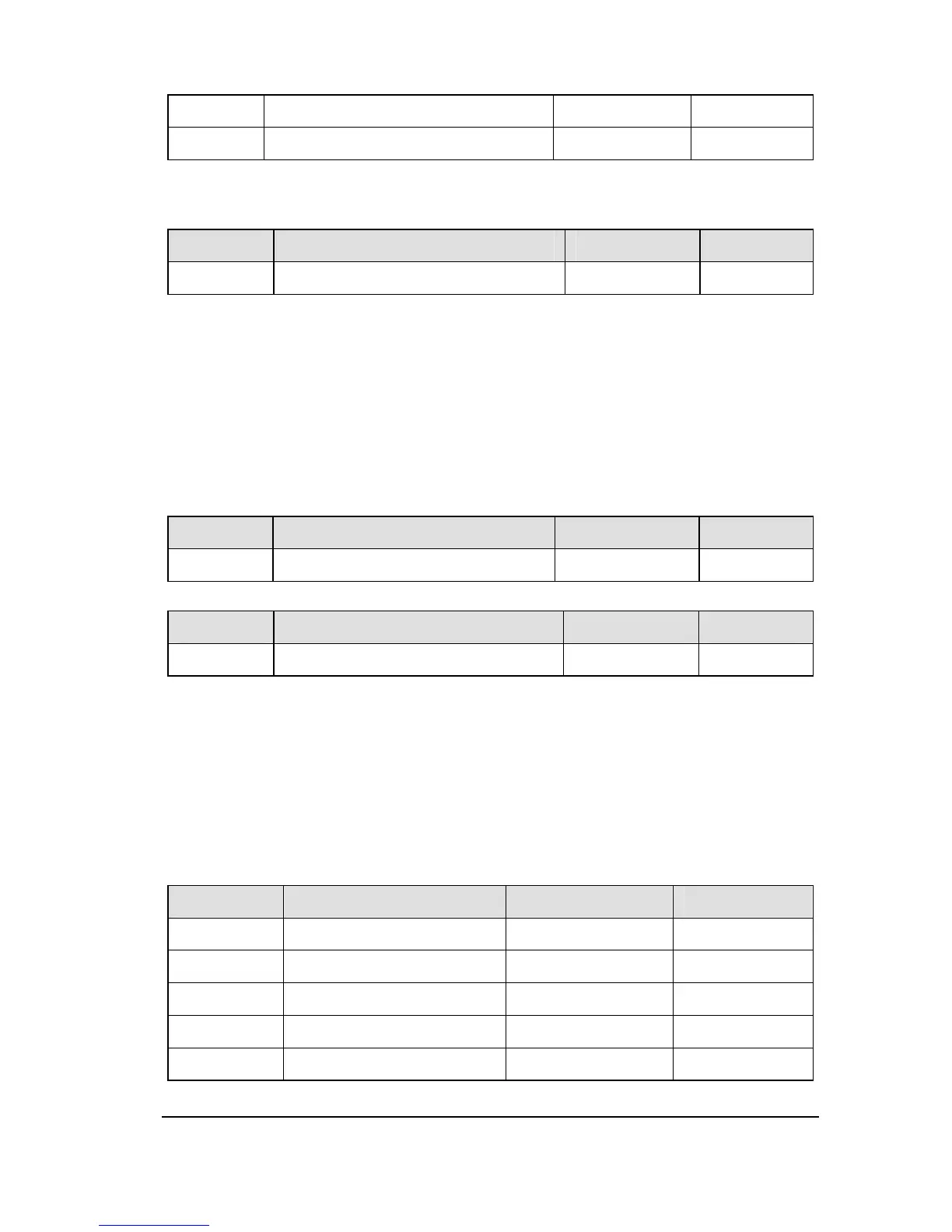83
f622 Factory reserved
f623 Factory reserved
2.8 Additional function parameter group
NO. Parameter Name Setting Range
Default
f700 Panel JOG mode selection 0~1 0
0: disable JOG key.
1: enable JOG key.
This mode allows you to jog the motor by controlling the operation from the keypad. This
mode is hidden by default.
When under the standard monitor mode, pressing the key JOG will move the inverter to
jog mode and displays jogor-jog. Press ▲ or ▼ to change jog direction.
NO. Parameter Name Setting Range Default
f701 jog run frequency 0.0~20.0 5.0
NO. Parameter Name Setting Range
Default
f702 Jog stopping pattern 0~2 0
0: Slow down stop.
1: coast stop.
2: DC braking.
Use the jog run parameters to operate the motor in jog mode. Input of a jog run signal
generates a jog run frequency output at once, irrespective of the designated acceleration
time.
NO. Parameter Name Setting Range Default
f703 Jump frequency 1 0.0 Hz ~f007 0.0
f704 Jumping width 1 0.0~30.0 Hz 0.0
f705 Jump frequency 2 0.0 Hz ~f007 0.0
f706 Jumping width 2 0.0~30.0 Hz 0.0
f707 Jump frequency 3 0.0 Hz ~f007 0.0