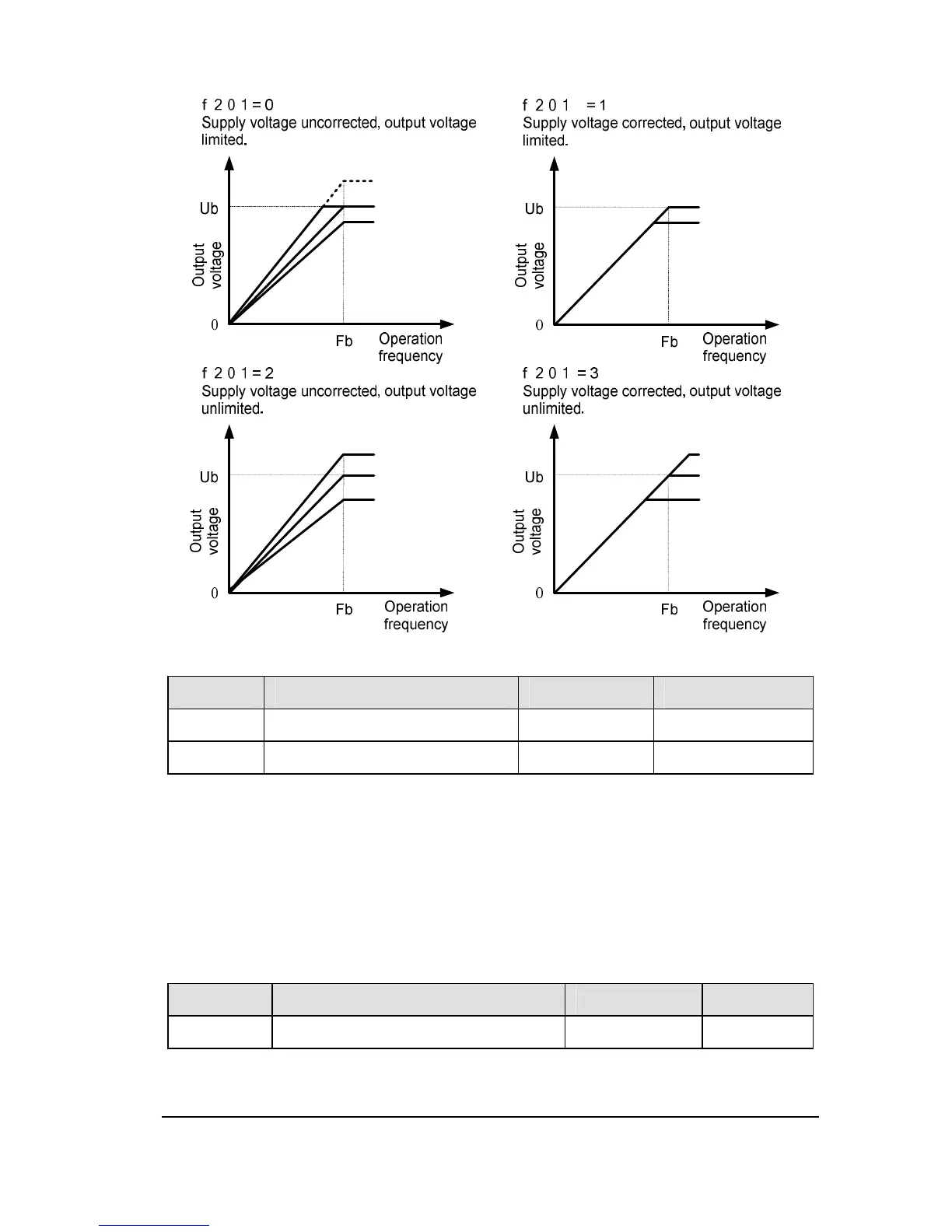Default
f202 Voltage boost 1 0.0~30.0% varies by model
f203 Torque boost 0.0~30.0% varies by model
If torque is inadequate at low speeds, increase torque by raising the torque boost rate
with these two parameters. Perform adjustments according to the actual operation.
f202 is effective when f001 is set to 0 (V/F constant) or 1 (square reduction).
f203 is effective when f001 is set to 2 (SVC mode).
Note: Be careful not to increase the voltage boost or torque boost rate too much
because it could cause an overcurrent trip or e-45 at startup.
NO. Parameter Name Setting Range
Default
f204 Slip frequency gain 0~150 % 50
Set the compensation gain for the slipping of the motor. A higher slip frequency gain
reduces motor slipping correspondingly.