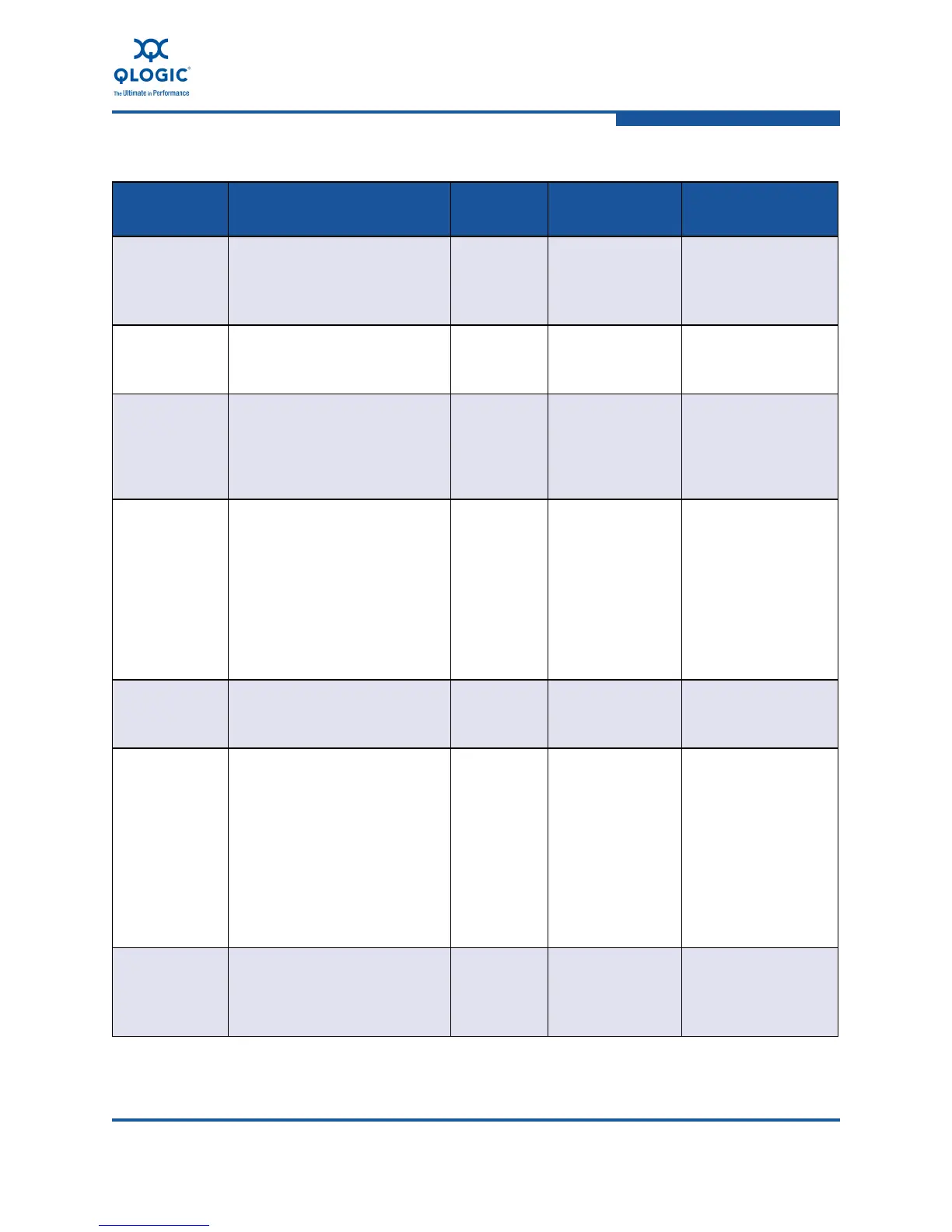7–Configuring FCoE in a Windows Environment
Driver Parameters
FE0254601-00 A 7-3
LUNs
per Target
Number of LUNs per target.
Multiple LUN support is typi-
cal of RAID boxes that use
LUNs to map drives.
128 0, 8, 16, 32, 64,
128, 256
Fast!UTIL, QCon-
vergeConsole GUI,
or QConvergeCon-
sole CLI
Enable LIP
Full Login
Enables or disables the ISP
chip to relog in to all ports
after any LIP.
Enabled Enabled, Dis-
abled
QConvergeConsole
GUI or QConverge-
Console CLI
Enable Target
Reset
Enables or disables the driv-
ers to issue a Target Reset
command to all devices on
the loop when a SCSI Bus
Reset command is issued.
Enabled Enabled, Dis-
abled
Fast!UTIL, QCon-
vergeConsole GUI,
or QConvergeCon-
sole CLI
Enable
OoOFR
Enables or disables
out-of-order frame reassem-
bly. Enabling this parameter
reassembles out-of-order
frames as they are received,
minimizing network conges-
tion by eliminating the
retransmission of frames and
exchanges.
Disabled Enabled, Dis-
abled
QConvergeConsole
GUI or QConverge-
Console CLI
Enable HBA
Port Hard
Loop ID
The adapter ID to use if the
Enable Hard Loop ID parame-
ter is enabled.
0 0–125 QConvergeConsole
GUI or QConverge-
Console CLI
Enable HBA
Port BIOS
Enables or disables the host
bus adapter BIOS. You must
enable this parameter if you
are starting from a Fibre
Channel disk drive that is
attached to the PCIe slot. Dis-
abling this parameter disables
the ROM BIOS on the
adapter, freeing space in
upper memory.
Disabled Enabled, Dis-
abled
Fast!UTIL, QCon-
vergeConsole GUI,
or QConvergeCon-
sole CLI
Loop Reset
Delay
Time to wait before initiating
loop activity after the firmware
resets the loop.
5 0–255 seconds
Fast!UTIL, QCon-
vergeConsole GUI,
or QConvergeCon-
sole CLI
Table 7-1. Driver Parameters
Parameter Description Default Range
Configuration
Method
