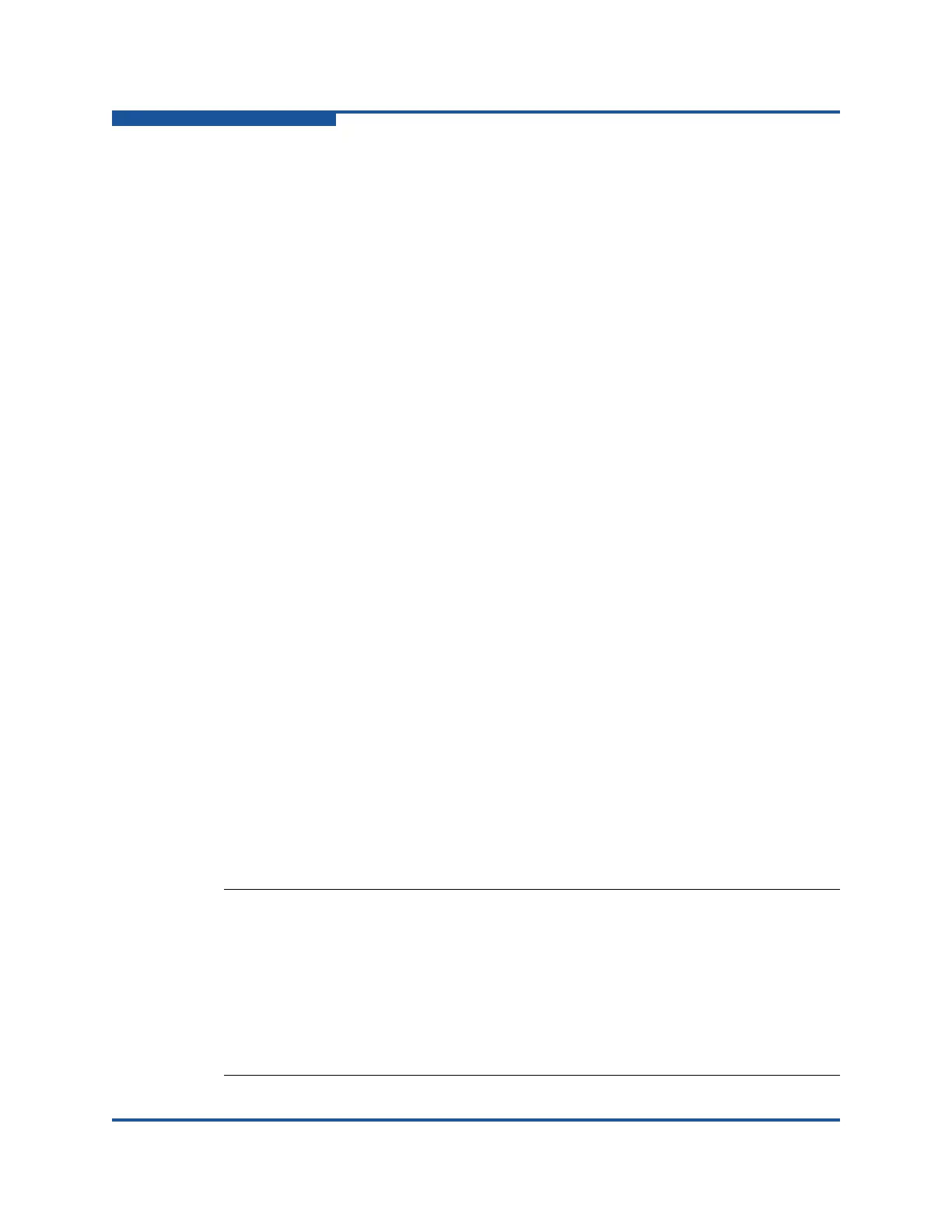4–NIC Noninteractive Commands
Command Format
4-2 SN0054667-00 C
-minidump (Firmware Mini Dump)
-n (Change Port Alias Name)
-nh (Change CNA Alias Name)
-pinfo (Port Information)
-ping (Ping Target)
-rc
-sreset (Reset Ethernet Statistics Counters)
-statport (Display Ethernet Port Statistics)
-sunreset (Undo Reset Ethernet Statistics Counters)
-teamdel (Delete Team)
-teaminfo (Display Team Information)
-teamlist (Display Teams List)
-teamnew (Configure New Team)
-teamnew_portspreview
-testflash
-testhw
-testinterrupt
-testled
-testlink
-testregister
-trans (Display Transceiver DMI Data)
-updimages (Update Flash (Boot & Firmware Images))
-updimages_viewver
-v, -ver (Display Program Version Information)
-vlanadd (Add VLAN to Port or Team)
-vlanadd_preview
-vlandel (Remove VLAN from Port or Team)
-vlandel_preview
-vlaninfo (Display VLAN Information)
-vlanlist (Display VLAN List)
-vpd (Display VPD Information)
-vtcfgview
-vtrestore (Restore VLAN & Teaming Configuration)
-vtsave (Save VLAN & Teaming Configuration)
-zvt (Display Teams List; Display VLANs List; Display VLAN Information)
NOTE:
When you issue a command, QConvergeConsole CLI loads the adapter,
executes the command, and then returns you to the command prompt.
When optional parameter
[cna_port_inst]
is not present, the command
action applies to all adapters detected by QConvergeConsole CLI.
Not all switches are functional in this release.
Ensure that you issue only one command at a time.
