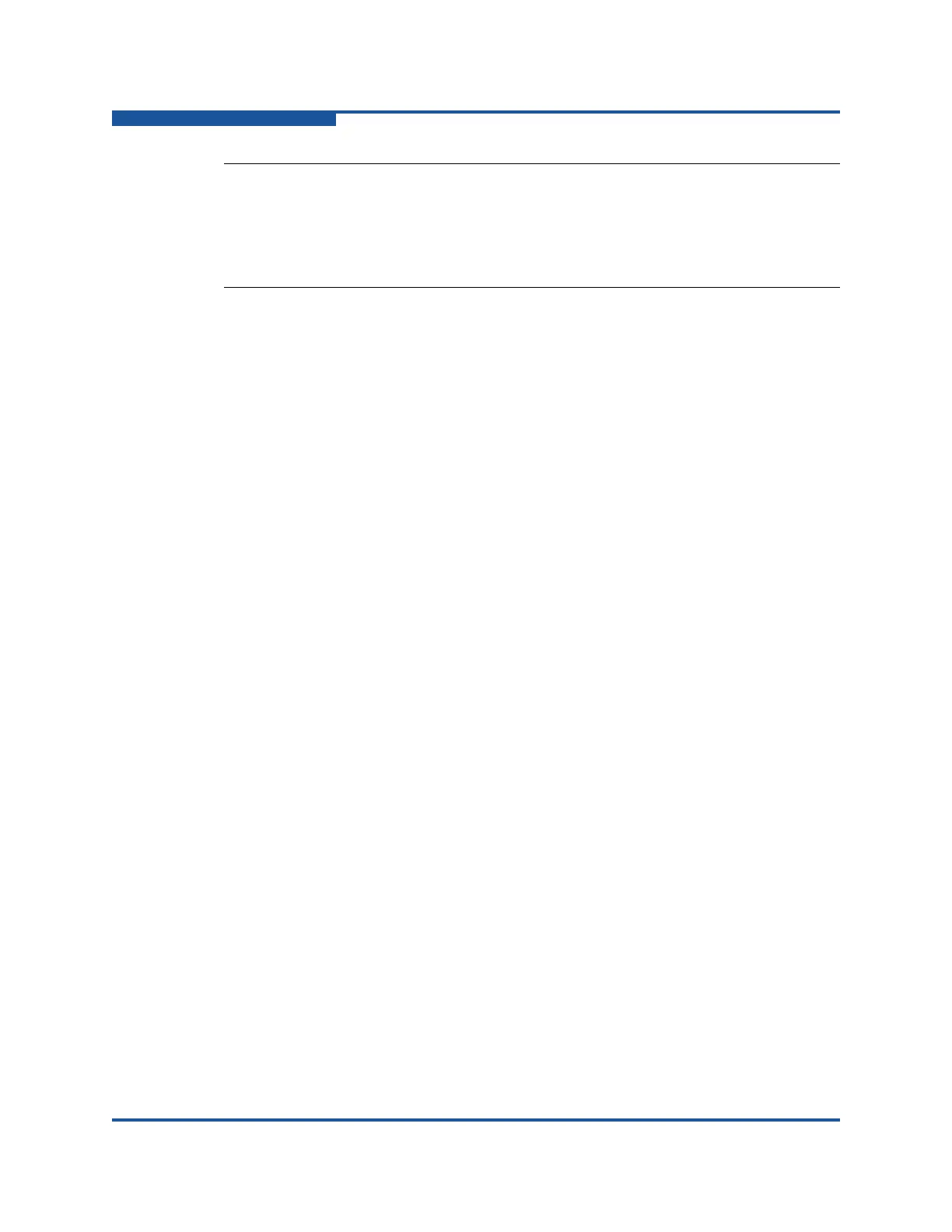4–NIC Noninteractive Commands
-vtrestore (Restore VLAN & Teaming Configuration)
4-26 SN0054667-00 C
For example:
>qaucli -pr nic -vtrestore c:/system_1.cfg
Using config file: E:\Program Files\QLogic Corporation
\QConvergeConsoleCLI\netscli.cfg
Loading CNA Data ...
Loading: 1. CNA ...
Loading: 1. CNA Port index : 1 ...
Loading: 1. CNA Port index : 2 ...
Loading: 2. CNA ...
Loading: 2. CNA Port index : 1 ...
Loading: 2. CNA Port index : 2 ...
Refreshing interfaces ... Please wait ...
Attempting to restore TEAMs and VLANs if configured prior to vtdriver updaate.
*** Teams:
*** Ports:
00:c0:dd:0a:b4:34
VLAN IDs:
55
00:c0:dd:0a:b4:35
VLAN IDs:
55
Refreshing interfaces ... Please wait ...
Updating IP properties for all ports ... Please wait ...
ListIndex: 1 CNA: 1 CNA Port: 1 VLAN ID: None MAC: 00:c0:dd:0a:b4:60
Description: QLogic 10Gb PCI Ethernet Adapter #3
ListIndex: 2 CNA: 1 CNA Port: 2 VLAN ID: None MAC: 00:c0:dd:0a:b4:61
Description: QLogic 10Gb PCI Ethernet Adapter #4
ListIndex: 3 CNA: 2 CNA Port: 1 VLAN ID: None MAC: 00:c0:dd:0a:b4:34
Description: QLogic 10Gb PCI Ethernet Adapter
ListIndex: 4 CNA: 2 CNA Port: 2 VLAN ID: None MAC: 00:c0:dd:0a:b4:35
Description: QLogic 10Gb PCI Ethernet Adapter #2
VLAN List:
NOTE:
The -vtrestore command can restore a configuration file produced only
by the -vtsave command. Similarly, a configuration that is saved using the
QLogic Windows Teaming property pages can be restored only with the
Windows Teaming property pages.
