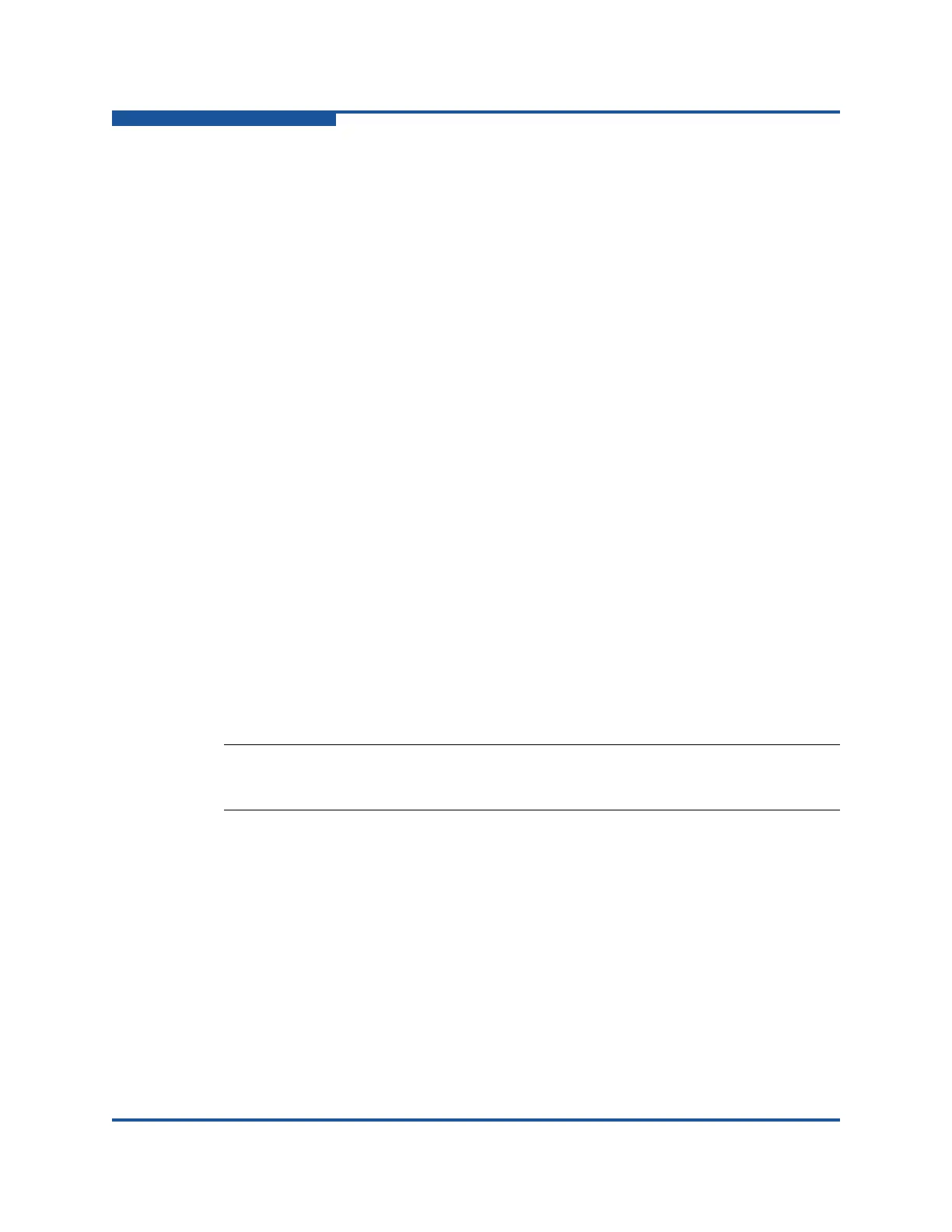5–Fibre Channel Noninteractive Commands
-e (Boot Device View | Select | Disable)
5-10 SN0054667-00 C
If the system does not have an adapter with a boot device selected, the following
message appears:
There is no boot device selected for any HBA in the system.
Following is an example of the boot device option when viewing the boot device
for a single adapter. In this example, no boot device is configured (selectable boot
is disabled; the boot port name is all zeroes).
-------------------------------------------------------------
HBA 1: QLA2340 WWPN xx-xx-xx-xx-xx-xx-xx-xx Port ID 00-00-00
-------------------------------------------------------------
Boot Device Settings:
--------------------------------------
Selectable Boot: Disabled
--------------------------------------
(Primary) Boot Port Name LUN
----------------------- ----------------------- ------
00-00-00-00-00-00-00-00 00-00-00-00-00-00-00-00 0
Press <Enter> to continue:
To cause the OS to boot from the first target it finds with a LUN, select a boot port
name of 00-00-…00 (selectable boot); this applies only if the boot BIOS is
enabled.
To set a specific target as the boot device for a specific adapter, issue the
following command:
# qaucli -pr fc -e (<hba instance> | <hba wwpn>) <target wwnn>
<target wwpn> <target id> <lun id>
QConvergeConsole CLI checks all parameters to verify that the adapter, targets,
and LUNs are valid.
If you select an adapter with no target or a target with no LUN,
QConvergeConsole CLI shows an error message and aborts.
For all operating systems, if the adapter already has boot devices defined and
they are different from the ones in the command parameter or menu selection,
you are prompted to confirm the boot device selection:
The HBA already has a boot device(s) selected. Do you want to
replace it with the new one?
NOTE:
The boot device setting option is not supported on Macintosh
®
PowerPC.
