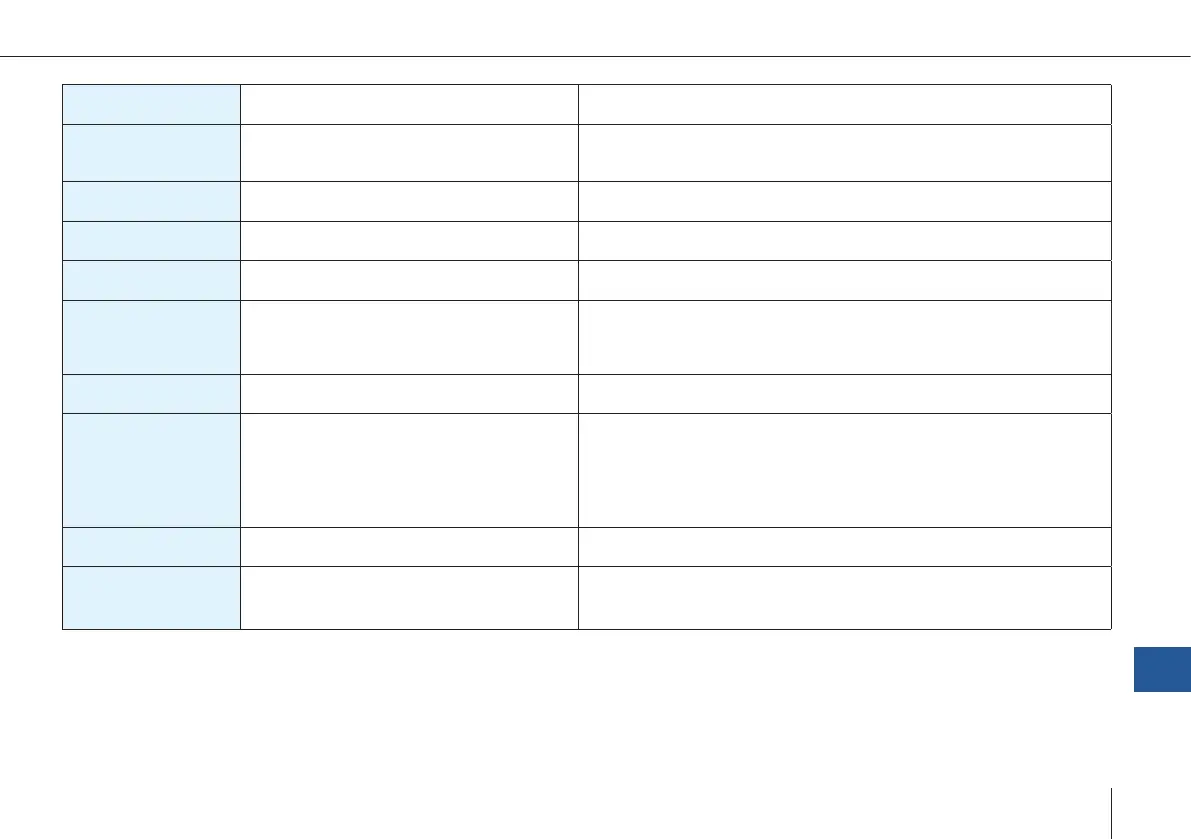157
Trinity F90+ user manual
ERROR LOADING
MISSION
Error loading the mission from the SD card. 1. Repeat write mission to UAV.
2. Repeat the preight check.
EXCEEDED
MISSION TIME
The warning comes up at an automatic COME
HOME due to a 60 minutes ight time restric-
tion.
–
FINISHED The automated ight is nished. Please land the UAV manually at the home waypoint by carefully pulling the
left stick towards yourself.
GPS ERROR A GPS sensor or reception error
occurred during the initialization.
Disconnect the battery from the UAV and connect it again.
GPS LOST The GPS signal is lost during the preight check. Please wait until enough satellites are found.
GYRO ERROR A Gyro sensor error occurred during the pref-
light check.
1. Disconnect the battery from the UAV and connect it again.
2. Turn on the UAV again.
3. Repeat the preight check.
4. If still not working: contact your reseller.
HARDWARE
FAILURE CAN
Communication problem to PMB during initiali-
zation.
Disconnect Battery, check the connection and latching of payload compart-
ment and try again.
HOME WAYPOINT TOO
FAR AWAY
The home waypoint in QBase can not be ad-
justed to the actual take-off position as the two
positions are too far apart.
1. Ensure that the correct mission was uploaded to the UAV by downloading
the ight plan from the UAV.
2. If the mission is correct: adjust the home waypoint and the retransition
waypoint manually.
3. Upload the ight plan to the UAV again.
4. Repeat the preight check.
HOVER TIME A warning after 55 seconds of hovering. Please land UAV as soon as possible. An automatic landing is
initiated after 70 seconds hover time.
HOVER TIME
EXCEEDED
A warning after 70 seconds of hovering.
No manual input necessary except for collision avoidance.
The UAV will land automatically.
The ight cannot be continued.
Troubleshooting
14
