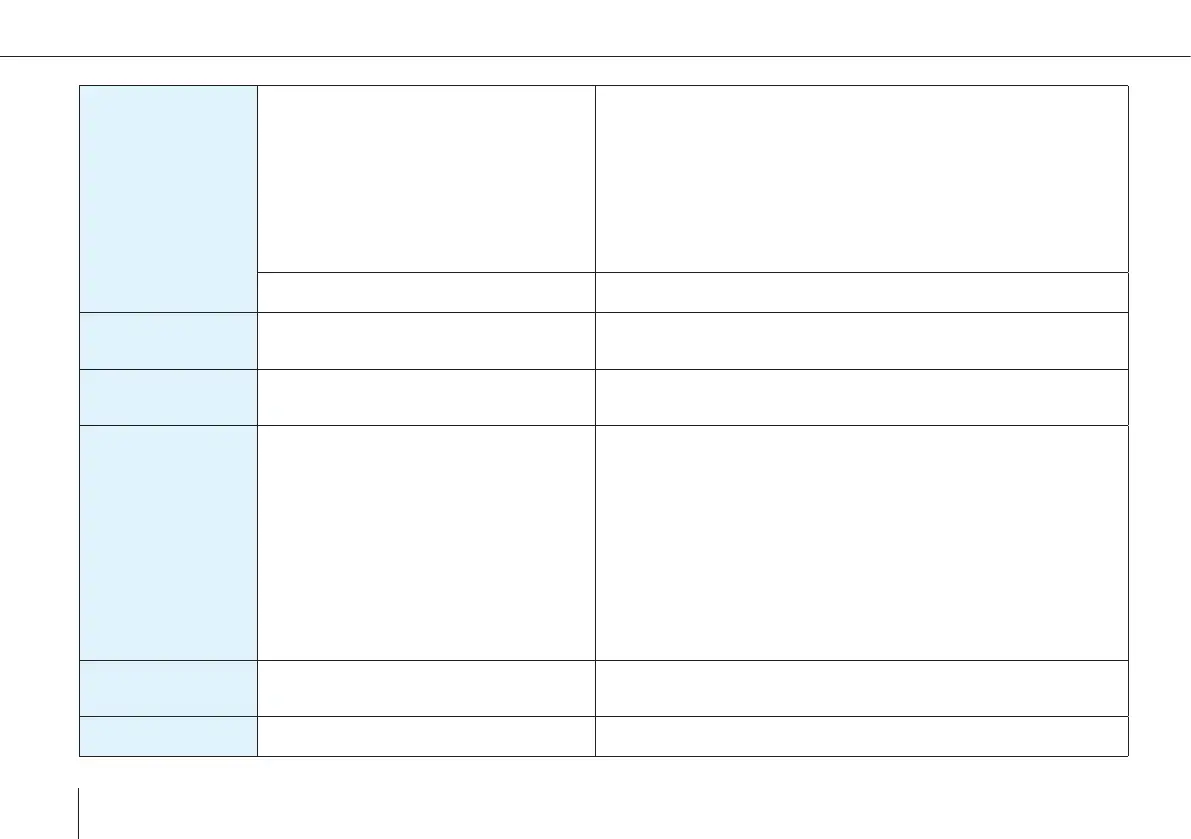158
Trinity F90+ user manual
LINK LOST The message is shown on the
transmitter and in QBase
• Both communication links are lost. The UAV
will y to the link reestablishing waypoint
automatically and try to reestablish the com-
munication.
Only the ight data link (QBase) can be reestablished.
• Either select COME HOME or CONTINUE in the UAV command panel in
QBase.
Only the RC link (transmitter) can be reestablished.
• Either select COME HOME or CONTINUE on the transmitter.
Both communication links cannot be reestablished.
• The UAV will land at the home waypoint automatically. This landing option
might damage the UAV.
Both communication links can be reestablished.
• Either select COME HOME or CONTINUE.
The message is only shown on the RC
• Only the RC link is lost.
The mission can be continued with the ight data link.
IMU
INITIALIZATION ERROR
Sensor communication error during startup. Disconnect the battery from the UAV and connect it again.
If the error still occurs please contact your reseller for exchanging the auto-
pilot.
IMU SELFTEST FAILED Sensor error during startup. Disconnect the battery from the UAV and connect it again.
If the error still occurs please contact your reseller for exchanging the auto-
pilot.
- MAG ERROR
- MAG NOT
CALIBRATED
- MAG MAGNI-
TUDE TOO HIGH
- MAG VARIANCE
ERROR
- MAG NOT FULLY
COVERED
- MAG INCLINATION
ERROR
- MAG DIVERGENCE
ERROR
A magnetometer sensor error occurred during
the preight check.
1. Disconnect the battery from the UAV and connect it again.
2. Turn on the UAV again.
3. Repeat the preight check.
4. If it is still not working please calibrate the magnetometer
MAG
INITIALIZATION ERROR
Sensor initialization error during startup. Disconnect the battery from the UAV and connect it again.
If the problem persists, please recalibrate the magnetometer (see chapter
13.2).
MAG NOT
CALIBRATED
The magnetometer has not been calibrated
correctly.
The last magnetometer calibration failed. Please recalibrate the magneto-
meter and try again.
