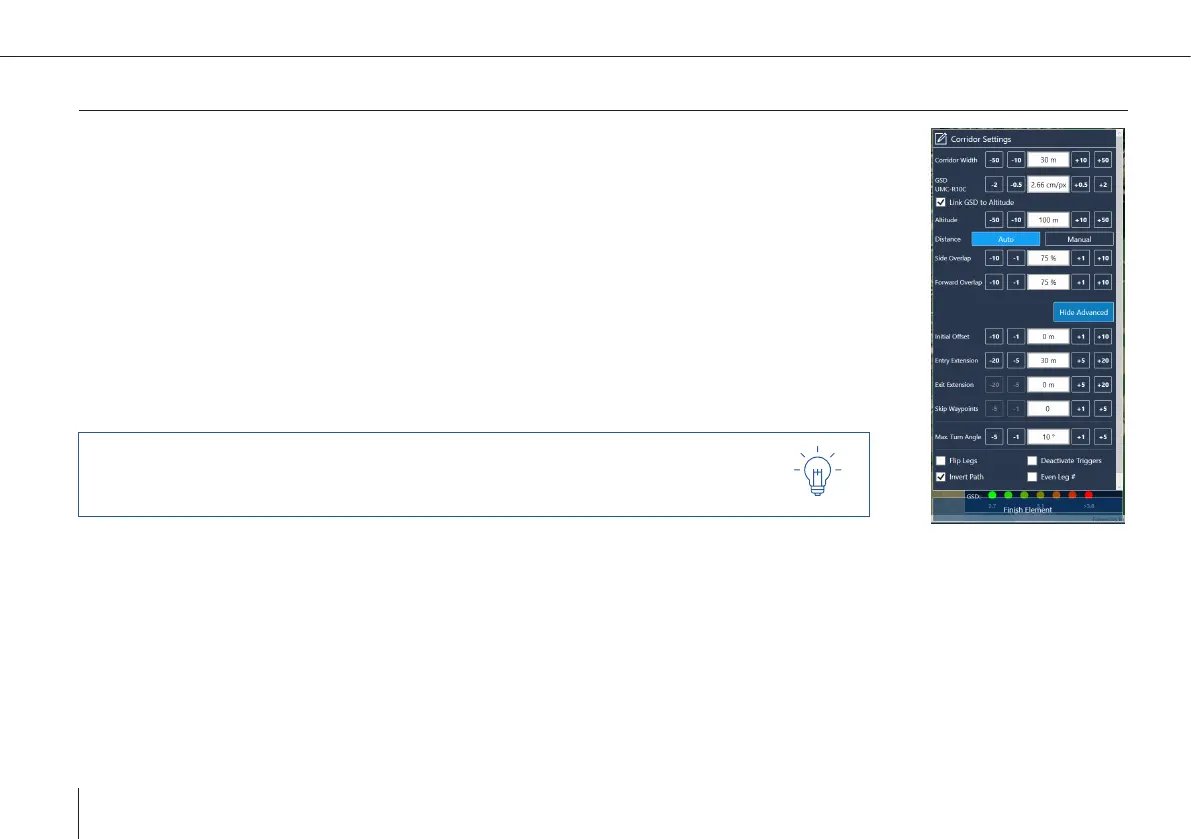58
Trinity F90+ user manual
Corridor planning features
In addition to the area settings the corridor provides the following settings.
Corridor Width: This denes the width of the corridor.
Initial Offset: This value shifts the legs relative to the center of the corridor.
Max. Turn Angle: This value determines if the UAV makes a turn before the new
corridor segment or continues with the next one.
The aim is to always enter the next segment straight and level for the best photogrammetry results.
Even Leg #: Allows an even number of ight legs.
To improve the terrain following please locate the waypoints of the corridor in
close distance to each other.
