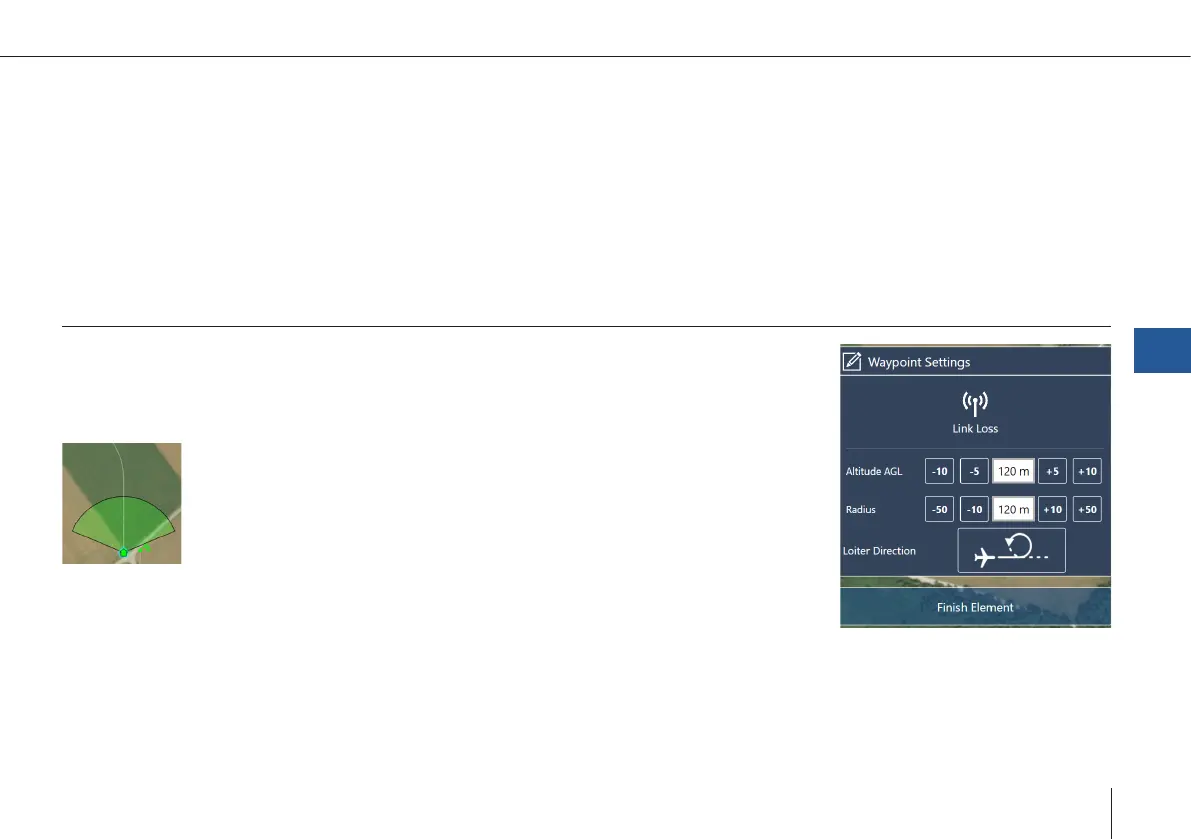63
Trinity F90+ user manual
Descent Direction
• Before the retransition, the UAV enters the descent circle automatically in order to descend to the required retransition
altitude.
• The radius of the circle is by default set to 60 m (197 ft) and cannot be changed.
• In case no link reestablishing waypoint is set, the UAV will use the descent circle as the link reestablishing waypoint.
• Set the orientation of the circle depending on the surrounding and obstacles.
If there is an obstacle in the ight track of the descent circle, make sure the retransition altitude is
20 meters (65.6 ft) higher than the obstacle.
Set Link Loss
Link Loss Waypoint
• Select Set Link Loss in the category Add New Element.
• After link loss time out the UAV returns and circles around the dened waypoint.
If possible the link between QBase and the UAV or between the RC transmit-
ter and the UAV is reestablished. If the connection is successful, either
Continue the mission or select Come Home on the transmitter. Locate the
Link Loss Waypoint close to the home waypoint.
Altitude AGL (Above Ground Level)
Set the altitude of the link reestablishing circle.
Radius
Dene the radius of the link reestablishing circle.
Direction
Dene the direction of the link reestablishing circle.
QBase – Ground Control Station
7
