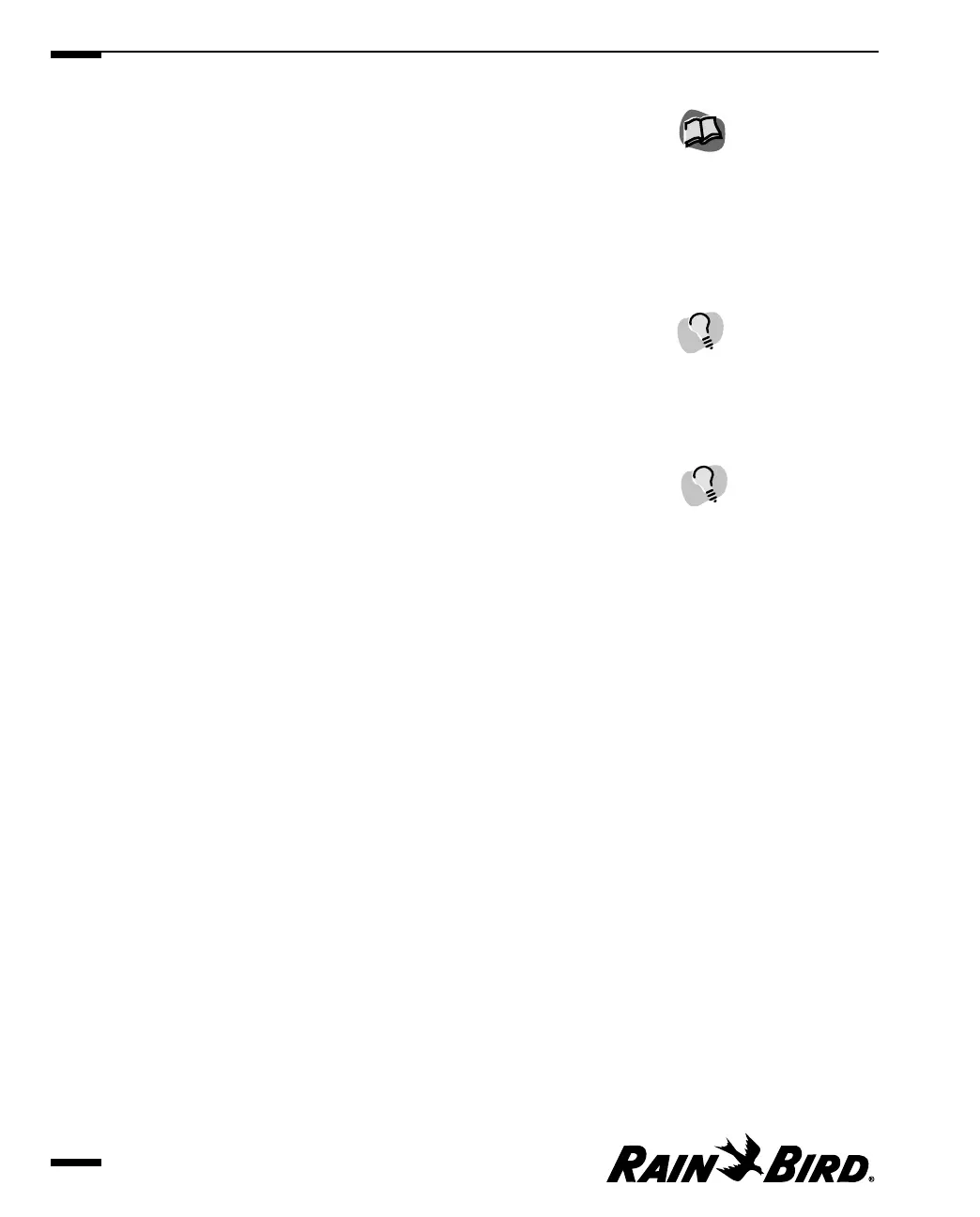Selecting the Contact Port and Telephone Number
The Contact Port drop-down list contains all communications ports that have
been configured to operate with Maxicom
2
.
To select the contact port:
1
Select the port you want from the drop down list on the Contact Port field.
Select First Available Modem if you want to use the modem that becomes
available first when a contact takes place.
2
If you select a contact port that is a modem, you must provide the telephone
number to reach the Rain Bird weather station.
Enabling or Disabling Automatic Contact
Selecting automatic contact means that the weather source will be contacted
automatically for new data when the old data expires.
To enable or disable automatic contact:
Check the Auto Contact checkbox to enable automatic contact; uncheck the
checkbox to disable automatic contact.
Setting a Manual Contact Time Out
You can set the amount of time allotted for manual contact with the weather
station.
To set a manual contact time out:
Enter the number of minutes allotted for the contact in the Manual Contact
Time Out field.
Setting Weather Source Properties
5.8
For more information about
setting contact ports, see
“Setting Communications
Properties” on page 3.4.
Ports configured for use with
the Freedom System do not
appear on the list.
If communications on this
port fail consistently, click
the Settings button to check
the settings for the port. You
should not normally need to
change these settings.
