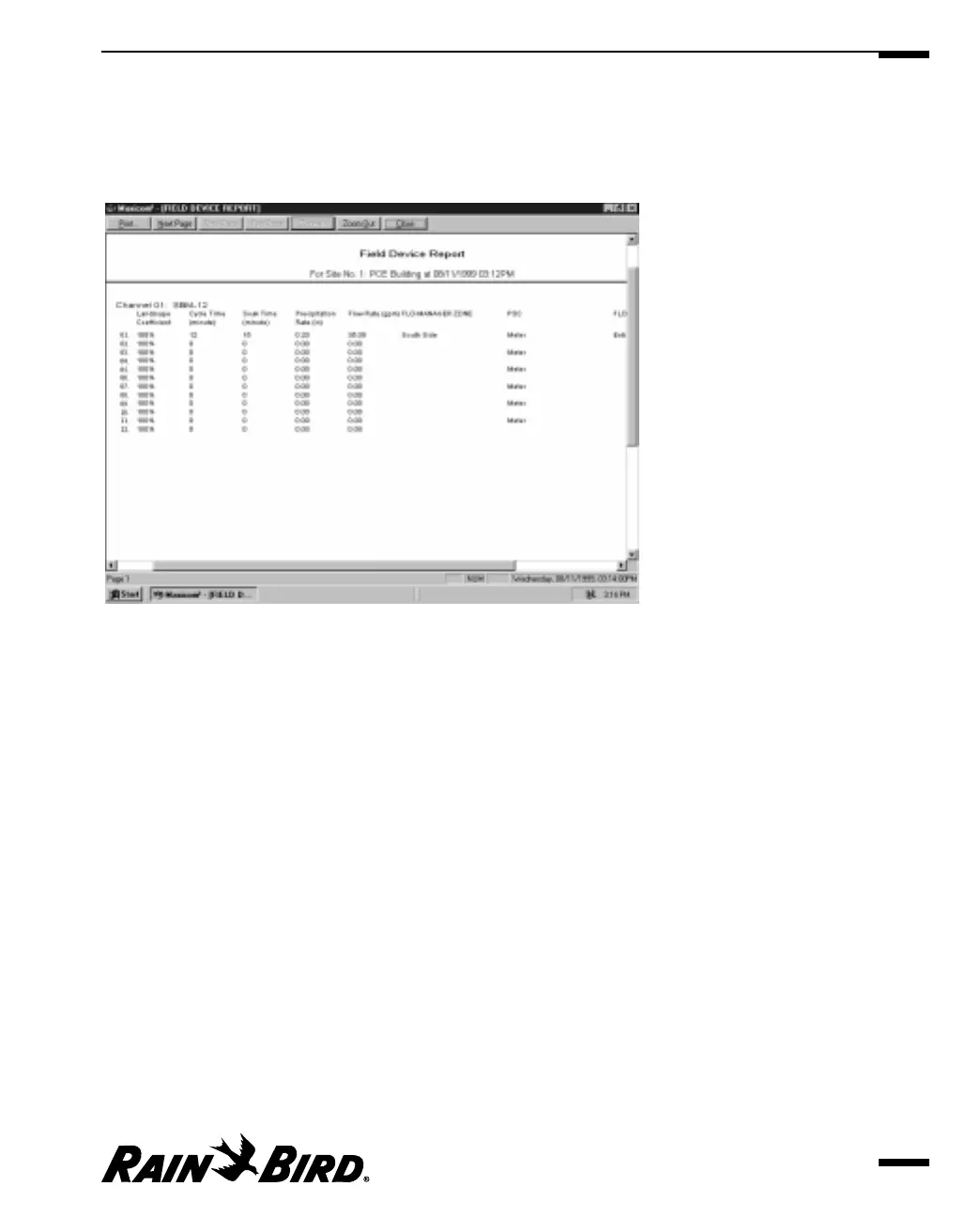Previewing and Printing Reports
After you have created a report using the Report wizard, Maxicom
2
will display
the report preview.
Previewing a Report
From this dialog box, you have the following options for previewing and printing
your reports:
• Print
Click on this button to print out the report you are previewing; the Print
dialog box will allow you to specify which pages you would like to print.
• Next Page
Click on this button to preview the next page of a multi-page report.
• Prev Page
Click on this button to preview the previous page of a multi-page report.
• Two Page
Click on this button to display two pages at a time of a multi-page report in
the preview window.
• Zoom In
Click on this button to increase the screen size of the report you are
previewing.
Viewing the Event Log and Generating Reports
9.11