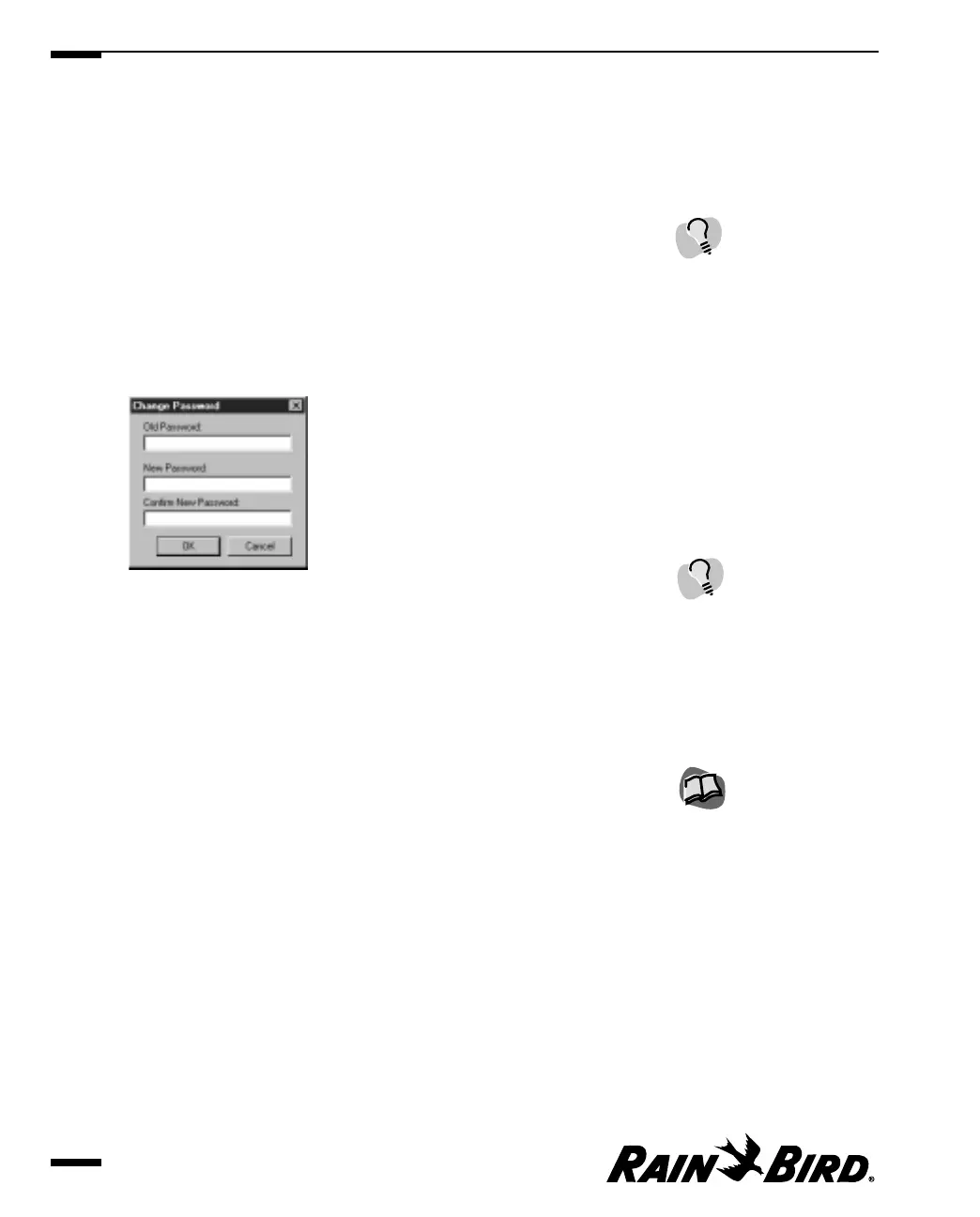4
When you are finished setting passwords, you can select another tabbed sheet
or click OK to save your changes and close the dialog box, Apply to save your
changes without closing the dialog box, or Cancel to cancel your changes and
close the dialog box.
Changing the Master Password
To change the master password:
1
Enter the old password in the Master Password field, then click the Change
Master Password button.
For security purposes, the password characters appear on your screen as
asterisks (*). The Change Password dialog box is displayed.
Change Password Dialog Box
2
Enter the old password in the Old Password field.
3
Enter the new password in the New Password field. The new password must
be alphanumeric (composed of letters and/or numbers) and may be up to ten
characters long.
4
Re-enter the new password in the Confirm New Password field.
5
Click the OK button.
Your new password is saved.
Changing Site Passwords
Each time you select a site to work with from the Site menu, if there is a site
password you will be prompted for the password for the site. You can use the
master password as the site password, or you can set different passwords for the
sites. From the Passwords sheet, you can change all of the site passwords, but you
must change them one at a time.
Setting System Properties
3.8
If you have not entered the
passwords correctly, a
message will be displayed
asking you to repeat the
process.
The master password is also
a valid password for any Site
or Weather Source window
or for editing the password
assigned to each site or
weather source.
You can also set site
passwords for each site
from that site’s Site Property
Setup dialog box. For more
information, see “Using the
Site Properties Setup Dialog
Box for Setup” on page 4.3.