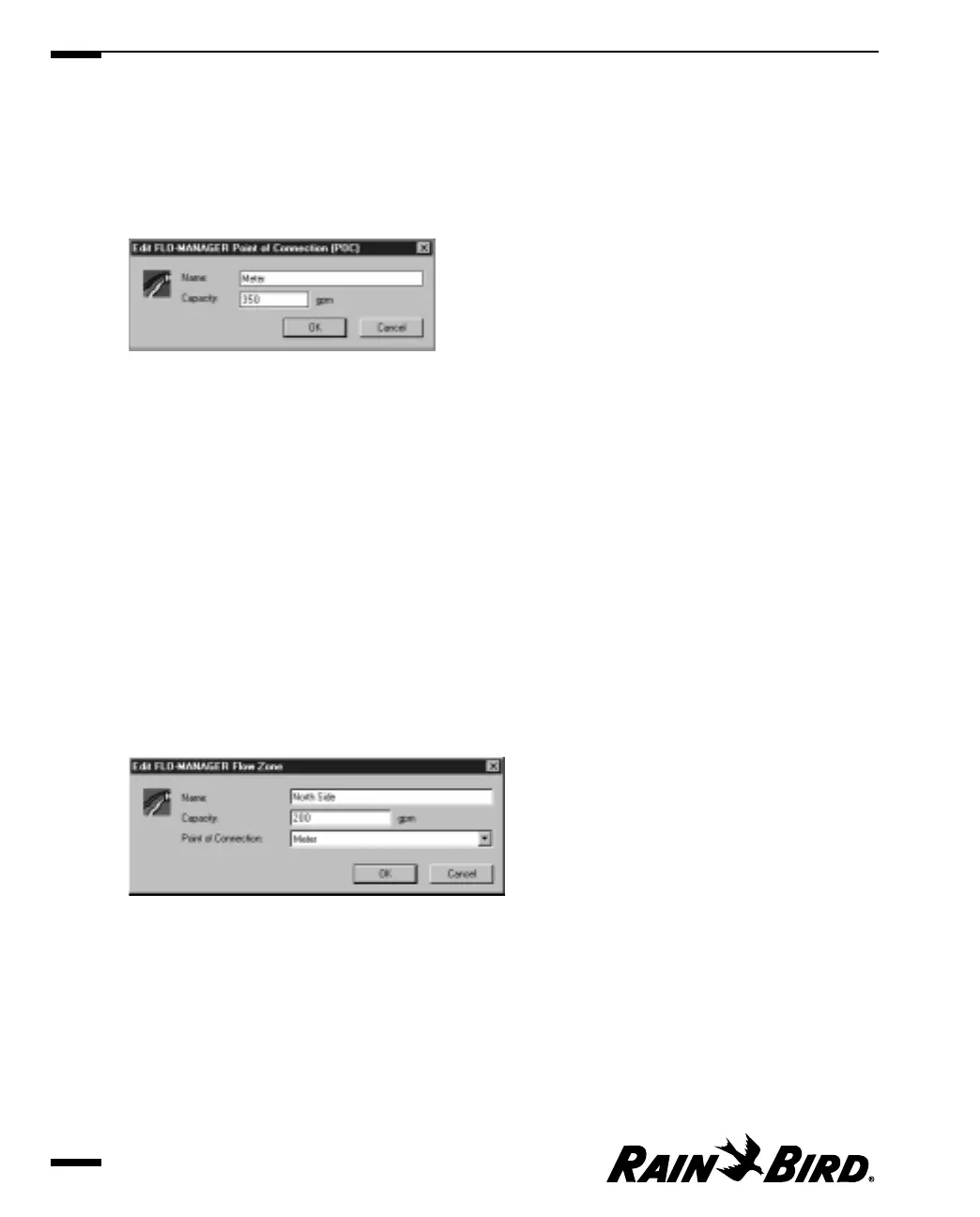Setting the Point of Connection Name and Capacity
To set the point of connection name and capacity:
1
Double-click a column of cells in the Point of Connection table.
The Edit FLO-MANAGER Point of Connection (POC) dialog box is displayed.
Edit FLO-MANAGER POC Dialog Box
2
Enter the name of the point of connection in the Name field.
3
Enter the capacity, expressed in water units, in the Capacity field.
4
Click the OK button.
The information you entered is displayed in the FLO-MANAGER sheet.
Setting FLO-MANAGER Flow Zones
You can enter the flow zone name, capacity and point of connection for each
zone.
To set up the flow zones associated with the FLO-MANAGER point of connection:
1
Double-click the row of cells that corresponds to the zone number you want
to set.
The Edit FLO-MANAGER Flow Zone dialog box is displayed.
Edit FLO-MANAGER Flow Zone Dialog Box
2
Enter the name of the zone in the Name field.
3
Enter the zone’s capacity, expressed in water units, in the Capacity field.
4
Use the drop-down list in the Point of Connection field to select one of the
POCs that you already defined.
5
Click the OK button.
The information you entered is displayed in the FLO-MANAGER sheet.
Setting Site Properties
4.14
