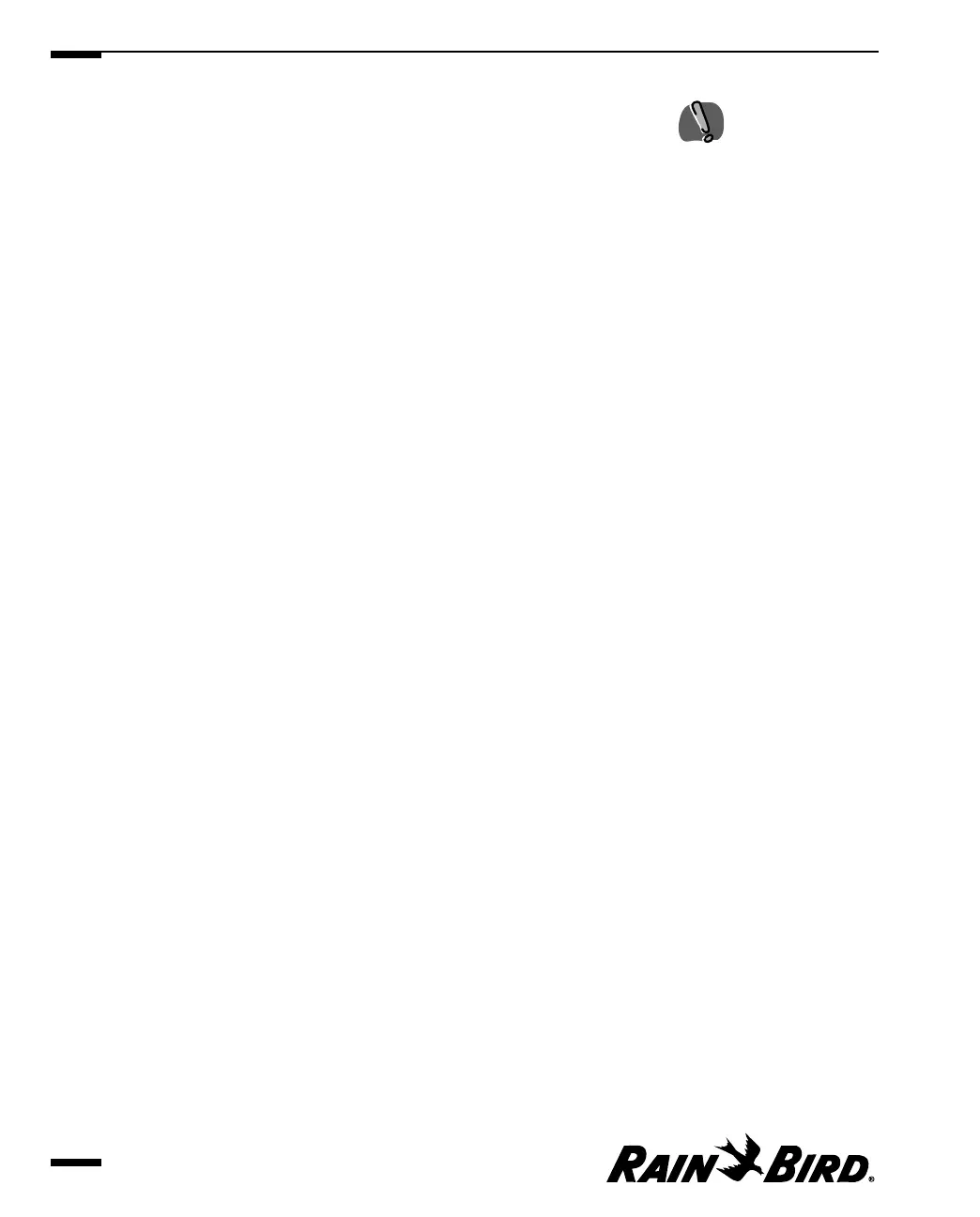Clearing Events from the Event Log
You can clear events in two ways:
• Clear — allows you to clear a single event.
• Delete — allows you to clear all events at once.
To clear an event:
1
Click on the event that you would like to clear.
2
Click on the Clear button on the Event Log toolbar.
The event is cleared.
To clear all events at once:
1
Click on the Delete All button on the Event Log toolbar.
A dialog box appears asking you to confirm that you want to clear all of the
events.
2
Click the Yes button to clear all the events.
All events are cleared.
Viewing Event log Statistics
The event log statistics shows you the following information for all sites and
weather sources:
• Site/Weather Source Number
• Site/Weather Source Name
• The number of occurrences of each of the following events for each
Site/Weather Source:
— Auto Send
— Auto Receive
— Rain Shutdown
— Site Rain Counter (SRC) or Site ET Counter (SETC) Contacts
— Manual Contacts
— Warnings
— Alarms
To view the Event Log Statistics:
Click on the Statistics button on the Event Log toolbar.
The Event Log Statistics dialog box is displayed.
Viewing the Event Log and Generating Reports
9.4
Once entries in the Event
Log window are cleared,
you cannot retrieve them.
