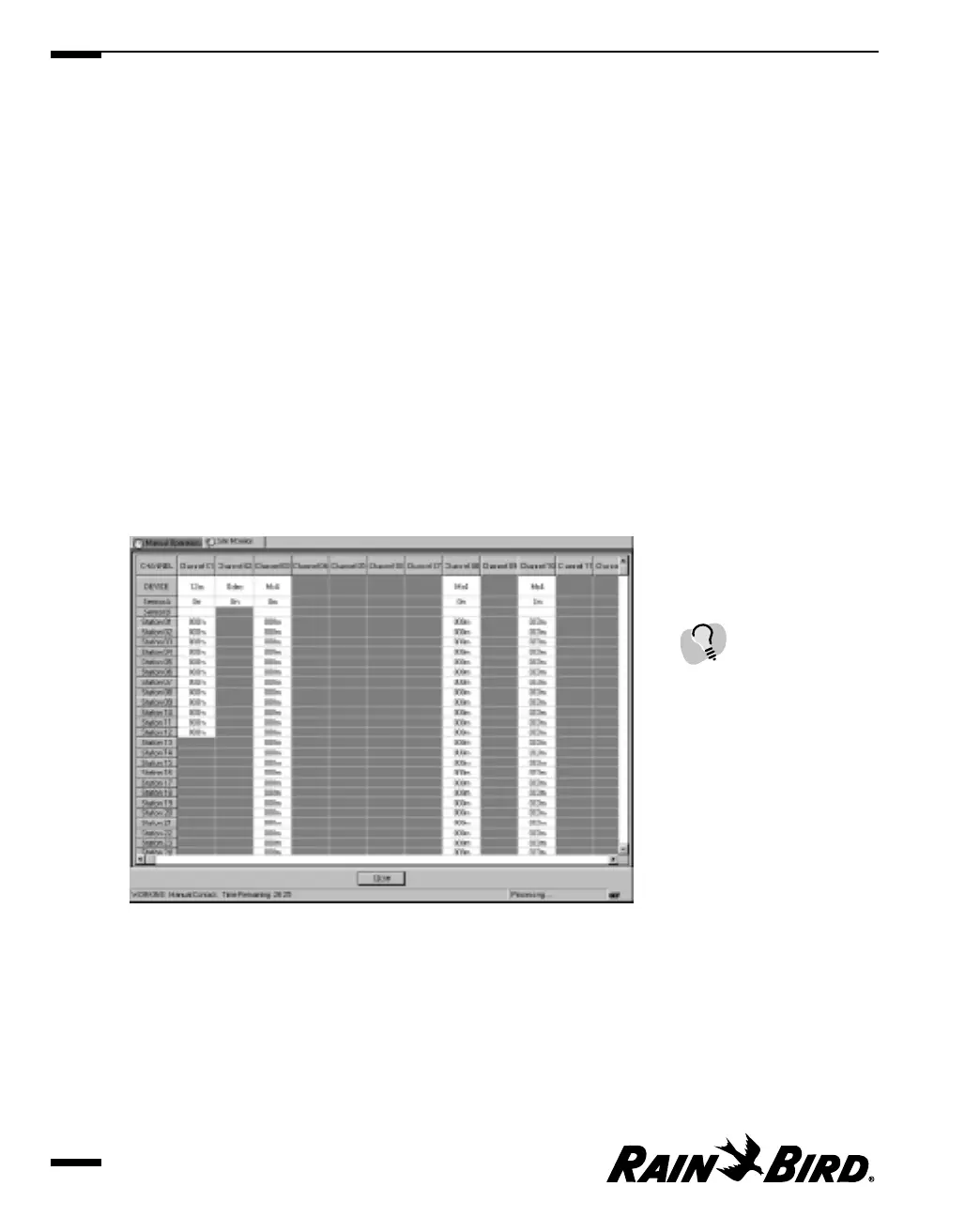Monitoring and Operating Site Channels
The Manual Operations dialog box allows you to monitor a site and operate
selected channels. You do so from the Manual Operations tabbed sheet in the Site
Monitoring and OMSC (On-line Manual Station Control) windows. With these
functions, you can start, advance, or stop activity on a selected channel.
To monitor site channels:
1
With the Site window open, click the Manual button on the Site window
toolbar. Or, select Manual Contact from the Site menu then select Monitor
Site.
The Manual Operations dialog box is displayed. If you are not already on line
with the CCU, Maxicom
2
establishes contact with the CCU and continues
contact for as long as the Manual Operations dialog box remains open.
2
To view the status of the channels, device name, sensors and station, click on
the Site Monitor tab.
The Site Monitor sheet is displayed. You can monitor the activities of the
channels by their device name, status, and stations running.
Site Monitor Sheet-
3
Click on the Close button to close the dialog box, or click on the Manual
Operations tab to manually operate the site’s channels.
Viewing and Editing Site Data
7.26
Blue numbers on the Site
Monitor sheet indicate
stations that are currently
operating.