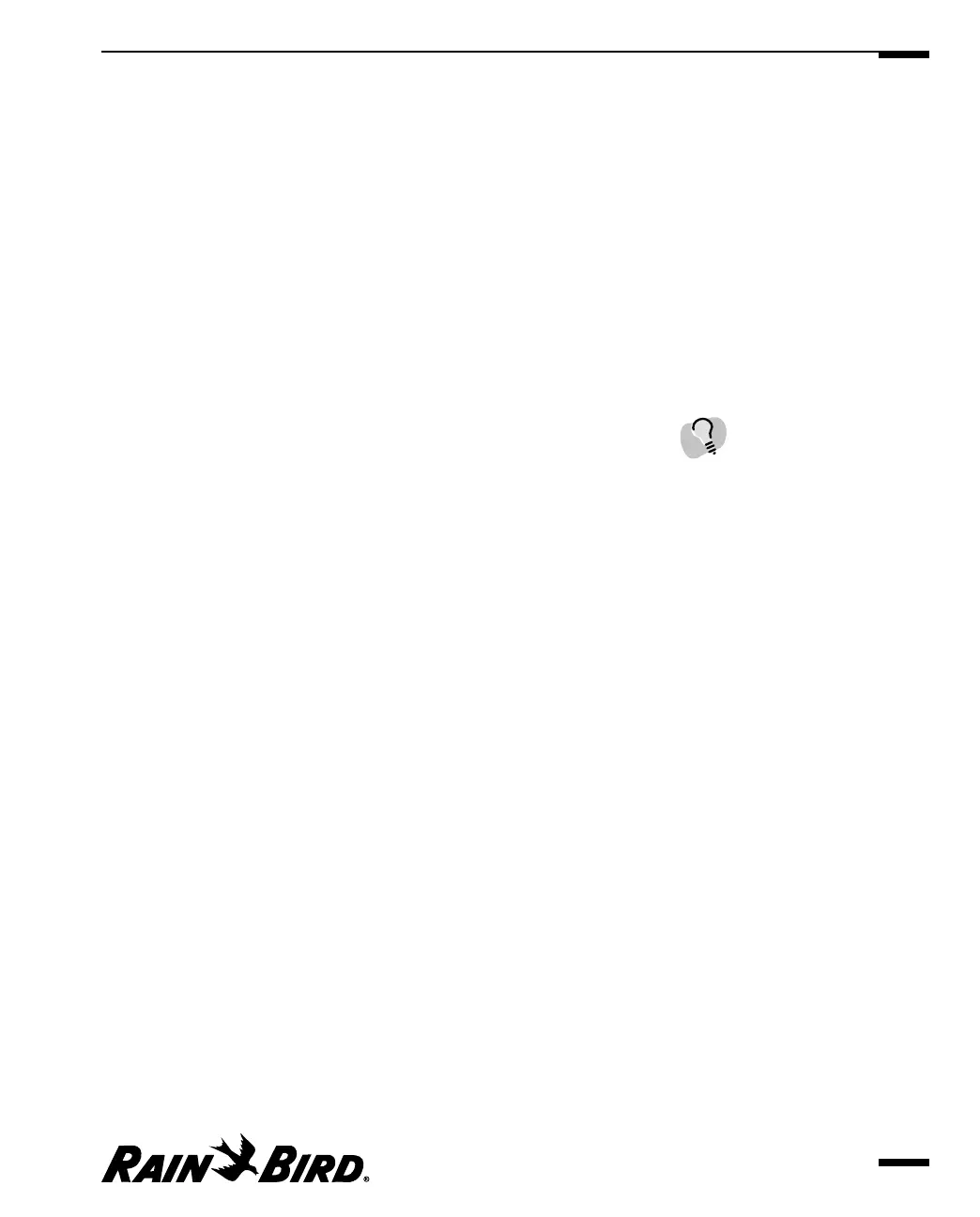Setting the Nominal ET
The nominal evapotranspiration (ET) value is the base value from which ET
adjustments are made to the schedule. You can set a nominal ET from 0.01 to
5.00.
To set the nominal ET:
Enter the value in the Nominal ET field or use the scroll buttons on the right of
the field to set the value without typing.
Performing a Flow-Cost Analysis
The Flow-Cost Analysis section of the Properties sheet is used to do a “what if”
analysis. You can change the evapotranspiration (ET) value and see the associated
cost to run the schedule at different ET values.
To set the ET for flow-cost analysis:
Click the grab bar on the Minimum/Maximum scale and drag it to the desired
position or click the up or down arrow buttons to display the desired number
of inches per day.
The information displayed at the bottom of this section changes based upon
the ET you select.
Creating and Editing a Site Schedule
6.19
Flow-Cost Analyses are for
ET-based schedules only.
