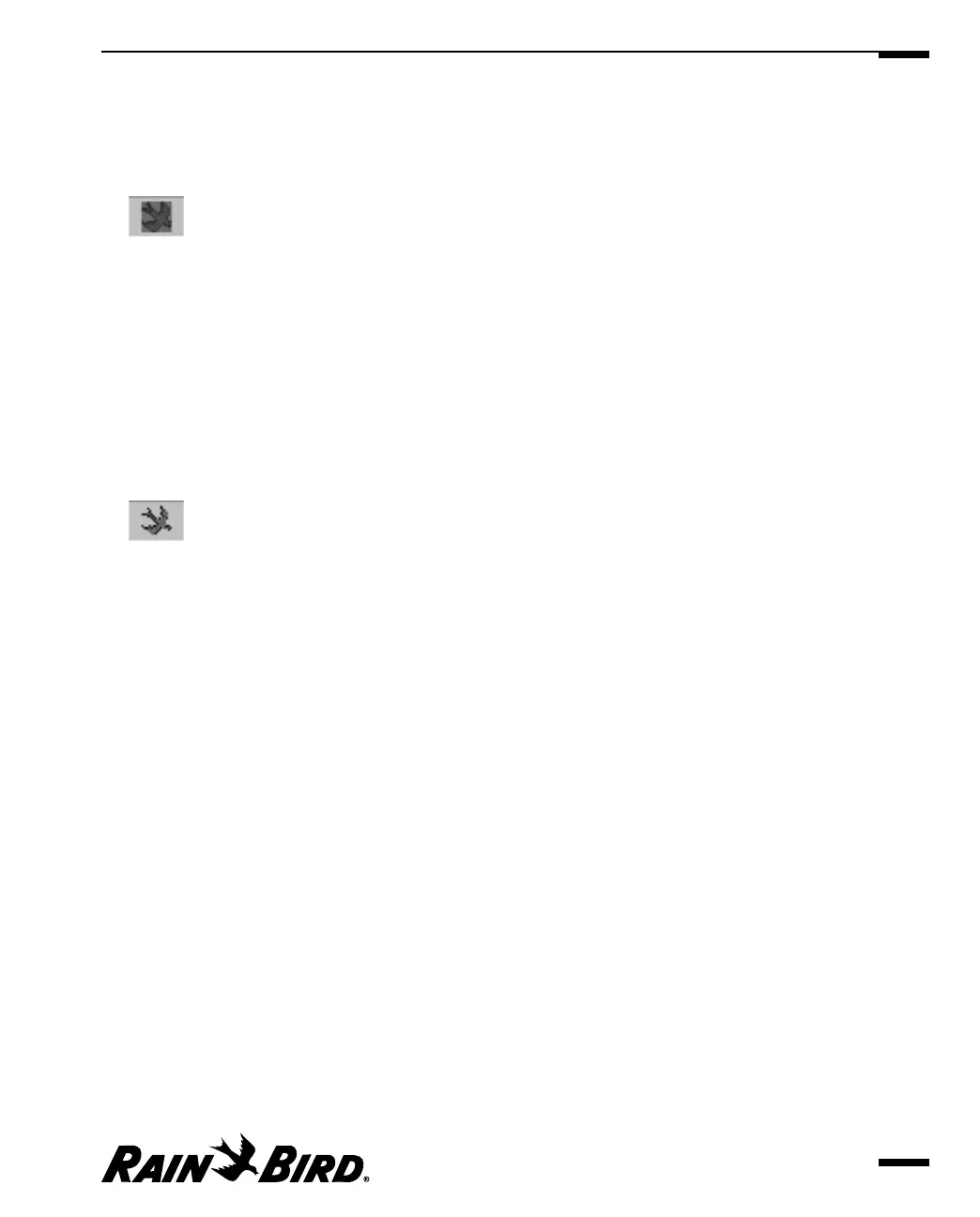2
Select the Disable Auto Contacting option.
The Rain Bird icon turns blue on a red background, the interface closes and
Maxicom
2
controls are turned off.
Maxicom
2
Control Off
To turn the controls back on again:
1
Right-click the Rain Bird icon in the tray at the right bottom corner of your
screen.
The icon menu is displayed.
2
Select the Enable Communications option.
The Rain Bird icon turns green again and Maxicom
2
controls are turned back
on.
Maxicom
2
Control On
Turning the Maxicom
2
Control
Engine On and Off
To turn off the Maxicom
2
control engine:
1
Exit the Maxicom
2
interface. See “Exiting the Maxicom
2
Interface,” above.
2
Right click the Rain Bird icon in the tray at the lower right corner of the screen.
The Rain Bird icon menu is displayed.
3
Select the Exit Maxicom
2
Control Engine option.
The Rain Bird icon disappears from the tray and the Maxicom
2
Control Engine
shuts down.
To turn on the Maxicom
2
control engine:
Select Maxicom
2
Control Engine from the Windows95/98 Start menu.
The Rain Bird icon menu reappears in the tray and the Maxicom
2
control
engine starts.
Getting to Know Maxicom
2
2.37