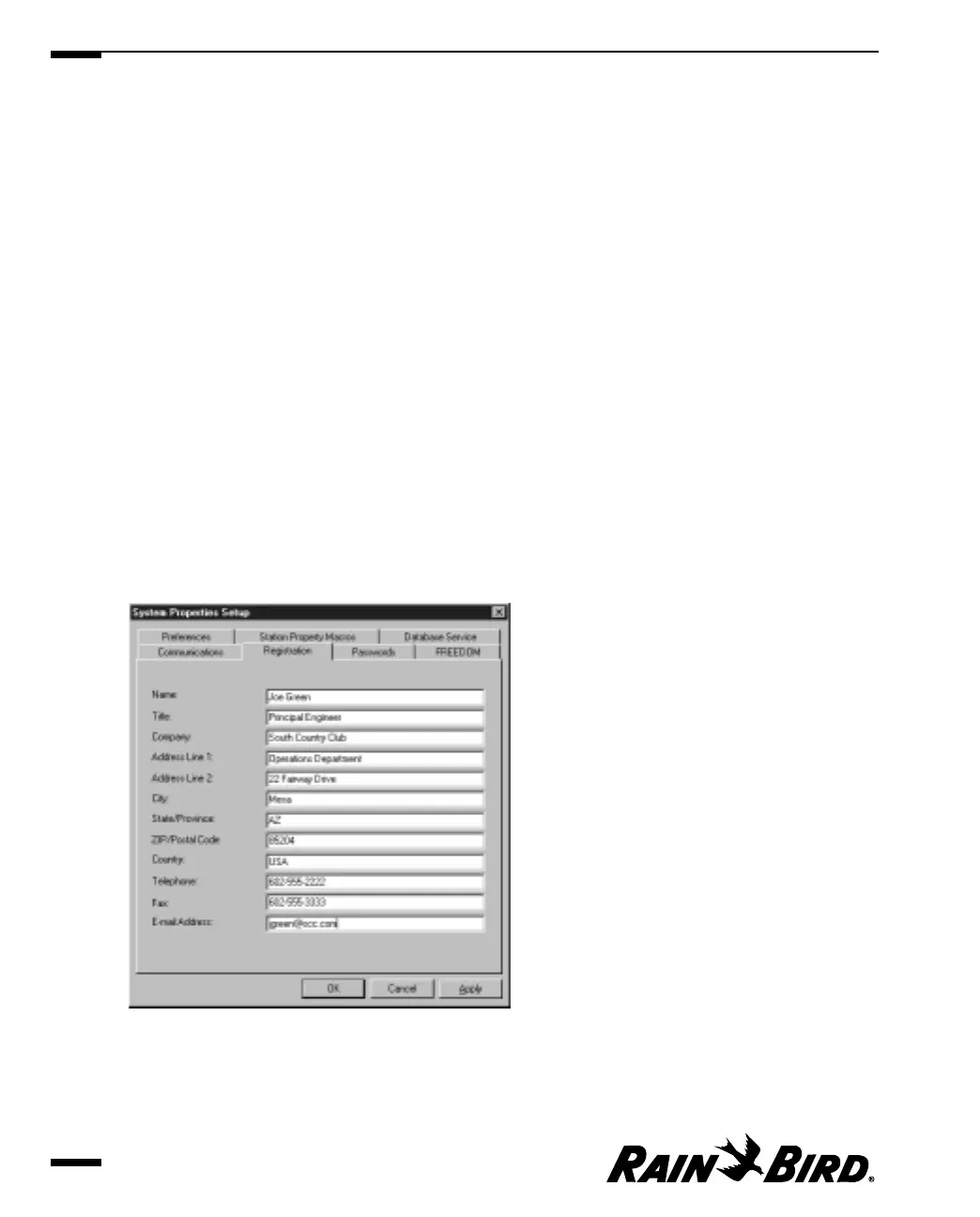• Trunk Radio
— click the radio button to choose the signal selection manner DSR (Data
Set Ready) or CTS (Clear to Send)
— enter the radio delay (in milliseconds, 500 is the default) in the Radio
Delay field
7
Click the OK button.
8
Repeat steps 1 through 7 for each of the ports that you would like to define.
9
When you are finished setting communications properties, select another
tabbed sheet or click OK to save your changes and close the dialog box, Apply
to save your changes without closing the dialog box, or Cancel to cancel your
changes and close the dialog box.
Setting Registration Properties
The data entered on the Registration sheet is used by the system to record your
Maxicom
2
software ownership.
To set registration properties:
1
With the System Properties Setup dialog box open, select the Registration tab.
The Registration sheet comes to the front of the stack.
Registration Sheet
Setting System Properties
3.6