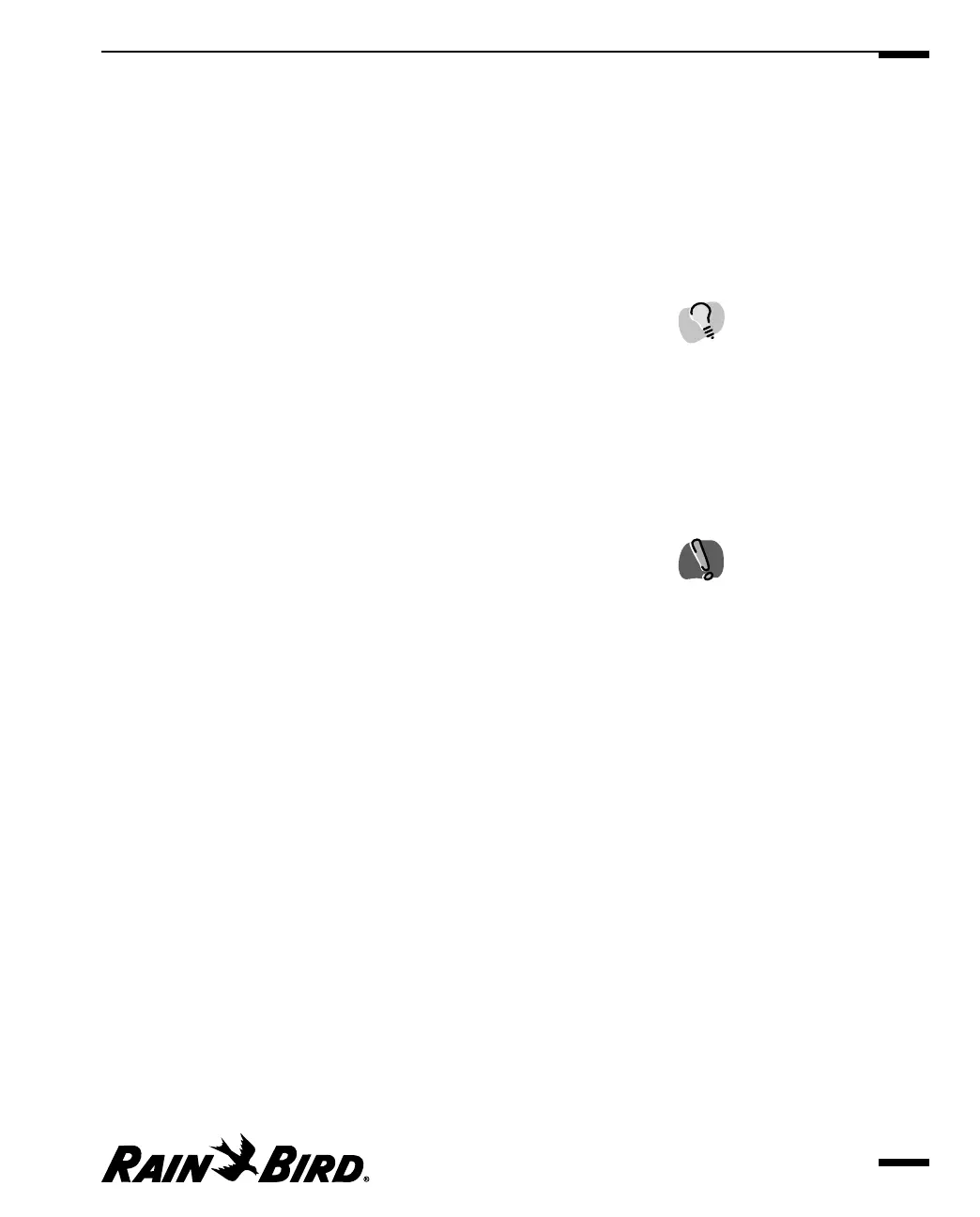Setting the CCU Type
For the site, you can select from a list of CCU types configured in your system.
To set the CCU type:
Use the drop-down list on the CCU Type field to select a type of CCU for the
site.
The text line beneath the field shows the number of channels supported by
the CCU you have selected.
Setting the CCU Call Handle
Non-telephone CCUs require a call handle, which is used by Maxicom
2
to identify
the CCU on a shared communication line.
To set the CCU’s call handle:
1
Enter the call handle in the CCU Call Handle field.
2
Click the:
• Send button to send the new call handle to the CCU and save it into the
site database.
OR
• Save button to save the new call handle into the site database without
sending it.
Setting Site Properties
4.17
If you update a call handle
and do not save it before
exiting the Site Properties
Setup dialog box, Maxicom
2
will not update the site
database and you will lose
the new call handle.
If you have a ESP-Site
Satellite CCU, you must
reinitialize the CCU before
sending a new call handle
by pressing the RESET
button on the Site-SAT
Interface board set.