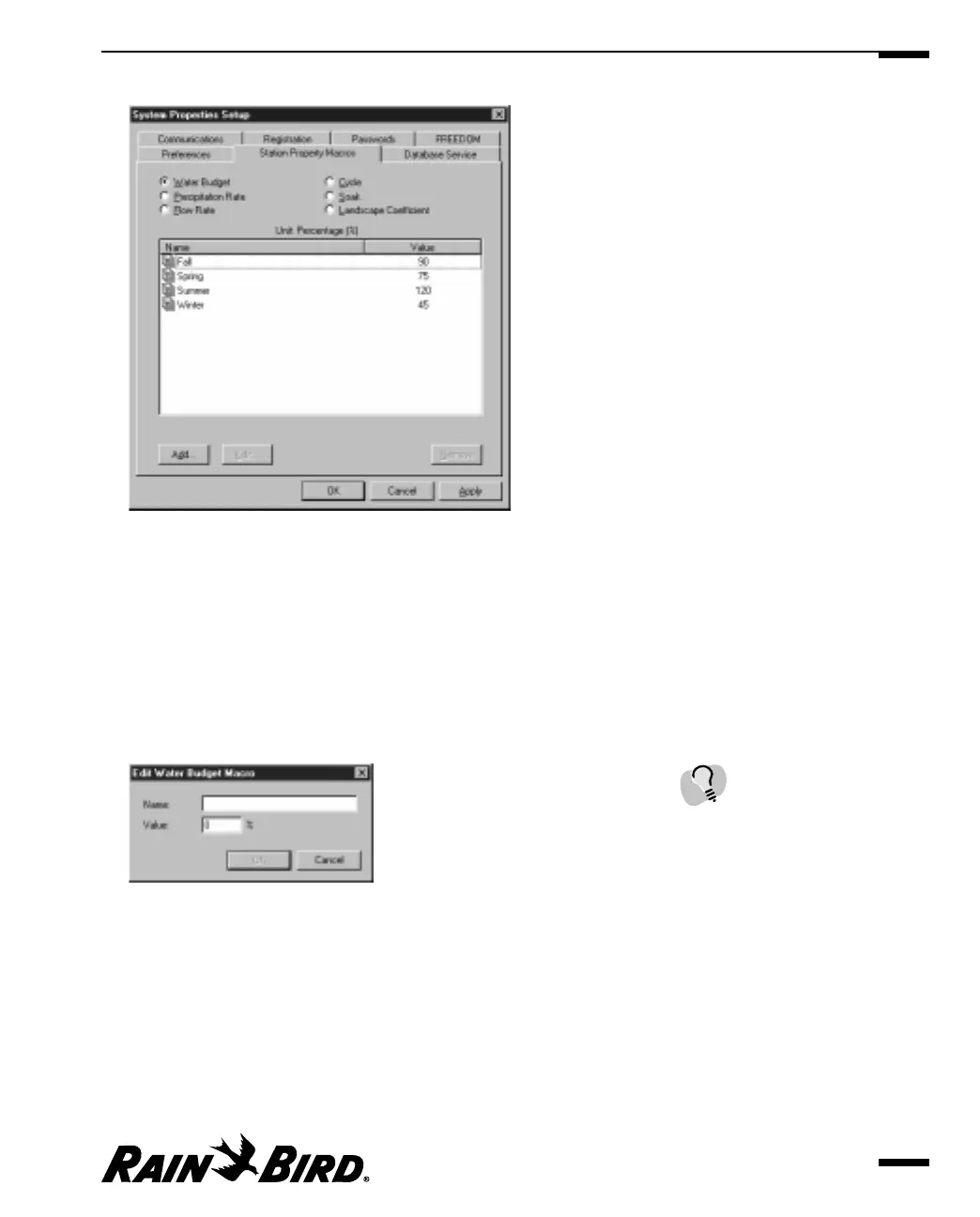Station Property Macros Sheet
2
Select the macro you want by clicking the radio button associated with it. (You
can choose from Water Budget, Precipitation Rate, Flow Rate, Cycle, Soak or
Landscape Coefficient.)
The list displays all existing macros for the selection you have made.
3
If you want to edit an existing macro, select the macro on the list and click the
Edit button. Or, if you want to add a new macro, click the Add button.
The Edit Water Budget Macro dialog box is displayed.
Edit Water Budget Macro Dialog Box
4
Enter the name and value you want to give the macro in the Name and Value
fields.
5
Click the OK button.
The new macro is edited or added to the list.
6
When you are finished setting station property macros, you can select another
tabbed sheet or click OK to save your changes and close the dialog box, Apply
Setting System Properties
3.13
If you want to remove a
macro from the list, select
the macro from the list and
click the Remove button.