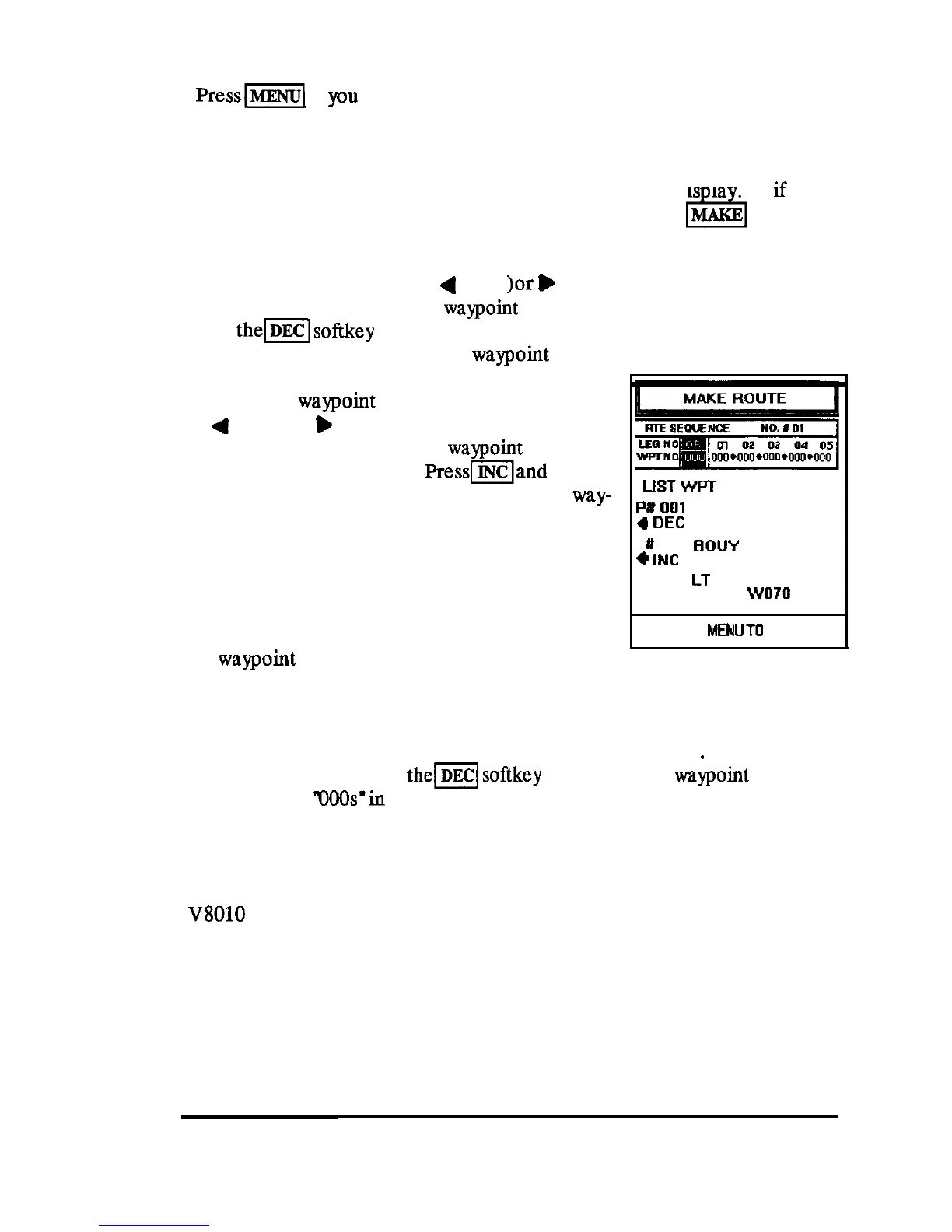Press-1
if
you
just want to return to previous display mode.
3.4.4.1.4 Editing Routes
All editing of route plans is done via the MAKE ROUTE dis la . So
if
you
were looking through the List Route display, just press the
p4i
MAKE key.
When using the
MAKE
ROUTE
screen, removing waypoints from a Route
Plan is fairly simple. Use the
4
(Left
)or
b
(Right) direction keys to bring
the leg number containing the
waypoint
to be deleted back to the entry
box.
Press
them
softkey
to delete the incorrect waypoint. The Route legs will
be re-numbered with the deleted
waypoint
being omitted from the list.
To insert a
waypoint
into a route plan, use the
4
(Left) or
b
(Right) direction keys to bring
the leg number where the new
waypoint
should be
inserted into the entry box.
Pressland
type in
the number of the new waypoint. The new
way-
point will be added to the route plan and the Route
legs will be re-numbered accordingly.
MAKE ROUTE
m
Deleting Route Plans
LIST
wm
PXOOl
HOME N 42 42.34
4
DEC
W071 25.10
#
902
BOUY
N 42 24.43
+INC
wo71 02.15
1003
LT
N 41 41.19
WO70
34.66
PRESS
MENUTO
RETURN
The method for deleting a route plan is to delete
all
waypoint
legs in the plan individually. The
process to delete individual waypoints is the same as used in the route
editing procedure. In this case, simply delete all of the points appearing
in the route plan by following the same procedure used above for editing.
First, verify that you are deleting the correct route plan #
.
Roll up your
sleeves and start pressing
them
softkey
until
all of the
waypoint
legs are
empty (shows
‘0OOs”in
the route).
3.5
GPS MODE
In the event that the optional GPS sensor has been installed with the
V8010
Color Echosounder unit, the following sections describe the GPS
operations built into this unit.
OPERATION 96
