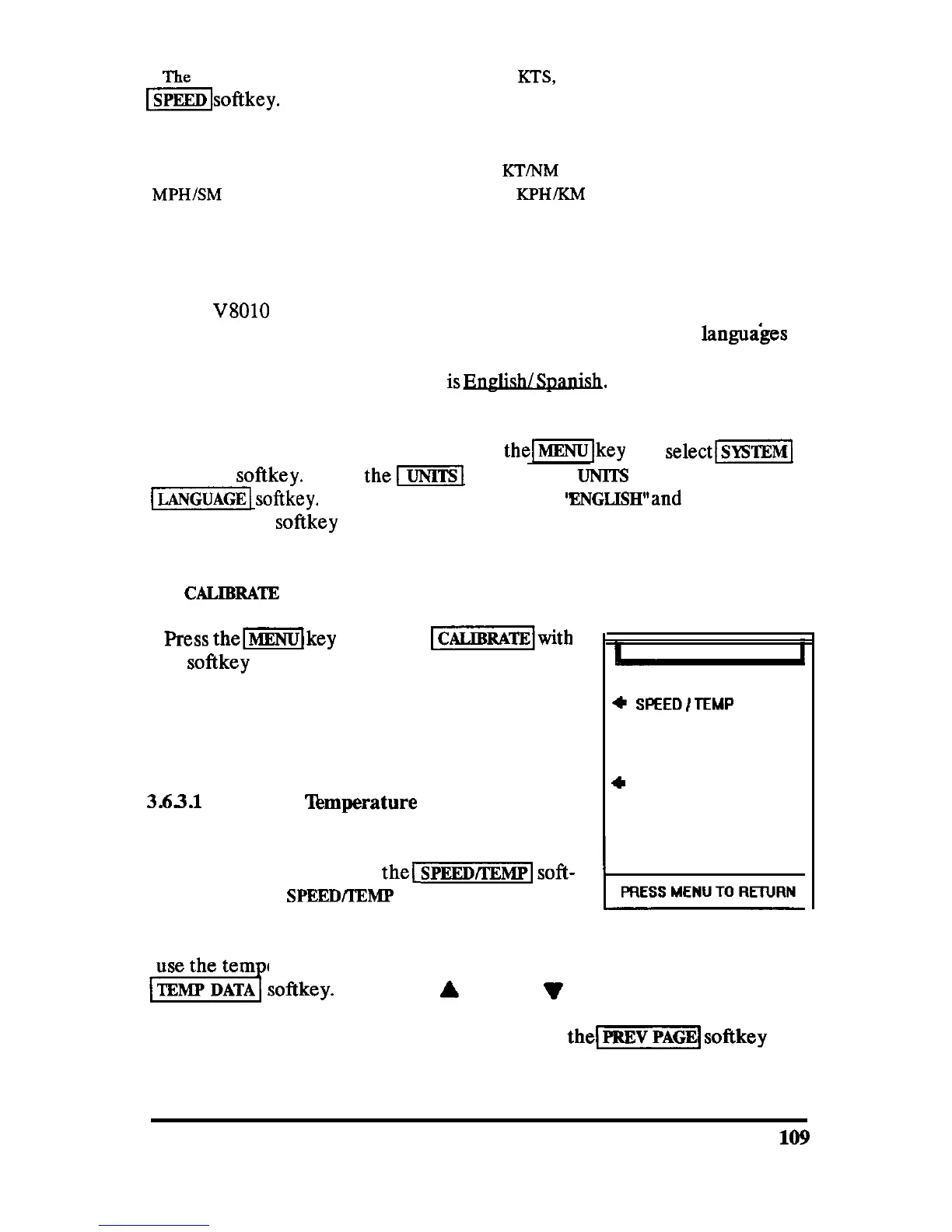The
speed units can be selected between
ICTS,
MPH, KPH by pressing the
@%%$oftkey. The selected “speed unit” will be enclosed in the box and
also appears at the right of the speed readout on the display menu. The
distance units corresponding to the speed units are used for the Navigation
and Plot display calculations. That is:
KT/NM
(Knots/ Nautical Miles),
MPH/SM
(Miles-per-Hour/ Statute Miles),
KPHKM
(Kilometers-per-Hour/
Kilometers).
3.62 A Changing Language
Each
V8010
contains the programming for English plus one other lan-
guage for the alphanumeric text of menus and displays. The
langua’ges
available are English, Spanish, French, Norwegian, German, Japanese,
Italian. The standard combination
is-.
Other languages can
be ordered.
To change the language selection: Press
thellkey
and
select[Ml
with the
softkey.
Press
the-1
key for the
UNITS
menu. Press the
(1
softkey.
The box will toggle between
%NGLISH”and
‘SPANISH”
each time the
softkey
is pressed and the selected language appears at the
right side of the menu.
3.63
CALIBRATE
Menu
Fress
the[m[key
and select
-[with
the
softkey
from the SYSTEM menu. The CALI-
BRATE
menu provides a means of calibrating the
speed or temperature readouts or tuning the TX
frequency for best performance. The menu looks
like the figure shown.
3.63.1
Calibrate
‘lkmperature
CALIBRATE MENU
+
SPEEDITEMP
+
FF FREQUENCY
If you want to calibrate the surface water tem-
perature indicators, press the\
SPEEDREMPI
soft-
key for the CAL
SPEEDmMP
menu.
Determine the temperature of the surface water using a thermometer or
erature readout from an external temperature unit. Press the
sofikey.
Press the
A
(up) or
v
(down) key to set the
desired temperature value on the CALIBRATE digital readout. When the
desired calibration value is set, you can press
the)[softkey
to
OPERATION
109
