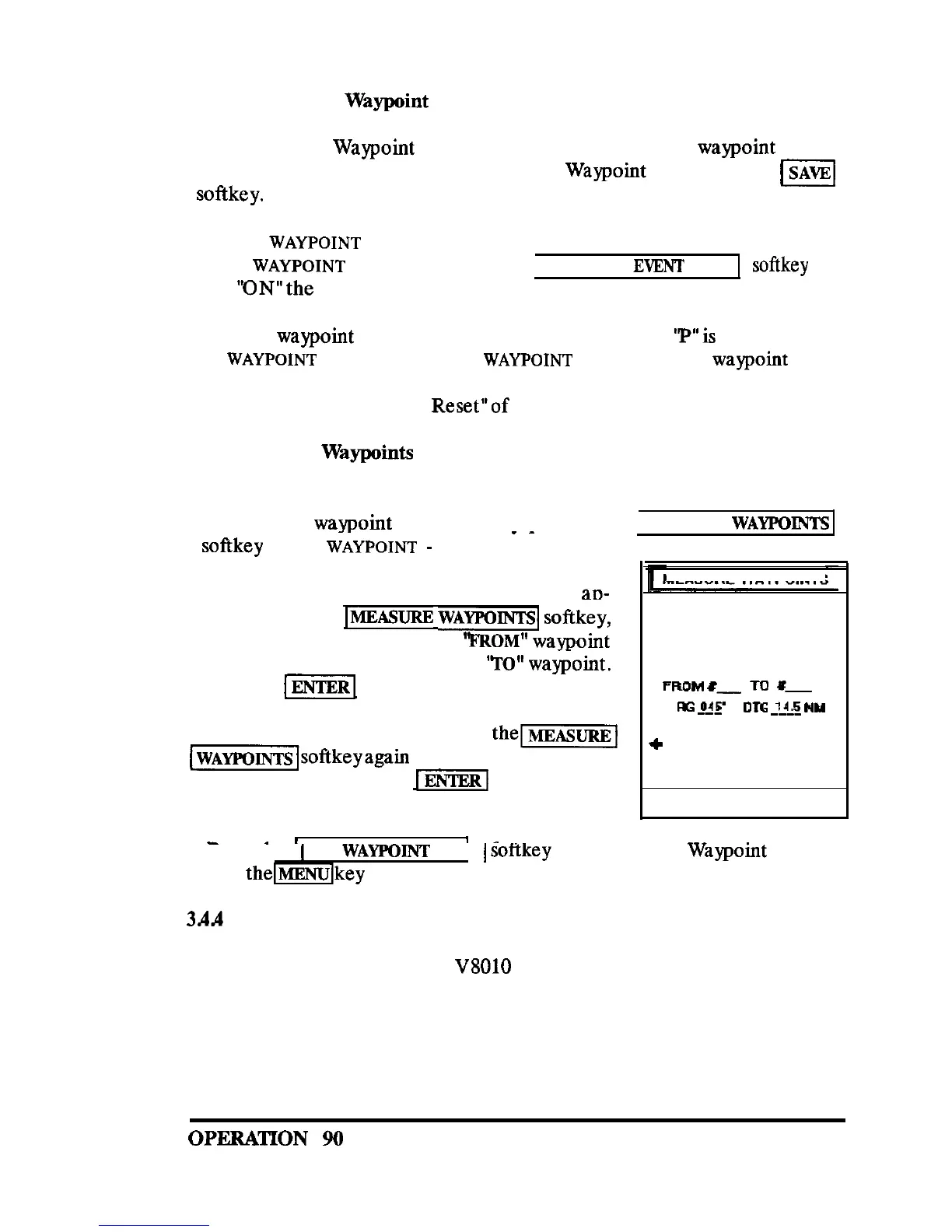C. To Protect a
Waypoint
While on the
Waypoint
List, place the number of the
waypoint
to be
“Protected” in the highlighted box on the
Waypoint
List. Press the
m
softkey.
On the
WAYPOINT
SAVE
screen confirm that number shown under
PRO-
TECT WAYPOINT is correct. Press the
PROTECT
EVENT
MARK
sofikey
to
turn “0N”the Protection feature.
When a
waypoint
memory is “Protected” the character
Yis
displayed on
the
WAYPOINT LIST
and
STORE WAYPOINT
screens and the
waypoint
may
not be overwritten with new coordinate data unless the protection is first
turned OFF or if
a
“Master
Reset”of
the unit is performed.
D. Measure
Waypoints
You can easily measure the bearing and range between any two waypoiuts
stored in the
waypoiut
memories by pressing the MEASURE
WAYPOINTS
softkey on the
WAYPOINT
-
SAVE
screen.
When the MEASURE WAYPOINTS screen
ao-
pears, press the
IMEASURE
WAYPOINTS~
softkey,
then type the number of the
‘!FROM”
waypoint
followed by the number of the
‘TO”
waypoint.
Press the
I-
key. The calculated bearing
and range will then be displayed. If you want to
measure additional points, press
the-1
mlsoftkeyagain
and re-enter a new pair
of numbers. Then press
-1
for the Bear-
ing/Range calculation.
MEASURE WAYPOINTS
l
MEASURE WAYPOINTS
FROMI_
TO
I!_
El
ffi
j_cr
DT6
JA;%
NU
+
TO WPT LIST
PRESS MENU TO RETURN
-
_
,
I _
Press
the
1
TO
WAYPOINT
LIST
(
sottkey to return to the
Waypoint
List or
press
thelMENUjkey
to return to the previous mode screen.
3.4~4
ROUTEPLANS
A very useful feature of the
V8010
Navigation mode is to Make Route
Plans, then select the Route Plans to follow. The route plans can be checked
and the contents changed (edited) anytime.
OPERATION
90