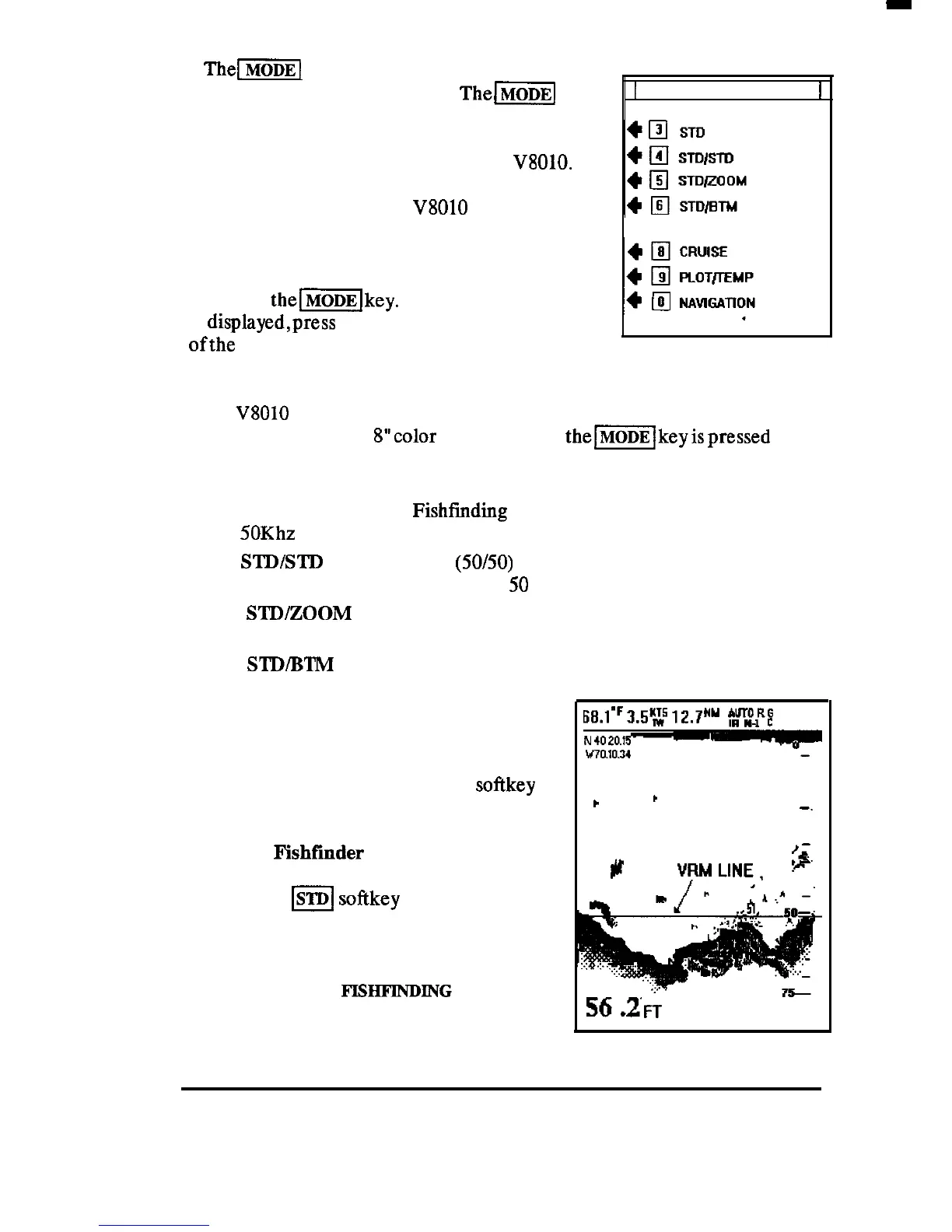The-1
key is the single white key located
at the top of the right keypad.
The-1
key
activates the Main Mode menu. This full screen
menu provides the means to directly select any
of the operating display modes for the
V8010.
Normally, each time the
V8010
is turned ON,
the unit remembers its last used condition and
will restore the display that was active when ‘last
used”. To change to any other operating screen,
just press
theI_key.
When the Mode menu
is displayed,press the softkeyindicated at the left
ofthe
desired operation to select the next screen.
1
PLEASE SELECT MODE
1
The
V8010
provides a
variety
of
fishfinding displays of the bottom contour
and fish echoes on its 8”color display. When theIMoDE]keyispressed and
the Main Mode menu is displayed, you can select:
l
sTD
A Standard Fishfinding full screen display at either 200 or
5OKhz
frequencies.
.
STD/STJI
A Split screen
(50/50)
presentation of Standard
fishfinding at both 200 Khz and
50
Khz frequencies.
l
SD/ZOOM
Combines the Standard Fishtinding display with a Zoom
(magnified) presentation.
l
STD/BTM
Combines the Standard Fishfinding display with a
bottom-locked (enlarged view)
display.
68.1'F3.5K~512.7NY
f-$!',Rf
2004
You select any of these fishfinding screens
by pressing the indicated numeric softkey lo-
cated at the left side of the
display panel.
33.1 STD Fishfinder Mode
When the
m
softkey
is selected on the
Main Mode display, a full screen view of the
sea bottom and fish can appear in either 8 or
16 color levels. The number of color levels can
be selected in the
FISHFINDING
menu which
is discussed later on.
c
r
-_
25-
P
$
Vl+iLlNE,
_
._.
56.2'FT
OPERATION 46
