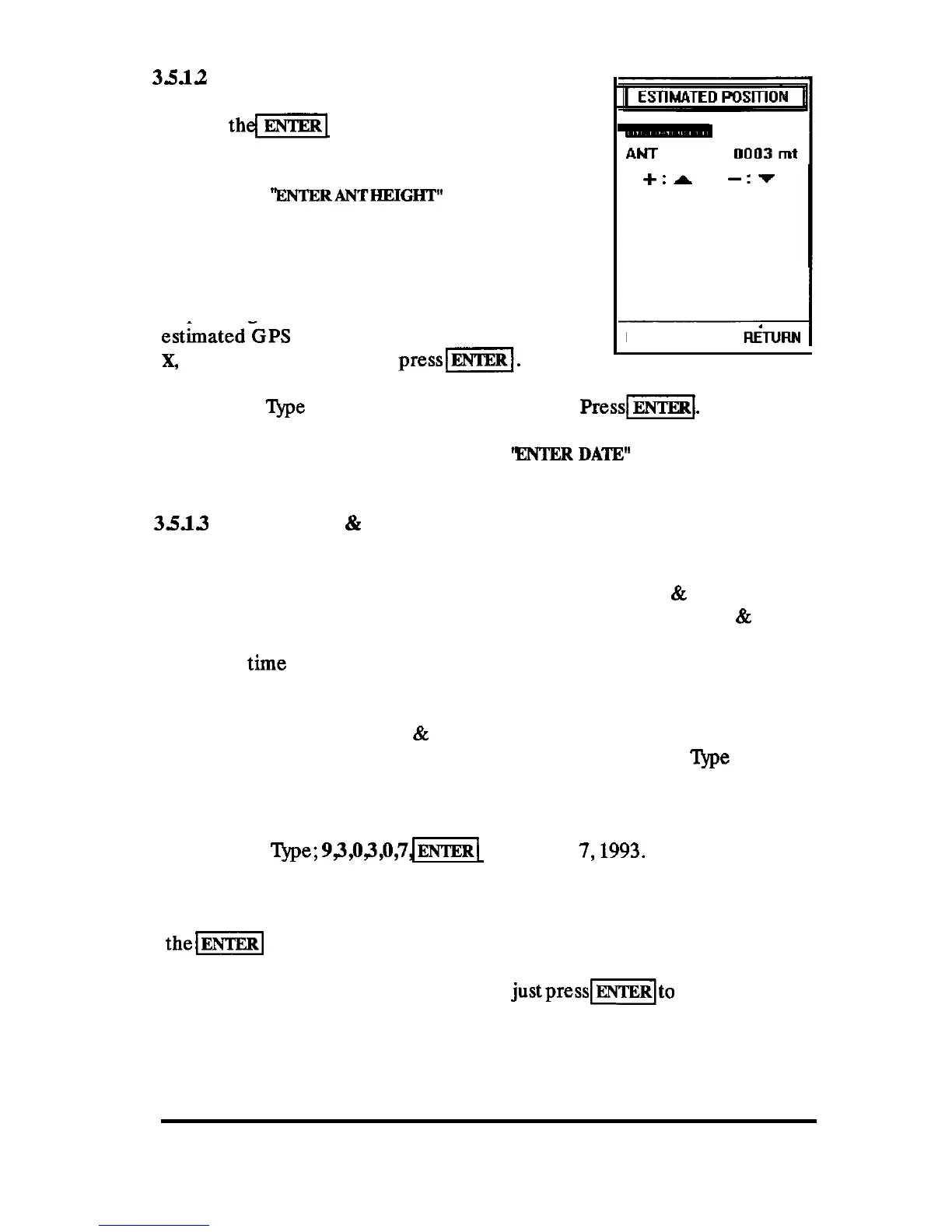35.I2
Antenna Height
When
thdn1
key is pressed following the
Longitude entry, the screen will now prompt you
to enter the Antenna Height above sea level with
the message
“ENTJ3RANTHEIGHTw
shown in amber
on the display.
This entry is made in whole numeric units in
meters. (1 meter= 3.28 feet). Just press the cor-
responding numeric keys to enter the value of the
est&ratedGPS
antenna height above sea level X,
X,
(
up to 4 digits) and then
press-l.
ANT
HT
+:r
-:v
DATE 93.07.23
TIME 12. 35. 45
PRESS MENU TO
R&URN
Example:
l)pe
2 , 0, for 20 meters (66 feet).
Press-[.
The menu prompt now changes the
%NTER
DATE”
prompt to amber
reminding you that the date is the next data to input.
35.U
Entering Date & Time
The GPS satellites use UTC timing as their basic reference for operation
including providing time output messages. The UTC Date
&
Time, (Uni-
versal Time, Coordinated ) otherwise known as GMT, or the date
8~
time
at the Greenwich Meridian in England needs to be entered to approximate
the same
time
used by the satellites (within 15 minutes). When the GPS
has calculated a fix, the satellites willaccuratelyupdate the UTC time entry.
Once the correct UTC date
&
time has been determined, first verify and
correct (ifnecessary) the year, month, and date on the screen.
Type
the last
two digits of the current year, followed by the digits of the month, followed
by the date.
Example:
Type;
9,3,0,3,0,7Jc(
for March
7,1993.
If you make an error entering the numeric value, just continue typing the
numbers until the sequence is input correctly on the display. Then press
the-1
key.
If the date displayed is already
correct,
justpressllto
move forward
to the next item, UTC Time entry.
OPERATION 99
