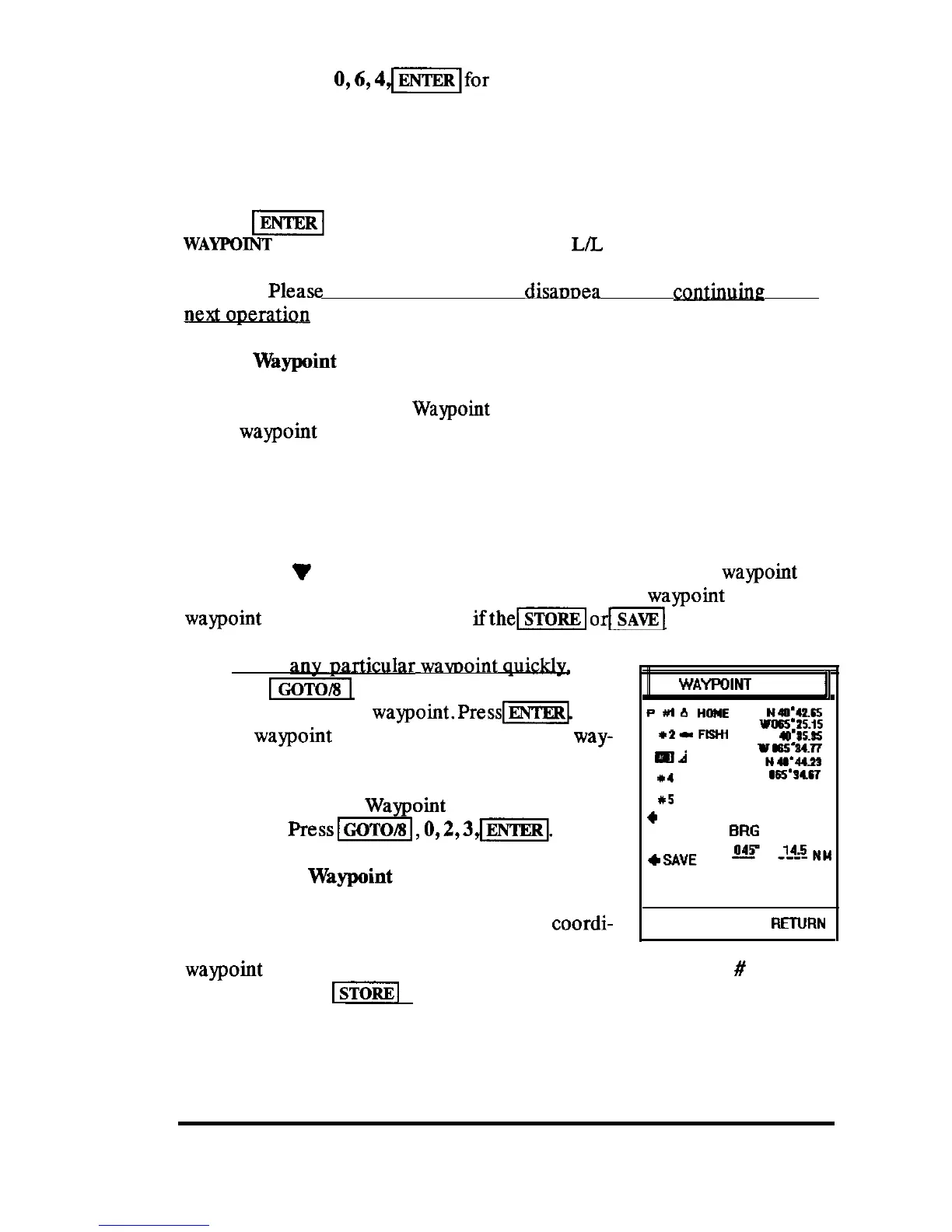Example: press
0,6,4iqfor
Range = 6.4 nm.
If you make an error entering the numeric value, just press the
(left)
direction key to move the prompt bar back to the incorrect digit. Then
retype the correct value.
When
-1
is pressed, the display will change back to the STORE
WAYPOINT
directory and unit will calculate a L/L to store as the waypoint.
During the calculation process, the unit will display a ‘CALCULATION ”
message.
PkaSe
Wait
for the message to
disanoea
.
.
r before
mg
to the
3.4323
Waypnint
List Operations
As mentioned earlier, the
Waypoint
List lets you scan through the contents
of the
waypoint
memories. You can select any of the stored waypoints to
Edit, Copy, Protect, Measure or Erase from this page.
A. Selecting Waypoints
Rushing the A (up) key lets you ‘Pull Up” the listed waypoints and
pushing the
V
(down) key lets you ‘Pull Down” the list. The
waypoint
#
appearing in the highlighted block is the “selected”
waypoint
and is the
waypoint
that can be operated on
ifthelmod=i
keys are pressed.
To select
mcular
wavnoint
quickly,
just
press the
m
key followed by the memory
WAYPOINT
LIST
II
numberofthe desired
waypoint.Rress~~
The
Pxld
HOME
N43’42.35
desired
waypoint
now becomes the selected
way-
vo65’15.15
+lrFlSm
N
9:35.35
point.
80
d
q
M3
VN3$i;‘:
*4
v
83s3ICT
Example: To select
Waypoint
number 23:
*5
Rress~GOTO/8~,0,2,3,~.
+
STORE
ERG
DTG
B. Editing a
Waypoint
To add a name or symbol, or edit the L/L coordi-
PRESS MENU TO
RETURN
nate data to any selected waypoint, just select the
waypoint
using either method listed above. When the memory
#
is high-
lighted, press the
m
key. This returns you to the WAYPOINT-NAME
display so you can make the necessary changes.
OPERATION 88