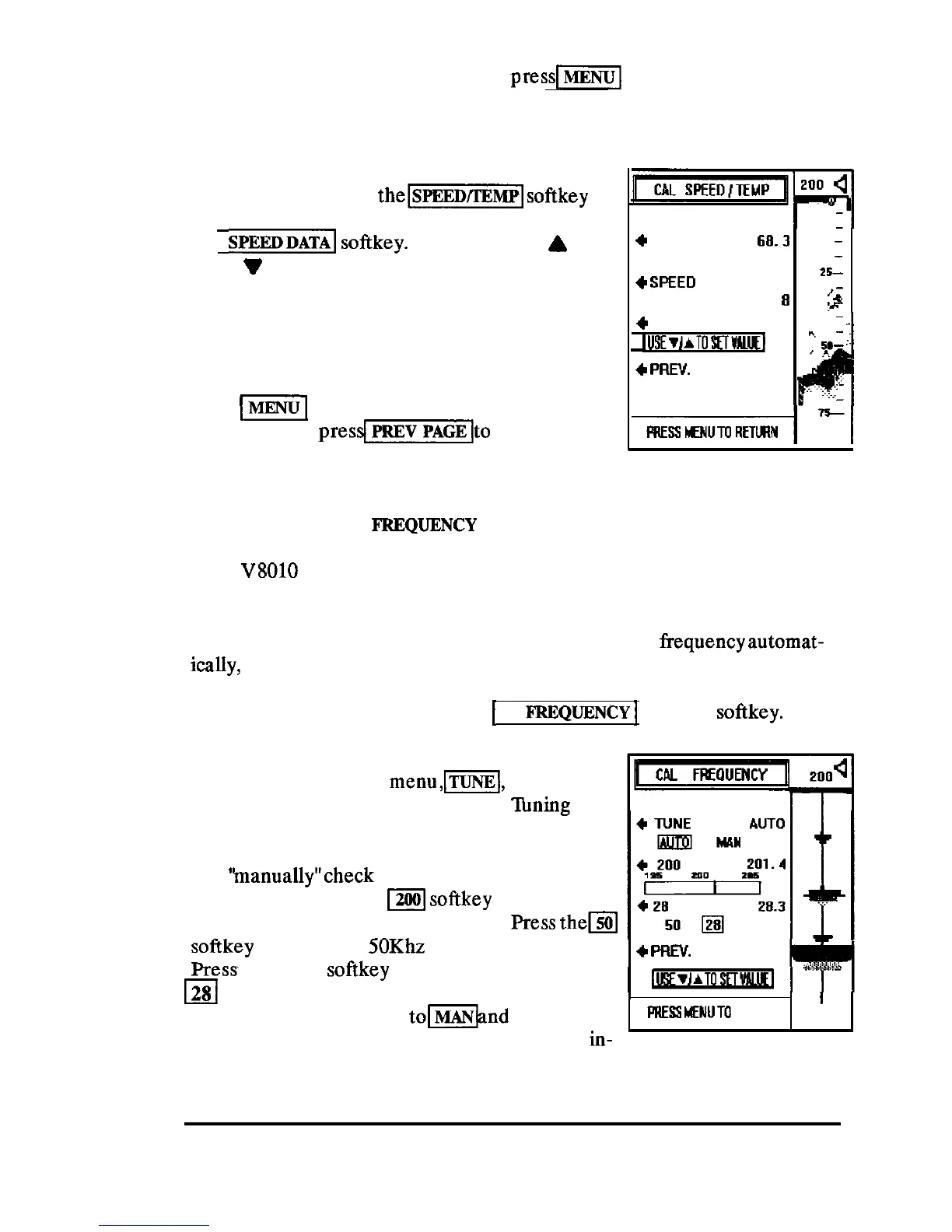return to the CALIBRATION menu or
presslm[
to return to the previous
display mode.
3.632 Calibrate SPEED
If you have pressed
themsoftkey
to
calibrate the paddlewheel speed value, just press
the[
SPEEDDATAI
softkey.
Then press the
A
(up)
or
V
(down) keys to match the numbers in
speed data CALIBRATE with the GPS reference
value. The GPS SOG readout is displayed as the
REF SPD
for
your convenience.
Once the desired SPEED calibration value is set,
press
m
to return back to the previous dis-
play mode or
presdm[to
return to the
CALIBRATION menu if you wish to tune the TX
frequencies.
+
TEMP DATA
68.3
-
CALIBRATE
66.6
-
25-
+
WEED DATA 10.2
CALIBRATE
9.
a
2
+
REF. SPEED 10.3
~SETIATOEIVMIEJ
+
PREV.
PAGE
-1
-I
3.633 Calibrate TX
PREQUENCY
The
V8010
includes a means for the operator to verify and manually
calibrate the transmitting frequencies of the echosounder to the transducer
for optimum performance. Normally, the echosounder tests the tuning
conditions during regular operation and adjusts the
TX
frequencyautomat-
ically,
as required.
On the
CALIBRATION
menu select
1
FF
J!REQUENCY
]
with the
softkey.
The
CAL FREQUENCY
menu appears on the screen.
The first item on the
menu,ml,
enables the
Automatic Transmitter Frequency
llming
fea-
ture. Generally this selection will be in AUTO .
To “manualIy”check the frequency tuning for any
frequency, press the
12001
softkey to select the
200Khz frequency for manual tuning. Press
them
softkey to select the
SOKhz
frequency for tuning.
Press
the same softkey to toggle the selection to
m
to select the 28Khz frequency for tuning. The
TUNE selector will switch
tolnd
the selected
frequency number will be displayed in amber in-
+
PREV.
PAGE
I
PRESS
MENUTO
RETURN
OPERATION
110
