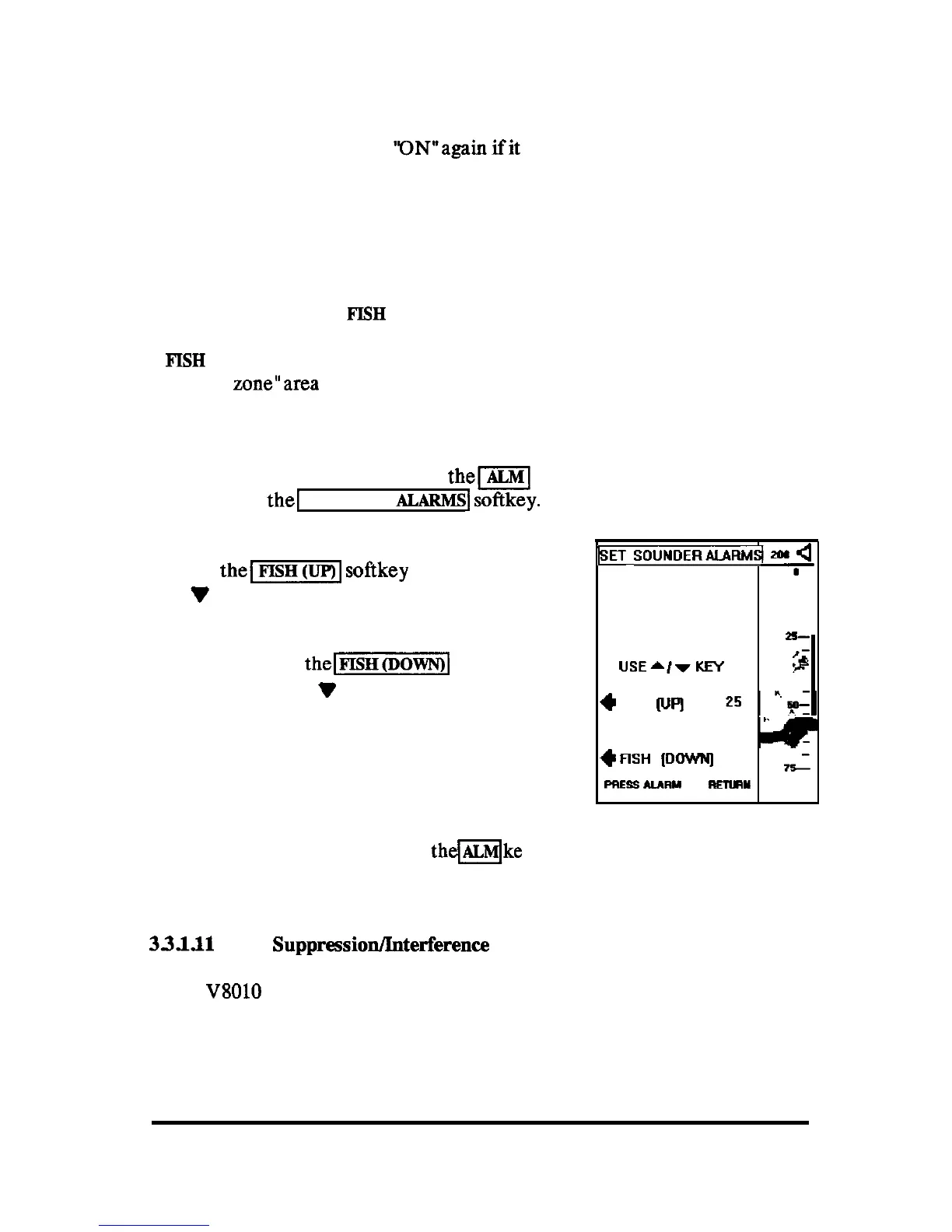The alarm settings will be remembered when the unit is turned OFF.
When the unit is turned ON again, the same alarm settings continue to be
used until changed or canceled by the operator. However, the buzzer is
automatically reset back to “0N”again
ifit
had been in the OFF condition
when last used.
The Shallow, Deep or Fish alarms are quickly canceled when the alarm set
points are reset to their 0 values at the top or bottom of their ranges with
the up/down keypad.
33.1.10.3 Setting the
FISH
Alarm
FISH
Alarm -The Fish alarm sounds whenever echoes are detected within
a “guard zone”area formed by
using
the shallow and deep alarm set points.
If you plan on trolling at a certain depth, you might want to set the Fish
alarm window to let you know when fish have been detected near the depth
of your lures. In this case, press
them
key. On the SELECT ALARM
menu, press
the1
SOUNDER
ALARMS1
softkey.
The SET SOUNDER ALARMS
screen appears as shown.
Press
them
softkey
and use the A(up)
BET
SOUNDERALARM~
ZQ
4
I
or
v
(down) key to set the upper depth limit of
the desired fish window according to the on-screen
digital indication or the end of the bar at the screen
a-
right edge. Press
the-1
softkeyand then
,-
USEI/vKEY
!a
use the A (up) or
v
(down) key to set the lower
depth limit of the desired fish window according to
+
FISH
VF’J
the on-screen digital indication or bar indication.
+FlSH
[DO\HIYI
60
7;
The
Fish alarm bar, next to the Range scale marks,
PRESS
AURY
TO
RETURY
shows the position and size of the fish alarm zone
formed by the entered limits. When the top and bottom limits of the zone
are set to your preference, press
thmke
y to return back to the previous
display mode. The fish alarm will now activate whenever echoes are de-
tected within the zone.
33.l.ll
Noise SuppressiouLuterference Reduction
The
V8010
includes additional signal processing circuitryto reduce and/or
eliminate interference from other echosounders operating nearby your
vessel, as well as a means of removing indications of excessive noise such as
OPERATION 57
