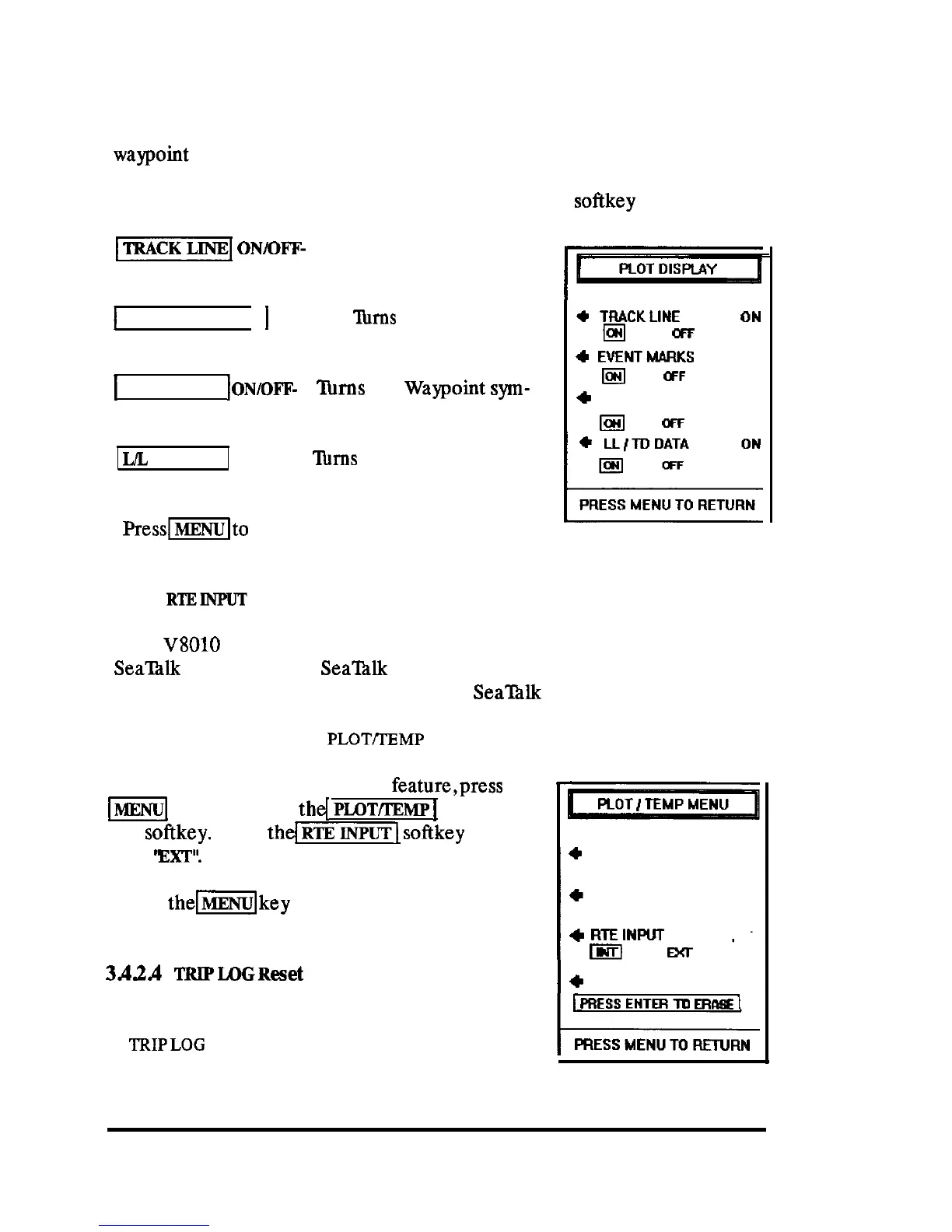3 A22 Plot Display Menu
Occasionally, the Plot screen may become cluttered with the event and
waypoint
symbols, the memorized track line, or the Position readouts. The
PLOT DISPLAY menu provides the option to turn the various marks ON or
OFF from the display screen when the corresponding softkey is pressed.
ITRACK
LINE/
ONKBlrF-
Turns the memorized
Track line ON or OFF.
1
EVENT MARKS
1
ON/OFF-
‘llrms
the Event marks
+
TRACKLINE
ON or OFF.
m
(XF
ON
+
EVENTMARKS
ON
1
WAYPOINTS
[ON/OFF-
Thms
the
Waypoint
sym-
m
OFF
bols ON or OFF.
+
WAYPOINTS
ON
I34
m
L/L
TD DATA ON/OFF-
Tams
the Position readout
ON or OFF on the plot screen.
Press-It0
return to the last selected display
mode.
3.423 RTEINPUT
The
V8010
can accept the input of an External Route Plan through the
Seal?& port when the
Sea’IUk
option is installed and the Route Plan
information is being transmitted via the
Sea’lhlk
network. The External
Route Plan displays the next destination plus the next four legs of the route
on the Plot screen of the
PLOTITEMP
mode, when available.
To turn ON the External Route feature,press the
II\IENul
key and select
thd
PLOT/lZMP
1
menu with
the
softkey.
Press
thdm1
softkey
to indi-
cate
YEXT’.
Press
thellkey
when ready to return to the
previous display mode.
3A2A
TRIPLOGReset
The
Fishfinding and Navigation Displays feature
+
TRACK CONTROL
+
PLOT DISPLAY
+
MEINPUT
INT
+
T. LOG RESET
PRESS
EtiTER
TD
ERiS
a
TRIPLOG
counter on the screen to show distance
OPERATION 79