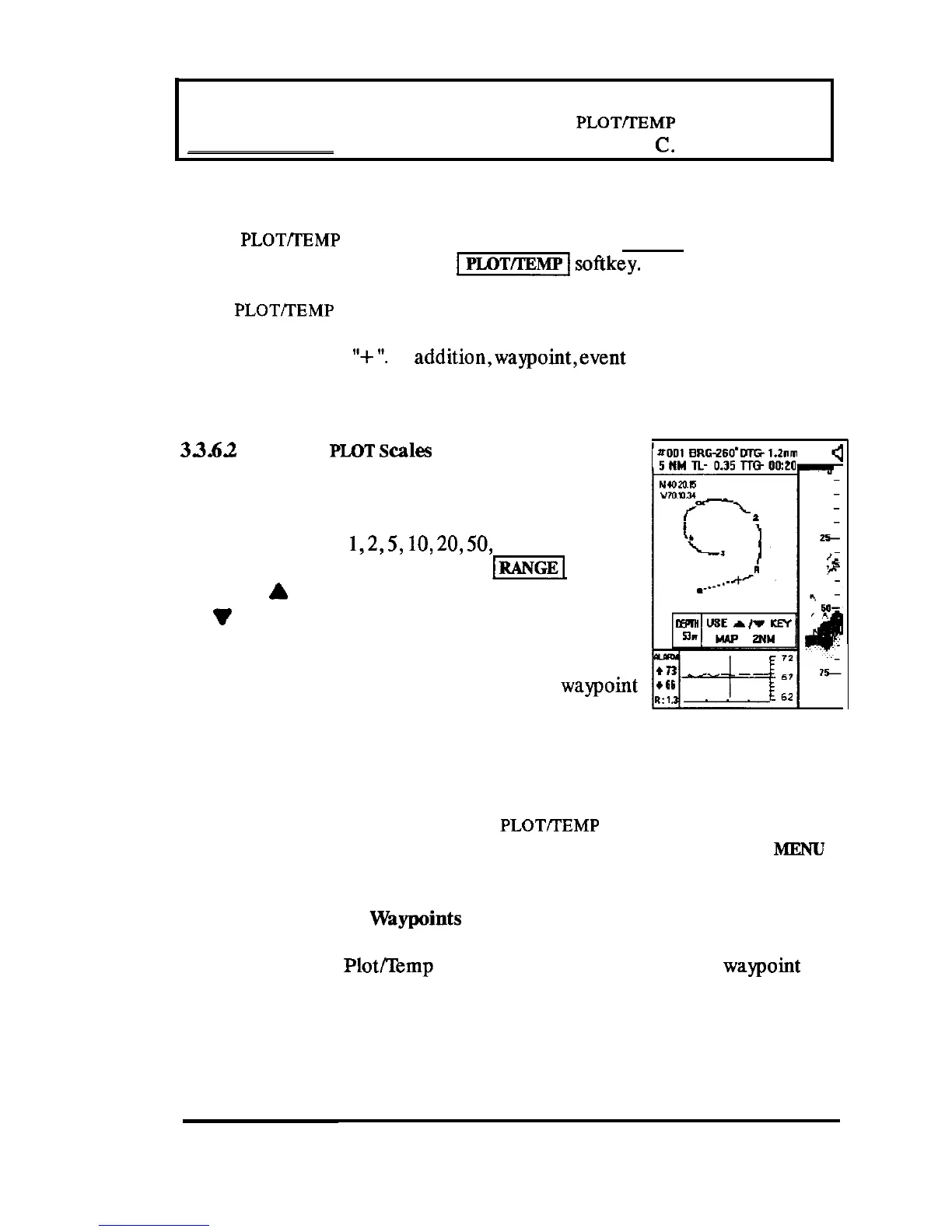NOTE:
In order to operate the plotter function, the
~LOTREMP
Mode requires a
POSITION INPUT from a navaid such as a GPS or Loran
C.
33.6.1 Operations for Plot Mode
The PLOTlTEMP Mode is activated by pressing the-key for the main
menu and then by pressing the
-1
softkey.
The
PLOTITEMP
display appears
as shown in the figure. When position data
is available from the navaid, the location of your vessel’s position’is indi-
cated by a blinking
“+
“.
In
addition,waypoint,event
marks, and memorized
vessel track lines that are within the range of the plot area will be shown, as
well as your current fishfinding information.
33.62
Selecting
PLOT
Scales
The PLOT screen scale can be changed to show the
navigation area of interest. Plot scales available for
the plot screen are
1,2,5,10,20,50,
or 100 NM. Plot
scales are selected by pressing the
m
key and
then the
A
(up) key to increase the range or the
v
(down) key to decrease the plot range. The
selected Plot scale range is shown in the message box
in the center of the screen and appears on the Plot
display in the upper left comer beneath the waypoint
number, for reference.
While working on the Plot display on the various scales, the screen may
sometimes become crowded with all of the waypoints, trackline, or events
being displayed in the same area. The symbols can be turned OFF or ON
on the PLOT DISPLAY menu of the
PLOTITEMP
screen menu operations.
More information on how to turn symbols ON or OFF follows in the
MENU
section of this chapter.
33.63 Navigating to Waypoints
While using the PlotfTemp mode, you can select any of the waypoint or
Event symbols on the Plot screen as your destination. It’s easy!
OPERATION 68