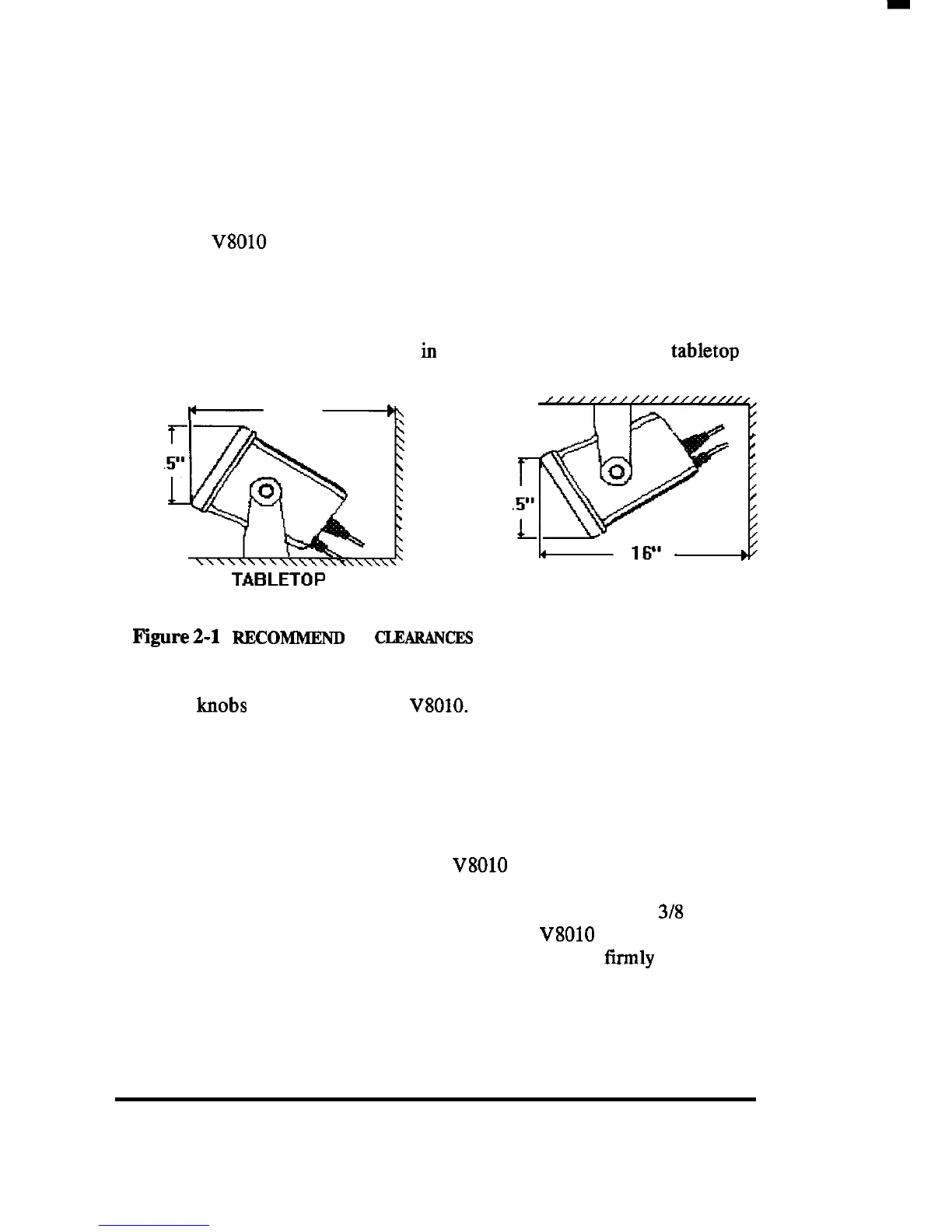2.3 INSTALLING THE DISPLAY UNIT
23.1 Standard Mounting
The two most important considerations, when deciding on where to
mount the
V8010
Color echo sounder unit will be:
l
To choose the best location for operating and viewing.
*Best protection afforded to the unit from the environment.
Typically, the unit can be mounted
iu
its yoke assembly to a chart tabletop
or suspended from an overhead location,
I‘-
16”
-6
8.
TABLETOP
8.
OVERHEAD
FIgure2-1
REcoMMEND
ED
CLEARAh’CES
FOR YORE MOUNTING
To mount the unit, remove the mounting yoke from the unit by loosening
the yoke
knobs
on each side of the
V8010.
Attach the bracket to the desired
mounting surface with appropriate screws. ( included in the kit). Once the
bracket has been mounted, slide the unit back into its yoke. Secure the unit
with the yoke knobs at the desired viewing position.
232 Console Mounting
You may choose to flush mount the
V8010
display using the optional
Console Mounting Kit M78692. The Console mounting kit contains the
necessary hardware for flush mounting the unit into panels up to
3/g
inches
in thickness. The trim riug is designed to hold the
V8010
in position in the
console cutout, but it is recommended that the unit also be
tirmly
supported
inside the console to protect the unit from excessive vibration or pounding
forces.
INSTALLATION 11
