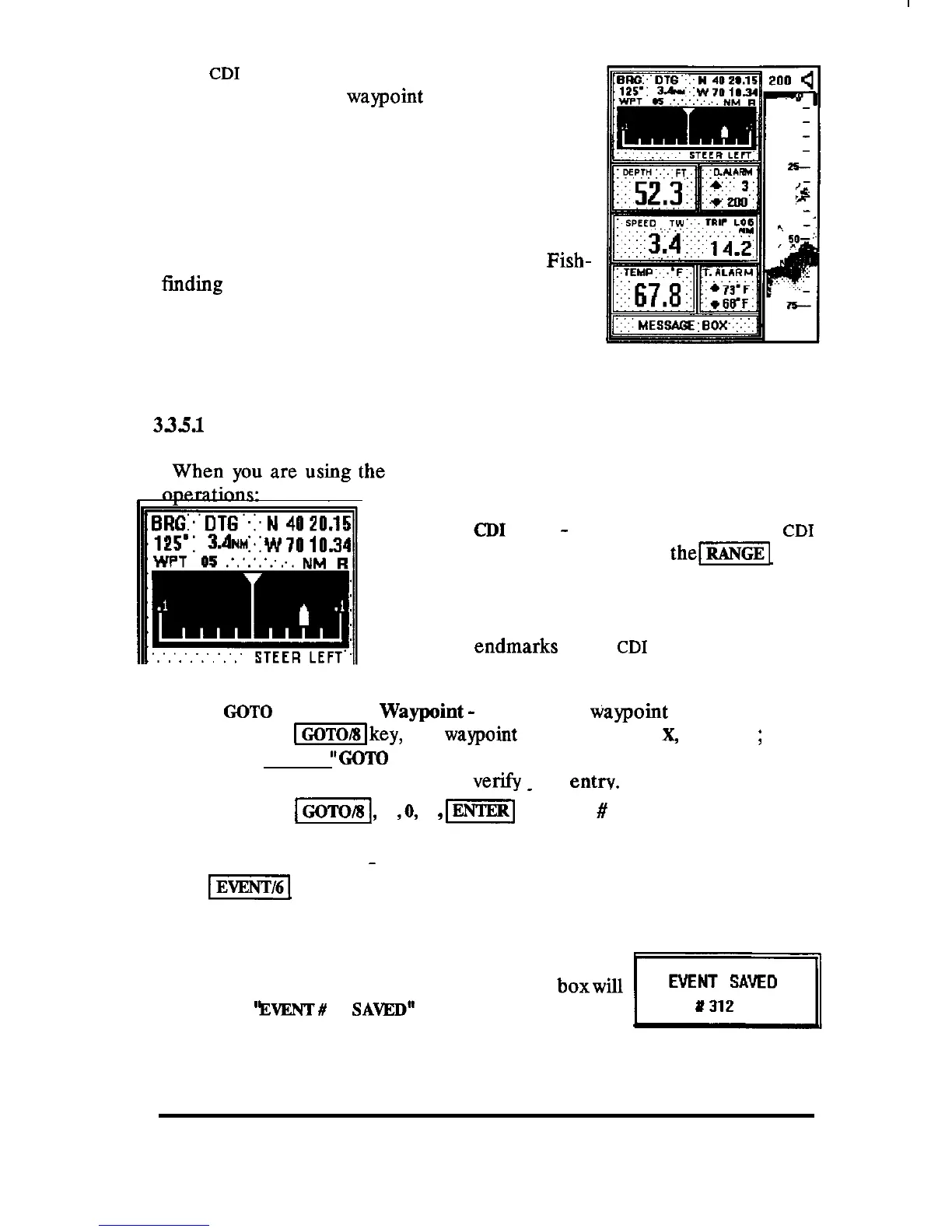The
CD1
displayprovides a graphic presentation of
steering to a selected
waypoint
destination (shown
symbolically by the triangular shape at the top cen-
ter of the trackline indicator). Own ship is shown
as a boat shaped icon indicating the magnitude and
direction of steering error relative to the direct
track line to the selected destination waypoint.
In the CRUISE mode, a smaller piece of the
Fish-
finding
display (or A-Scope, if selected) appears
vertically
at
the right side (20%) of the screen.
The message box along the bottom of the display
shows any warnings or alarms that are activated.
335.1
CRUISE
Operations
:he
CRUISE Mode, you can perform the following
l
Change
CD1
Scale
-
The Range value of the
CD1
scale can be changed by pressing
the-1
key.
The width of the scale can be toggled between 0.1
nm (FINE) or 0.3 nm (COARSE). The scale size
is indicated by the distance characters appearing
above the endmarks of the
CD1
scale.
l
GOTO
a Selected
Waypoint
-
To select a
waypoint
destination;
Press the
IcoTo/slkey,
type
waypoint
memory number
X,
X, X,
;
then
press-. The
“GOT0
xxx “message appears in the message box
at the bottom of the screen to
verify
your entry.
Example:
IGoTo/sl,
0
,O,
3
,
F]
for Wpt
#
3
l
Store an Event
-
To store your present position anytime; Press the
-1
key when you are at the location to be saved.
The vessel’s present position will be stored into one
of the event memories # 301-380 and marked on the
plot as a square-shaped symbol. The message boxwill
announce
‘QVENT#
_
SAVED”
for your information.
OPERATION 61
