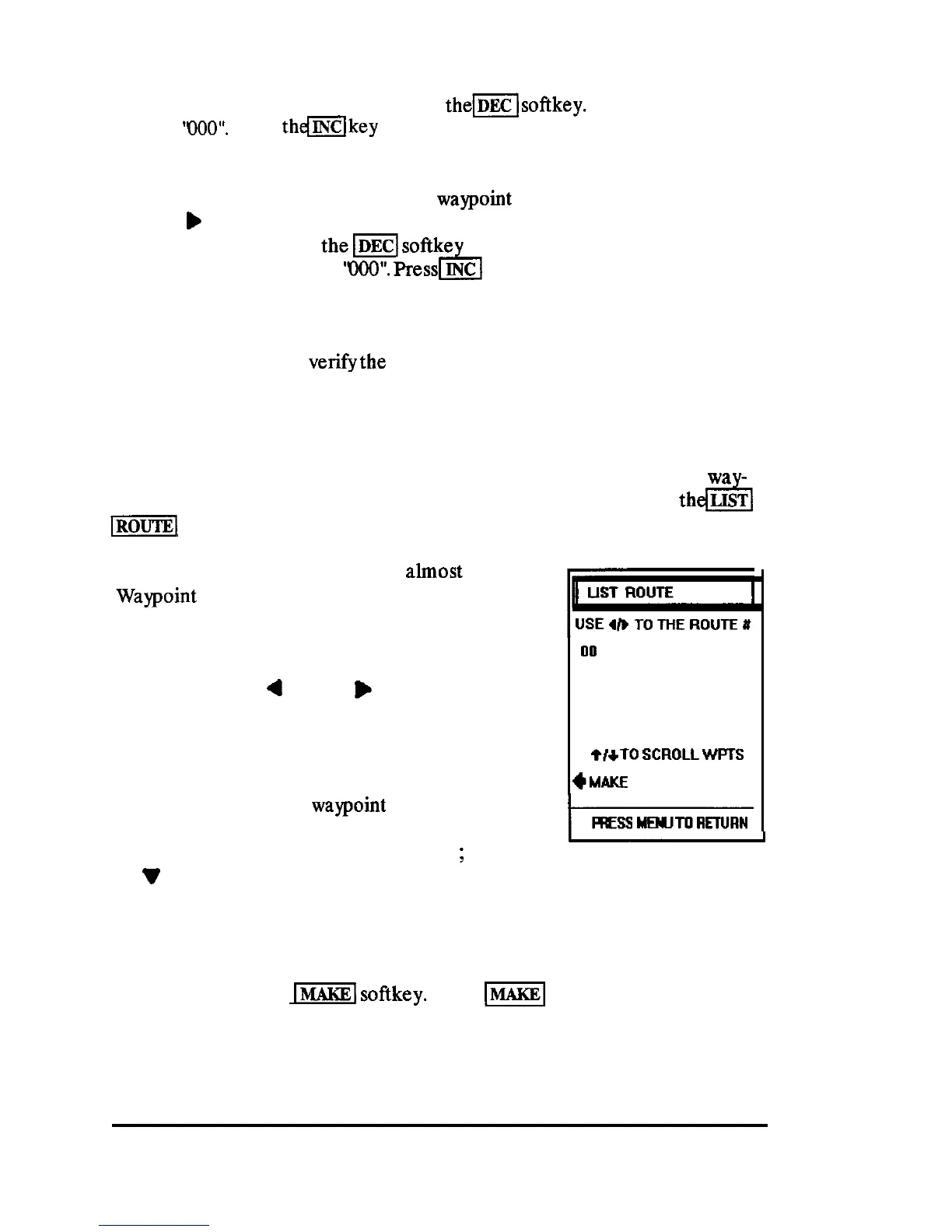re-enter the correct memory number. If you made a mistake and entered
the wrong memory number, just press
thelsofikey.
The entry box will
reset to
‘000”.
Press
the(key
again
and retype the numbers so the correct
memory number is displayed.
If you made a mistake and entered a
waypoint
number into the wrong leg,
use the
b
(Right) direction key to bring the wrong leg number back to the
entry box. You can use
them
softkey to delete the incorrect waypoint.
The entry box will reset to
‘QOO”.
Pressl
and type in the correct number
in its place.
When you have finished assembling your route plan, you can go to the
LISTROUTE
screen to verifythe content and organization of the waypoints
in the route.
3A.4.13 Listing Routes
On the ROUTE MODE menu directory, you can elect to review the
way-
point contents of any of your programmed route plans by
pressing
thm
-1
key.
The List Route display works
almost
like the
Waypoint
List in that the list is scrolled using the
direction keys in the following manner:
To Select anyone of the 10 Route plan number to
review, use the
4
(Left)/
b
(Right) direction
keys to pick a route plan (1 to 10). The selected
route number is shown in the top bar at the right
side.
00
01
02
03
+I+10
scRoLLwFrs
4MAKE
J
To Scroll through the
waypoint
legs in each route
plan, use the A
(up) key to pull the list up to
view the waypoints at the end of the list
;
use the
V
(down) direction key to pull the list down to see waypoints near the
top of the list.
If you want to Add, Delete, or Edit any of the waypoints in a route plan,
the LIST ROUTE display will connect directly to the MAKE ROUTE screen
when you press the
-1
softkey.
Press
m
if you want to edit any
route plan data.
OPERATION 95
