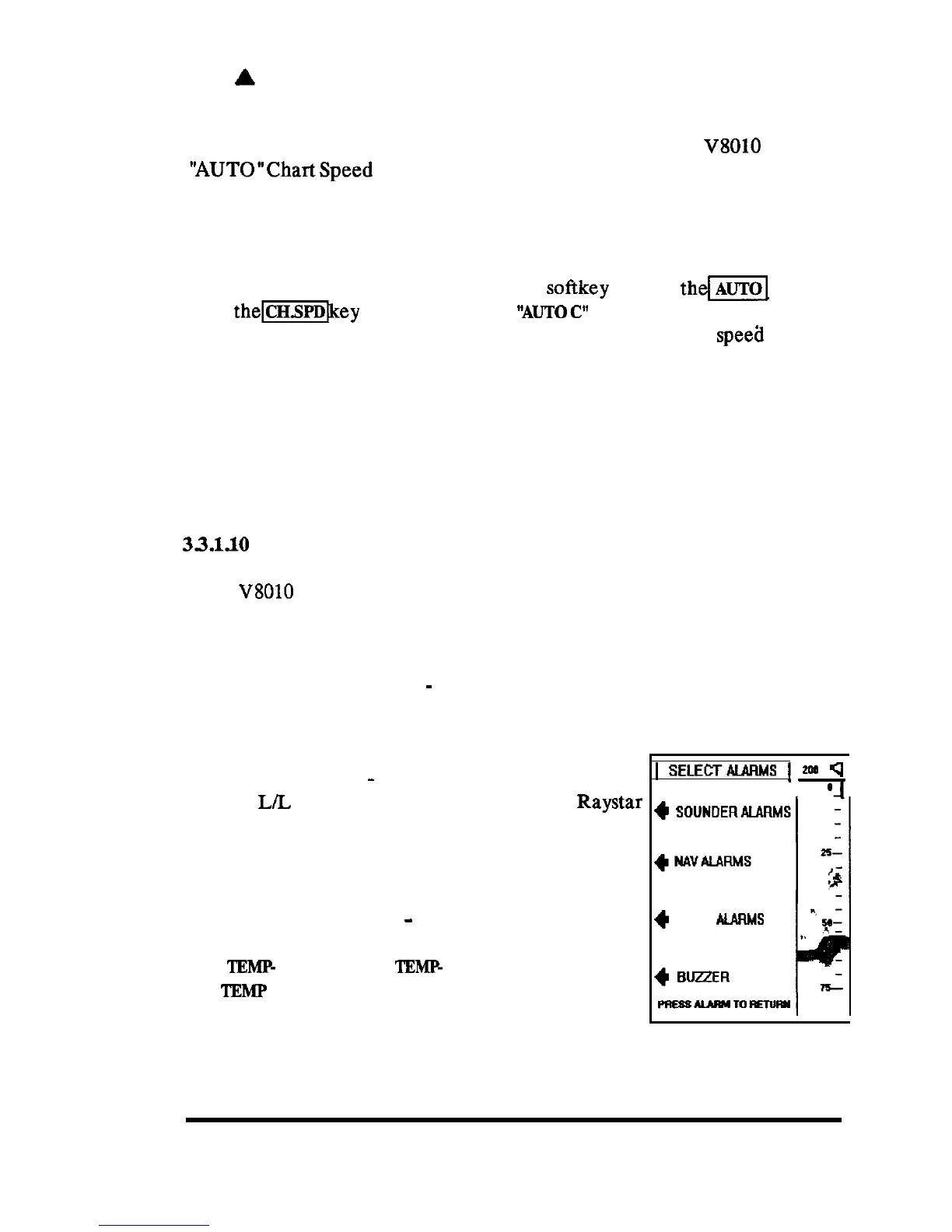the
A
(up) to increase the chart speed and expand the fish and bottom
echoes.
In addition to the chart speed steps mentioned above, the
V8010
has an
“AUTO”ChartSpeed mode.InAUTO mode,thechart speedisdetermined
by the vessel’s speed input from the paddlewheel or navaid. The result, on
the display, is a recording of the sea bottom, normalized by the vessels
movement.
To activate Auto chart speed, press the
softkey
next to
thdm
menu
after
the-key
has been pressed.
“AUTOC”
now appears on the display
in the upper right side of the
display area
whenever Auto chart
speeil
is ON.
Auto chart speed is cancelled whenever a new chart speed is entered
manually.
When the echo sounder is turned OFF, the Chart Speed selection will be
remembered and becomes the
operating
chart
speed when the unit is turned
ON again.
33.1.lO
Setting and Using Alarms
The
V8010
contains many types of visual and audio alarms to alert you in
specific fishfinding and/or navigation situations. They are sorted in the
following manner:
1. SOUNDER ALARMS
-
There are three fishfinding types of alarms in
this equipment. They are the Shallow and Deep depth level alarms or the
Fish window detection alarm.
1
SELECTALAFIMS
1
m
q
I I
‘_I
2. NAV ALARMS
-
These alarms are only enabled
when a
L/L
position input from the optional
Raystar
100 GPS sensor or an external navaid is available.
+
SOUNDERAlAFlMS
They consist of an Arrival or Anchor alarm, XTE or
Boundary alarms.
3. TEMP
ALARMS
-
These alarms operate in
association with the Temperature Graph mode. They
are;
TEMP-
HIGH LEVEL,
TEMP-
LOW LEVEL,
and RATE
OF
TEMP
CHANGE
alarms.
4
TEMP
&LA!WS
4
BUZZER
ON
OPERATION 54
