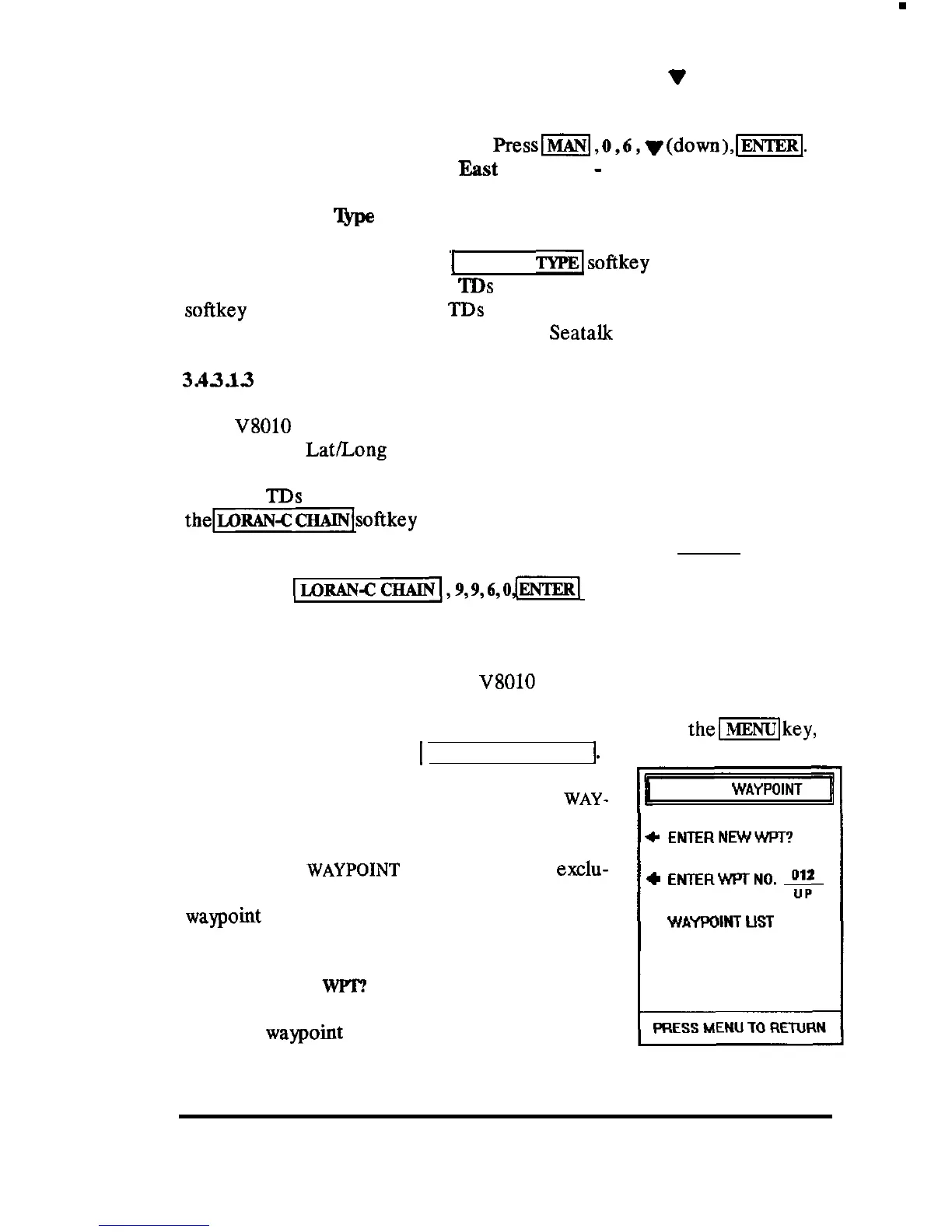add the variation value for westerly variations. Press the
v
(down) direc-
tion key to subtract the variation value for easterly variations.
Example: To enter 6 E variation;
Pressm
,0,6,
v(down
)
,I.
Remember the variation rule: East is Least =
-
(minus)
West is Best = + (add).
3.43.12 Display
‘Qpe
On this menu, pressing the
1
DISPLAY
TYPElsoftkey
selects either L/L
(Latitude/Longitude) or loran
TDs
for the Position readouts. Press the
softkey to display your choice.
TDs
are only displayed if they are provided
by an external Loran C and the NMEA or Seatalk input is selected.
3&5.l.3
Loran-C Chain
The
V8010
can accept Loran-C Time Difference coordinate inputs for
conversion to
Lat/Long
coordinates and storage as waypoints. In order to
perform the conversion to L/L, the unit must first know which Loran-C
chain the
TDs
are taken from. To enter the appropriate chain number, press
thelL0RAN-C
(XM+4lsoftkey
and then type the four digits corresponding to
the GRI using the numeric keys, followed by pressing the-key.
Example:
1
u)R&N-C
CHAINI,
9,9,6,04x1
for the 9960 GRI.
3.432 STORE WAYPOINTS Menu
One of the main features of the
V8010
navigation section includes the
ability to Name and Store up to 300 waypoints and 80 events into the unit’s
internal memories. To gain access to this operation, press
themlkey,
NAVIGATION
key, and select
1
STORE
WAYPOINTS
I.
The first menu that appears is the STORE
WAY-
STORE
WAYPOINT
POINT directory.
+
ENTERNEWVZ’T?
The STORE
WAYPOINT
directory is used
excht-
sively to pick a memory location for storing your
+
ENTERWPTNO.
!!!t
waypoint
coordinate data. Pressing one of the soft-
+ WAYPOINTUST
keys will help you make that selection.
ENTER NEW
WPT?
This selection automatically
picks the next available empty memory
location
to
store the waypoint coordinates.
OPERATION 82