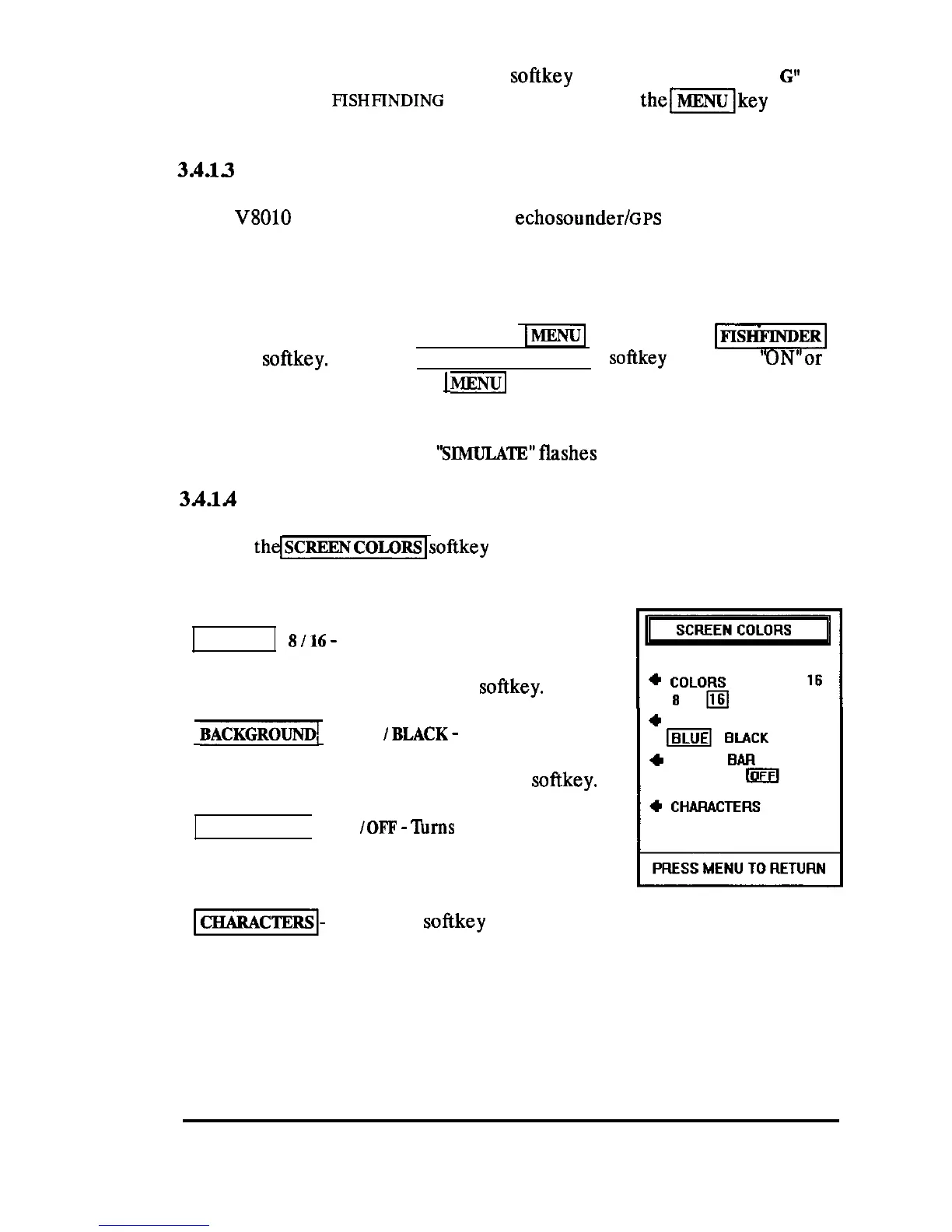switched ON or OFF each time the
softkey
is pressed and “AUTO
G”
is
displayed on the
FISHFINDING
display screens. Press
thelw]key
again
to return to the previous display mode.
3.413
Simulator Mode
The
V8010
design includes a built-in
echosounder/GPS
simulator that can
produce a fishfmding display without being connected to a transducer.
This permits the user to practice various operations at home or to demon-
strate typical operations to friends.
To turn “ON” the simulator, press the
1-1
key and select
v]
with the
softkey.
Press the
SIMULATOR MODE
softkey
to indicate
‘ON”or
“OFF” as desired. Press the
1
MENU]
key again to return to the previous
display mode.
When the simulator is ON,
‘SITHCJLATE”~~~~~~~
on all display screens.
3A.l.4 screen Colors
When
the(SCREENCOLGRs~softkey
is pressed, the operator can change the
color arrangements for the color display screens by pressing the following
softkeys:
COLORS
8
I16
-
Operator can choose to see the
Fishfinding displays and the A-Scope in either 8
or 16 color levels by pressing this
softkey.
BACKGROUNDl
BLUE
/BLACK
-
The operator can
+
BACKGROUND
BLUE
m
BLACK
choose the blue background for daytime; black
background for night time use with this
softkey.
+
SAMPLE
BAR
OFF
ON
SAMPLE BAR ON
/OFF
-
‘Turns
the color reference
scale bar ON or OFF. The sample bar appears
along the display screen’s left edge.
u-
C
H
ARA
CT
ER
S
When this
softkey
is pressed, the alphanumeric character
colors can be changed from White to Dk Blue, Green, Lt Blue, Red,
Magenta, or Yellow.
OPERATION 76