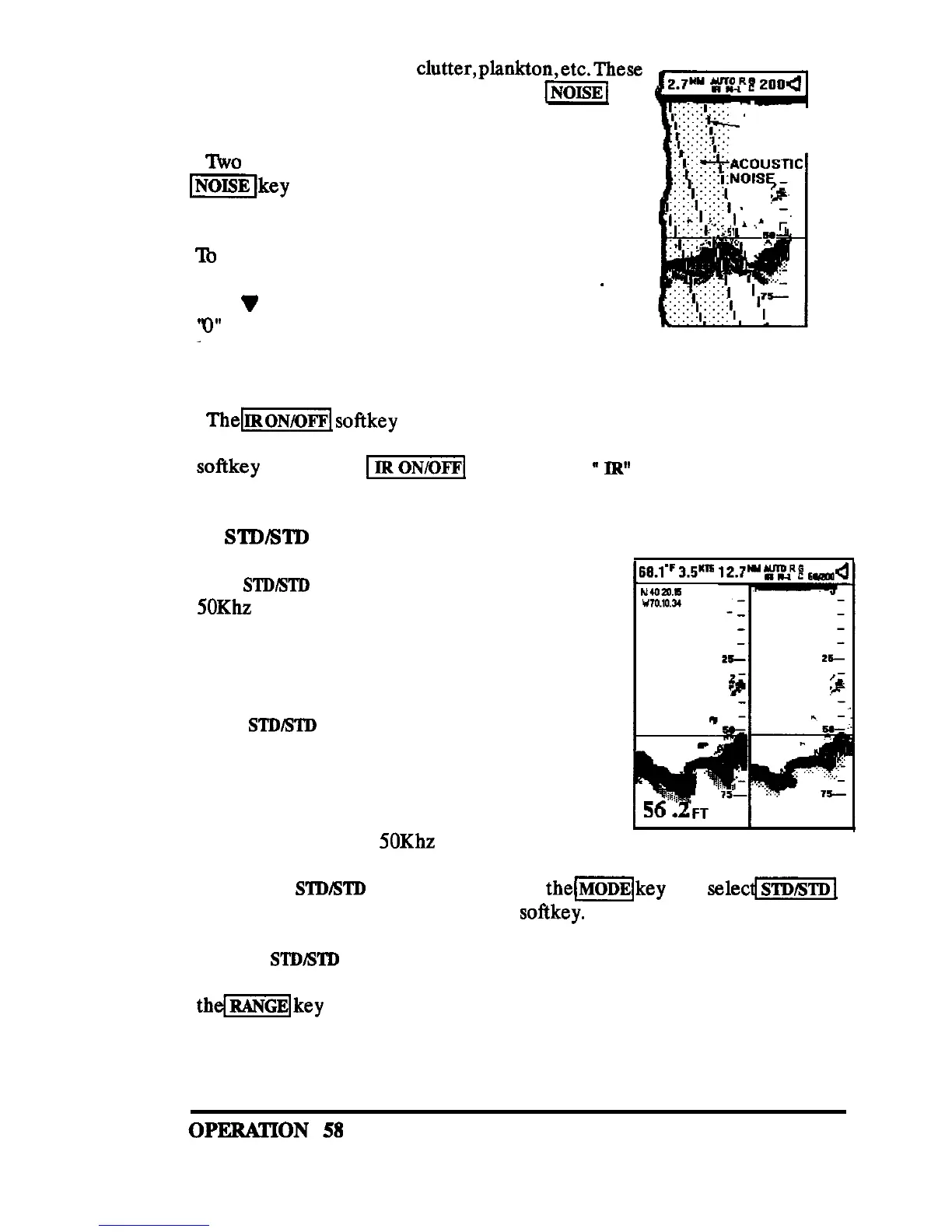from
air
bubbles,
surface
clutter,plankton,etc.These
circuits may be activated by pressing the
-1
key
at the right side keypanel.
Two
temporary menus appear on-screen when the
Illkey
is pressed. The upper menu NOISE x
suppresses levels of noise by removing colors from
the screen starting with colors of the weakest echoes.
‘Ib
change the noise suppression level, just press the
A (up) direction key to suppress more noise
.
Use
the
V
(down) key to set noise suppression back to
‘0”
or no suppression. If using the 8 color display, 5
_
ECHOSOUNDER
INTERFERENCE
levels may be suppressed. If using 16 colors, up to 12 levels can be sup-
pressed.
The\-
softkey (the lower menu) turns the Interference Rejection
circuit ON or OFF to cancel other echosounder interferences. Press the
softkey
next to the
-1
menu to turn
”
w
ON if interference is
noticed.
332
STDlsTD
Mode
The
STD/sTD
mode provides both the 2OOKhz and
5OKhz
frequencies in standard fishfinding displays
divided vertically on the screen. The 200 Khz fre-
quency is always displayed in right side view. The
50 Khz is always displayed in the left
half
view.
The
STD/sTD
display
combines the best elements
of each frequency on a single screen; i.e., the line
resolution and detailing of the 200Khz frequency
combined with the larger fish search area, more
distinctive fish marking, and depth penetration
characteristics of the
5OKhz
frequency.
lb use the
STDBTD
display mode, press
themkey
and
selected
from the Mode menu
by
pressing
the
so&key.
On the
STD/sTD
mode, each frequency operates at the same range so only
one set of range scale marks appear on the right edge of the screen. When
thdmkey
is pressed and a new scale is set with the up or down keys,
the range of both frequencies is changed together.
OPERATION
58
