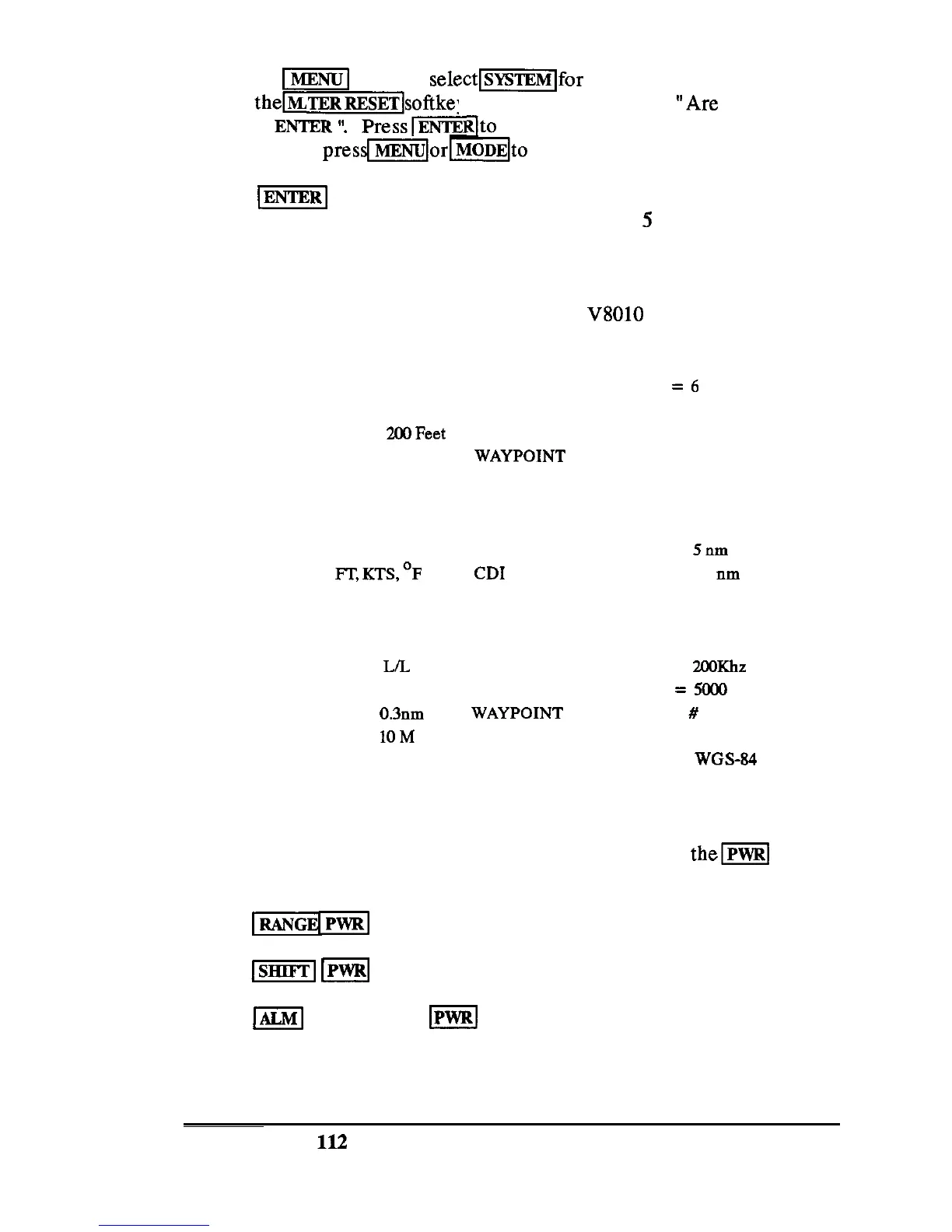:&-for
the SYSTEM MENU screen.
Press the
&
m
key and
sek
Press
theb
mlsoftke:
so, Press
ENTEI
R’.
PressI
your mind, just
presdm]or
-
y. A message will appear
‘Are
you Sure? If
@o
reset the echosounder. If you change
&o
escape back to the normal display.
When
-1
is pressed to execute the reset of the unit, the message
“AMERICAN RESET” will appear on screen for about
5
seconds and then
switch to the ESTIMATED POSITION screens to reconfirm the initialization
entries of position, date, and time for the navigation mode.
Whenever a MASTER RESET is executed, the
V8010
will be reset to the
conditions shown:
MODE
= STD
COLORS
= 16
RANGE
=
2OOFeet
GAIN
= Manual
CH SPEED
= 9
SIMULATOR
= OFF
ALARMBUZZER = ON
WHITE LINE
=oFF
UNITS
=
FT,KTS,‘F
TG CENTER
= 68“
TRIP LOG
=Onm
OUTPUT
= 0183
DISPLAY TYPE
=
LiL
SHALLOW ALARM = 0
ROUTE ALARM =
0.3nm
ANTENNA HT = 10M
FIX TYPE
= AUTO
RESPONSE
= MED
BRIGHTNESS
=6
BACKGROUND
= BLUE
EST POSITION
= Unchanged
WAYPOINT
MEMORY
= 0
TRACKMEMORY = 0
ROUTE MEMORY
= 0
MAG CORRECTION
= ON
PLOT SCALE
=
5nm
CD1
RANGE = 0.1
nm
TRACK INTERVAL
=oFF
INPUT
= NMEA
SPEED
= PADDLEWHEEL
FREQUENCY
=
u)(IKhz
DEEP ALARM
=SOOO
WAYPOINT
=
#
001
HDOP
= MED.
GEO. SYSTEM
=
WGS-84
LANGUAGE
= ENG.
The Master Reset may also be actuated without entering the MENU
screen by
pressing
and holding the following keys down as
them
key is
pressed to turn the echo sounder ON:
-1
keyplus
m
= AMERICAN RESET
m
keyplus
m
= EUROPEANRESET
m
key
plus
m
= JAPANESE RESET
OPERATION
112
