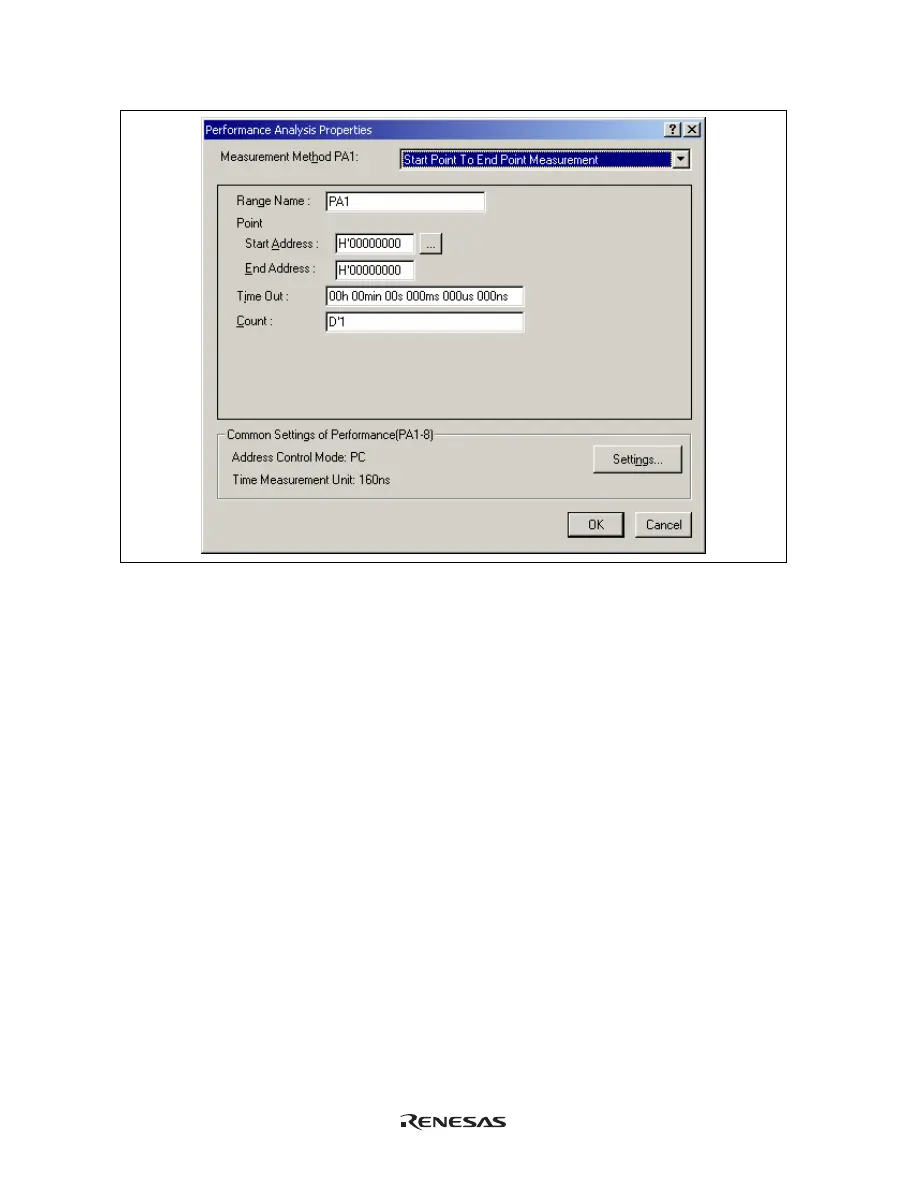113
(2) Start Point To End Point Measurement
Figure 5.62 Start Point To End Point Measurement Settings
[Range Name]: The name of the range to be measured
[Point]: The range for the Start Point To End Point Measurement
[Start Address]: Address to start measurement
[End Address]: Address to end measurement
[Time Out]: The timeout value to finish measurement. When the minimum time for measurement
is 160 ns, 40 ns, or 20 ns, enter the value as follows.
Example: 1h 2min 3s 123ms 456us 789ns
If the CPU operating mode is target, enter a hexadecimal number in 10 digits.
Example: 123456789A
A break occurs every time a value measured in the specified range exceeds the
timeout value (not the total time). This is only available for channel 1.
[Count]: The count-up value used in measurement of the execution count. A break occurs
every time the execution count exceeds the count-up value. This is only available for
channel 1.
Measures the execution time and the execution count in the range between start address and end address. Starts
measurement with a detected program prefetch at the start address, and then stops with a detected program
prefetch at the end address. The execution count is incremented every time the program is prefetched at the end
address of the specified range. The execution time measured includes the time spent while being called from the
specified range. When either from one to four points is selected, the maximum and minimum time in the
specified range can be measured.
