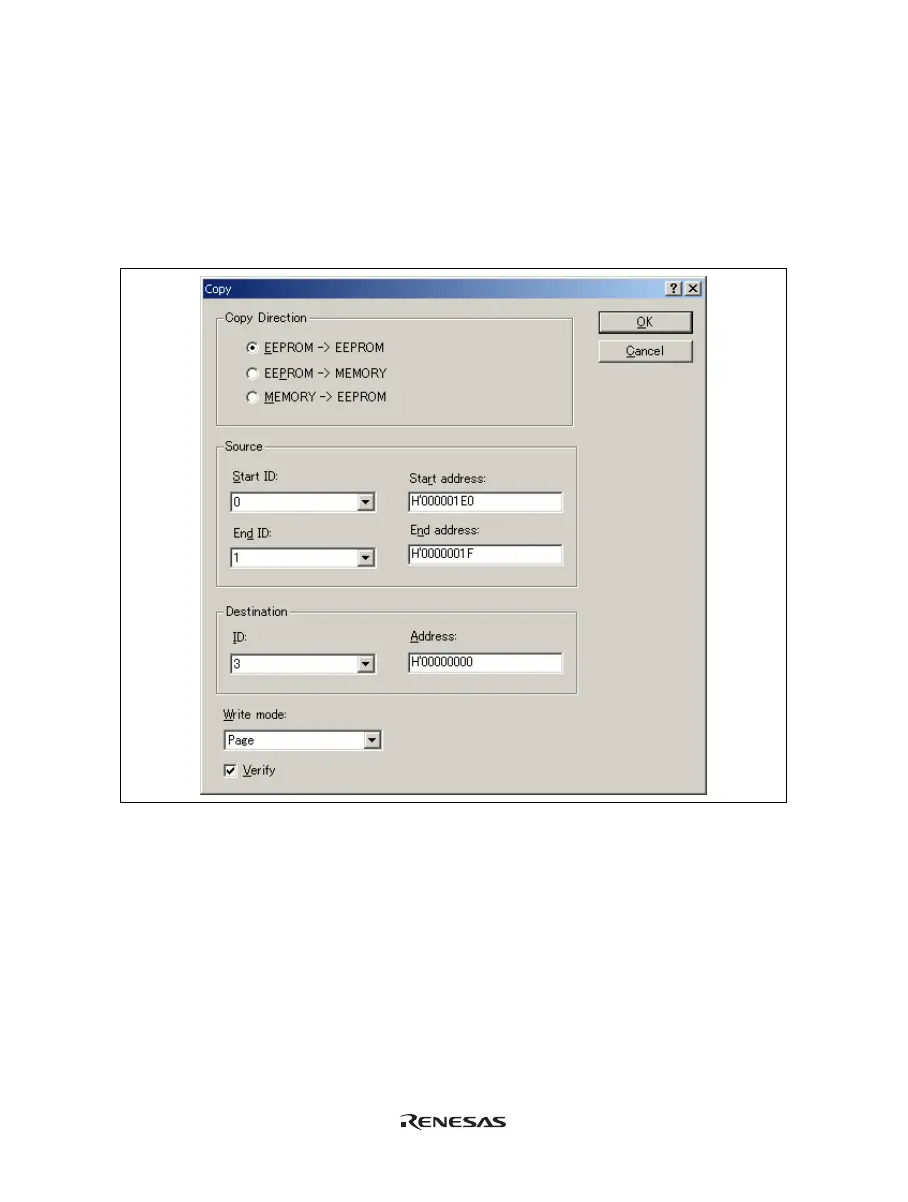199
(6) Copying a Memory Area
You can copy a memory area using the memory copy function. The following three types are available:
• From EEPROM to EEPROM
• From EEPROM to normal memory
• From normal memory to EEPROM
(a) From EEPROM to EEPROM
Selecting a memory range and then [Copy…] from the popup menu opens the [Copy] dialog box (figure
8.7). Select the [EEPROM -> EEPROM] toggle button in the [Copy Direction] group box.
Figure 8.7 [Copy] Dialog Box (EEPROM -> EEPROM)
The start slave address and end slave address as the source selected in the [EEPROM] window will be
displayed in the [Start ID] and [End ID] combo boxes. The source start address and end address will be
displayed in the [Start address] and [End address] fields. Checking the [Verify] check box enables
copying while comparing the copy source and copy destination. The copy unit can be selected in the
[Write mode] combo box. As the destination, select the start slave address from the [ID] combo box and
enter the start address value in the [Address] field of the [Destination] group box, respectively. Then click
the [OK] button or press the [Enter] key. This will close the dialog box and copy the memory block to the
new address.
