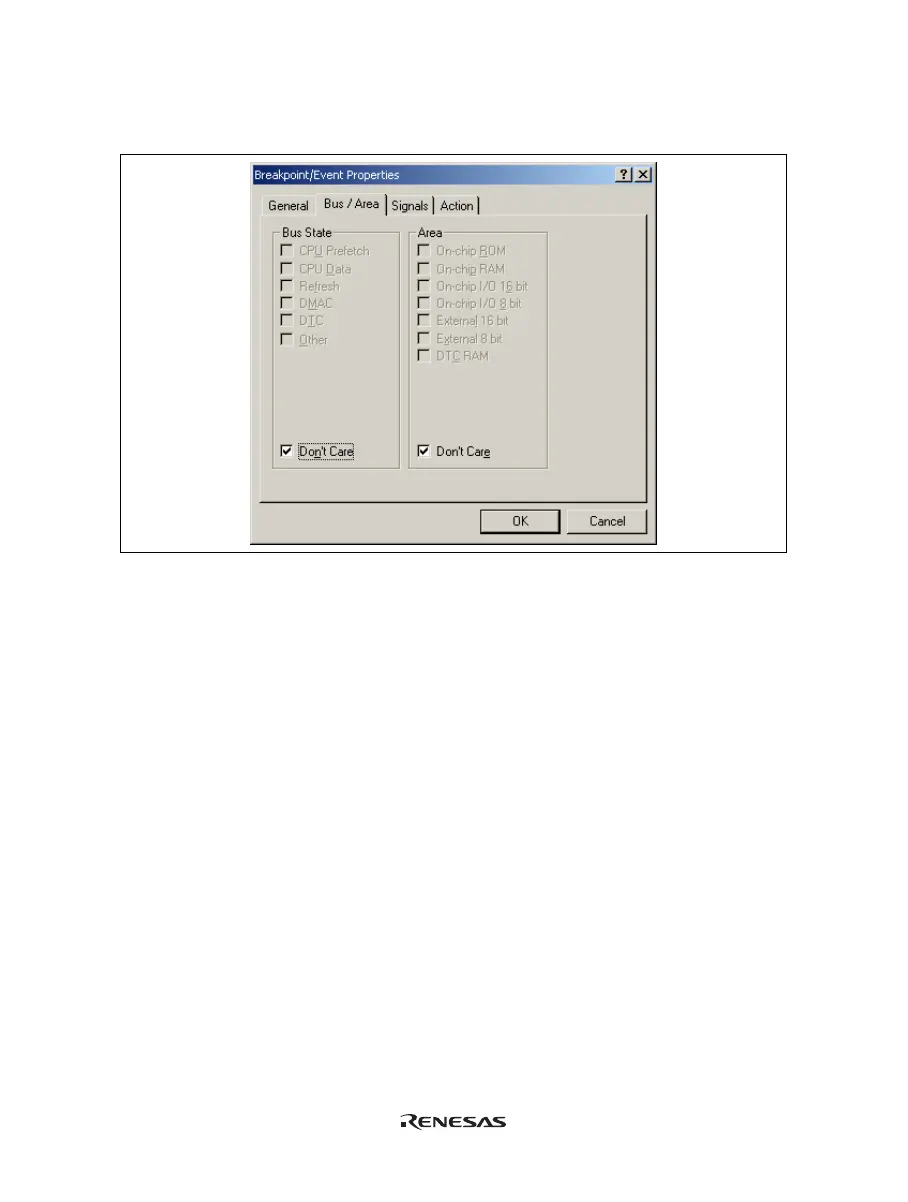67
(2) [Bus/Area] page
Use this page to set the bus status and the memory area being accessed.
Figure 5.23 [Breakpoint/Event Properties] Dialog Box ([Bus/Area] Page)
[Bus State]: Sets the bus status as the condition. When the [Don't care] check box is checked, the event will
be satisfied with any bus status.
[Area]: Specifies the area for searching. When the [Don't care] check box is checked, the event will be
satisfied in any area.
Note: Items set for the bus state and memory access area vary according to the emulator in use. For details,
refer to section 5.7.4, Signals to Indicate Bus States and Areas.