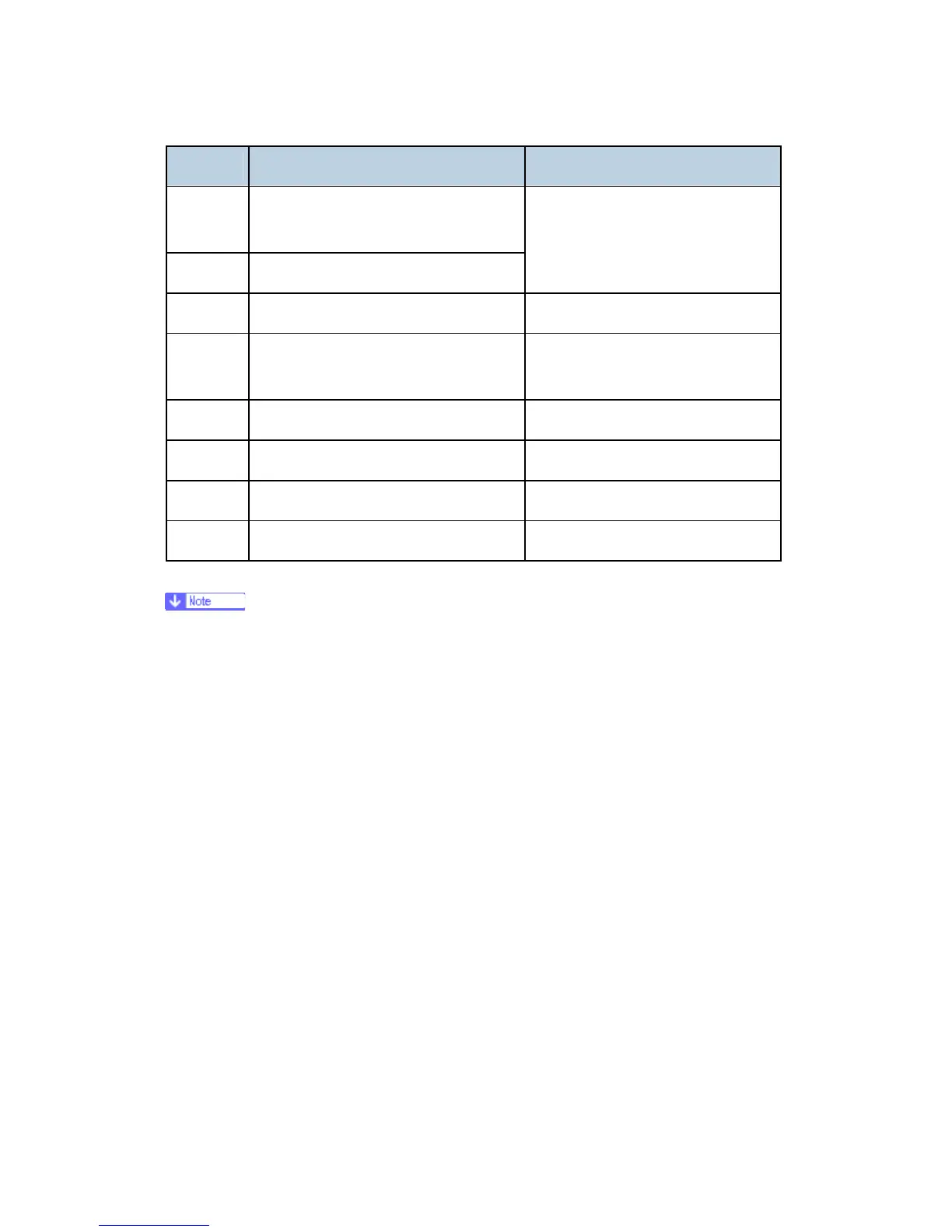Overview
D381 2 SM
No. Item Slots
D377
IEEE 802.11a/g, g Interface Unit Type
J
B679 IEEE 1284 Interface Board Type A
D381 PostScript3 Unit Type 5000 SD card slot 1
D362 Data Overwrite Security Unit Type I
SD card slot 1, or merge to SD Slot
1
D377 HDD Encryption Unit Type A SD card slot 2 (Install, then remove)
D377 Browser Unit Type D SD card slot 2 (Install, then remove)
D377 VM Card Type F SD card slot 2
D362 Memory Unit Type G 256 MB Controller Board
For more details about merging applications from SD card slot 2 to 1, see "Printer
Enhance, Scanner Enhance Options" in this chapter.
1.1.3 BOARD, SD CARD SLOTS
The machine controller box has one board slot and two SD card slots. Make sure that each
board and SD card is put in the correct slot.