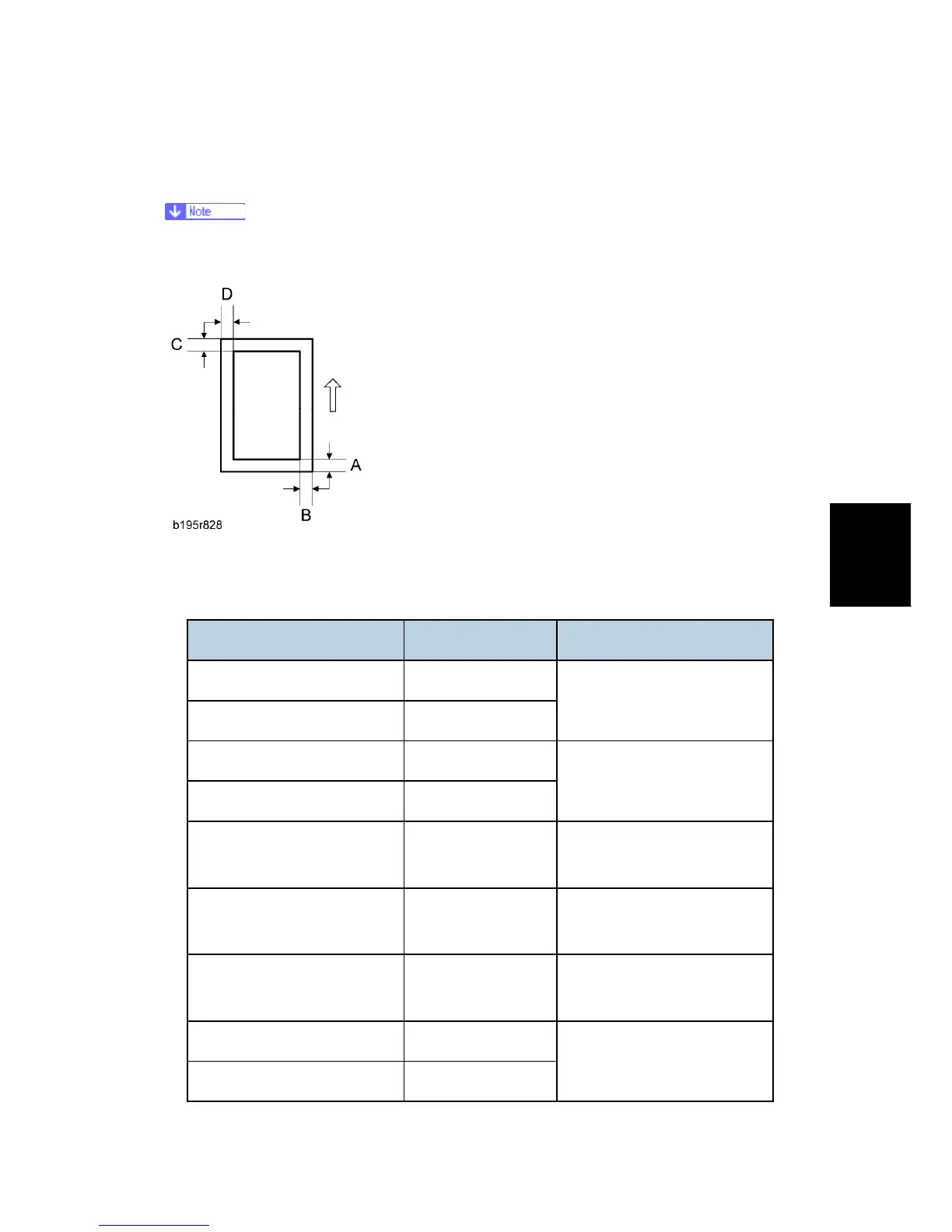Copy Adjustments
SM 4-99 D009/D011/D012/D013/D091/D092
Replacement
&
Adjustment
Blank Margin
If the leading edge/side-to-side registration cannot be adjusted within
specifications, adjust the leading/left side edge blank margin.
1. Check the trailing edge [A], right edge [B], leading edge [C] and left edge [D] blank
margins, and adjust them with the following SP modes.
SP No. Specification
Leading Edge SP2-103-1
3.0 mm [0.0 to 9.0 mm]
Trailing Edge SP2-103-2
Left SP2-103-3
2.0 mm [0.0 to 9.0 mm]
Right SP2-103-4
Duplex: Trailing Edge:
L Size: Plain
SP2-103-5 1.0 mm [0.0 to 4.0 mm]
Duplex: Trailing Edge:
M Size: Plain
SP2-103-6 0.8 mm [0.0 to 4.0 mm]
Duplex: Trailing Edge:
S Size: Plain
SP2-103-7 0.6 mm [0.0 to 4.0 mm]
Duplex: Left: Plain SP2-103-8
0.3 mm [0.0 to 1.5 mm]
Duplex: Right: Plain SP2-103-9