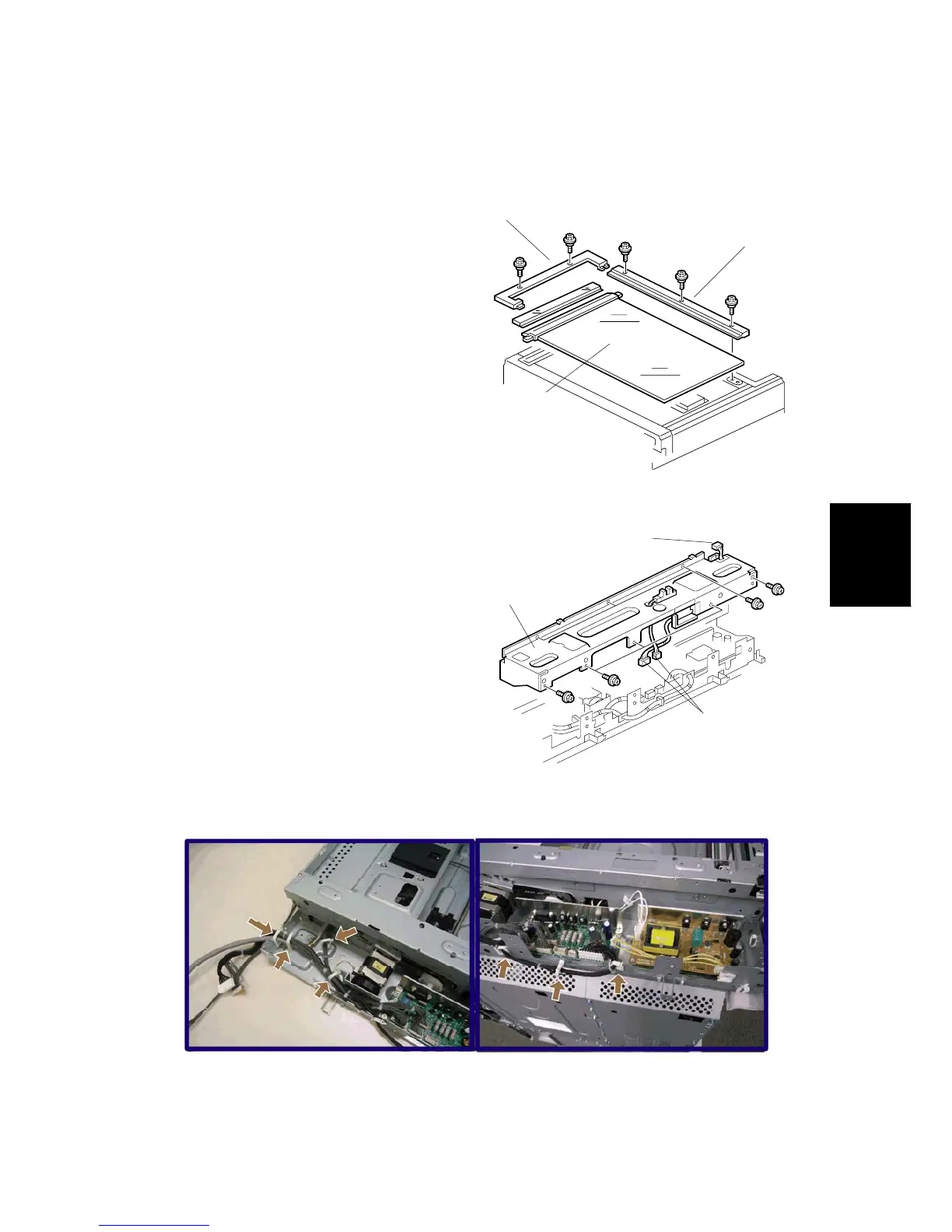Connecting Procedure for Scanner Unit
SM 9 B838
Scanner
Accessibility
Option
B838
1.4 CONNECTING PROCEDURE FOR SCANNER UNIT
1. Rear scale [1] ( x 3; stepped
screw)
2. Glass cover [2] ( x 2; stepped
screw)
3. Exposure glass with the left scale
[3]
4. Disconnect the connectors [4]
(CN312, CN318) from the SIO.
5. Disconnect the scanner HP sensor
connector [5].
6. Scanner rear frame [6] ( x 8)
7. Release the clamps (= x 7).
B838R153.WMF
B838R160.WMF
B838R905.PNG
[1]
[2]
[3]
[4]
[5]
[6]