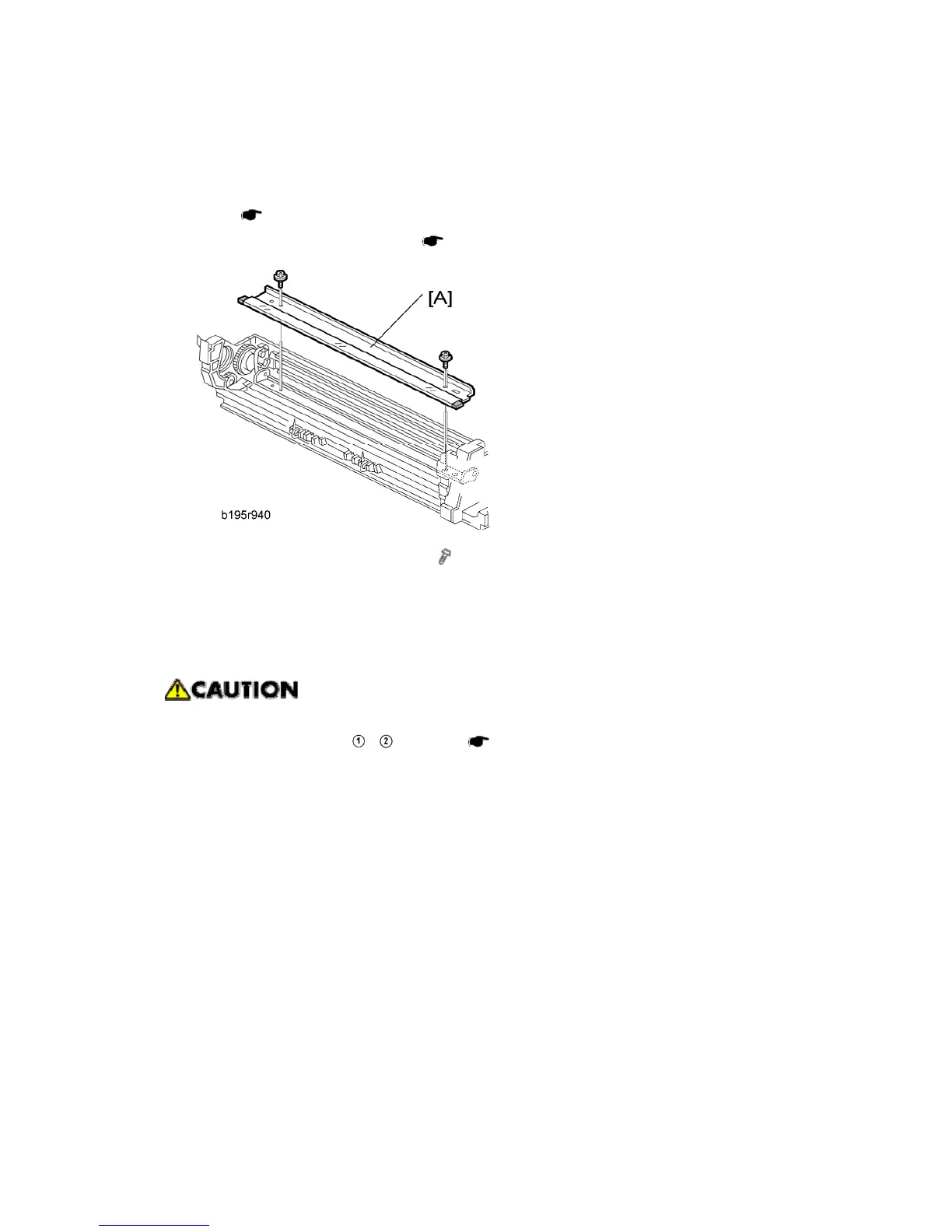PCDU
D009/D011/D012/D013/D091/D092 4-38 SM
4.7.5 DRUM CLEANING BLADE 1
1. Drum ( p.4-33)
2. Charge roller and cleaning roller (
p.4-37)
3. Remove drum cleaning blade 1 [A] ( x 2)
Re-installation
Put toner on the edge of cleaning blade 1 and the mylar at the back side of cleaning blade
1 before re-installing this blade.
After re-assembly, make sure that the front spring of the movable cleaning blade is
re-attached to the
, position. ( p.4-33)