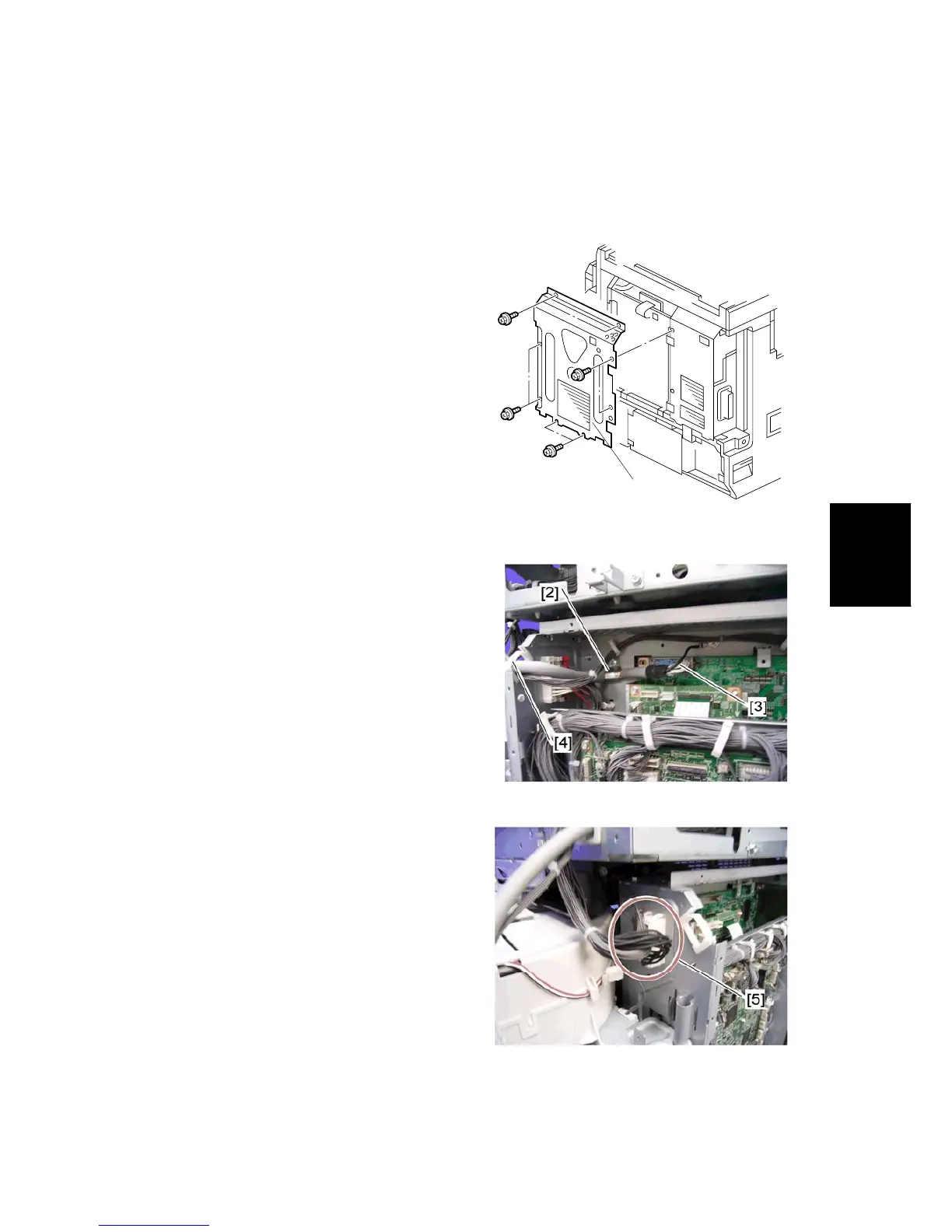Removal Procedure for Scanner Unit
SM 7 B838
Scanner
Accessibility
Option
B838
1.3 REMOVAL PROCEDURE FOR SCANNER UNIT
1. Controller box right cover [1]
( x 8)
2. Remove the clamp plate [2] ( x 1).
3. Disconnect the scanner I/F cable [3]
from the connector (CN509) on the
IPU ( x 1, ground cable x 1).
4. Release the clamp [4].
5. Disconnect the three connectors [5]
on the controller box.
B838R107.WMF
B838R901.PNG
B838R903.PNG
[1]