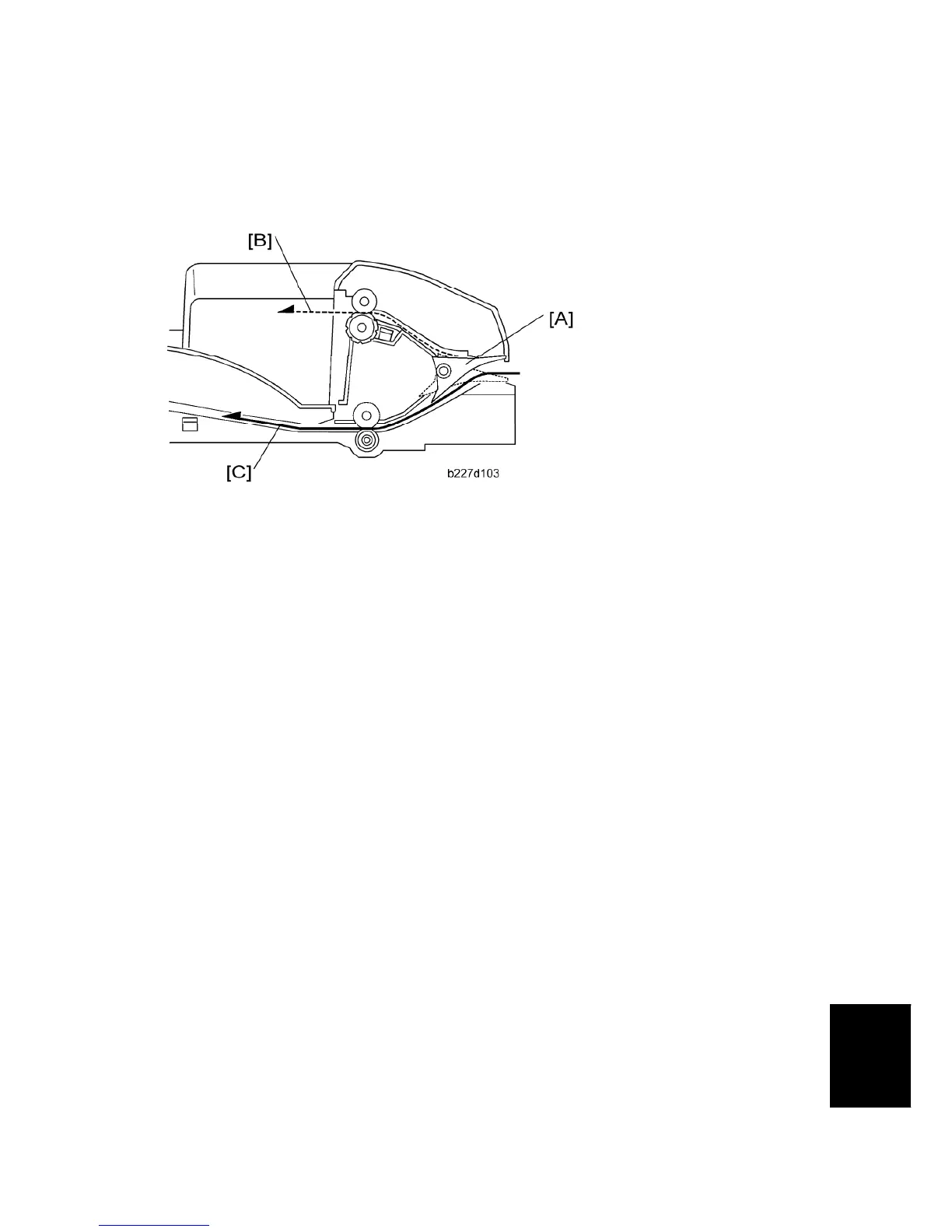Junction Gate Mechanism
SM 9 D386
Bridge Unit
BU3030
D386
2.5 JUNCTION GATE MECHANISM
The junction gate [A] directs any paper reaching the bridge unit to either the upper tray (on
top of the bridge unit) or to the finisher, depending on which has been selected.
If the junction gate solenoid has been activated, the junction gate [A] points downward and
directs the paper to the upper tray [B] (dotted line path in illustration). When the solenoid is
off, the junction gate points upward and the paper is fed out to the finisher [C] by the
transport and left exit rollers (solid line).